FS2004 AFCAD2 For Igor Pan's UTTT Scenery
Igor Pan's UTTT Scenery, Tashkent, Uzbekistan. Not compatible with default UTTT. Package includes AFCAD2 and .bgl file to correct elevation problem which causes AI aircraft to sink into the tarmac. Requires UTTT.ZIP. By David Hanstater.
- Download hits
- 35
- Compatibility
- Microsoft Flight Simulator 2004
- Filename
- uttt_af2.zip
- File size
- 16.71 KB
- Virus Scan
- Scanned 11 days ago (clean)
- Access to file
- Free (Freeware)
- Content Rating
- Everyone
Igor Pan's UTTT Scenery, Tashkent, Uzbekistan. Not compatible with default UTTT. Package includes AFCAD2 and .bgl file to correct elevation problem which causes AI aircraft to sink into the tarmac. Requires UTTT.ZIP. By David Hanstater.
If you have AI aircraft using UTTT, you will notice that after installing Igor Pan's excellent scenery into FS2004, the AI aircraft don't follow the taxiways, are parked in the wrong places, and their wheels sink into the ground.
I have created a new AFCAD2 to have correct parking and taxiways, using Lee Swordy's AFCAD2. I have modified the default file AP966170.BGL which defines the elevation of the default UTTT scenery, using JABbgl by Jacky Brouze. This corrects the elevation of the AI aircraft, and they now park and taxi on the surface instead of ploughing through it.
This package is distributed as freeware. It may not be used for any commercial purposes whatsoever, and must be made available free of charge only. It may not be modified without permission of the author.
It works fine on my system. You use it entirely at your own risk.
The archive uttt_af2.zip has 6 files and directories contained within it.
File Contents
This list displays the first 500 files in the package. If the package has more, you will need to download it to view them.
| Filename/Directory | File Date | File Size |
|---|---|---|
| AF2_UTTT_addon.bgl | 09.23.04 | 7.90 kB |
| AP966170.BGL | 09.23.04 | 23.76 kB |
| readme_UTTT_afcad2.txt | 10.06.04 | 1.82 kB |
| flie_id.diz | 10.06.04 | 238 B |
| flyawaysimulation.txt | 10.29.13 | 959 B |
| Go to Fly Away Simulation.url | 01.22.16 | 52 B |
Installation Instructions
Most of the freeware add-on aircraft and scenery packages in our file library come with easy installation instructions which you can read above in the file description. For further installation help, please see our Flight School for our full range of tutorials or view the README file contained within the download. If in doubt, you may also ask a question or view existing answers in our dedicated Q&A forum.
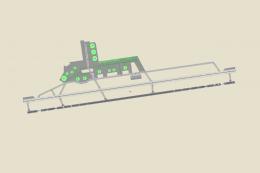








0 comments
Leave a Response