FS2004 Japan - AFCAD2 Files
Japan airport AFCAD2 updates deliver revised parking, gates, taxiways, and airport layouts for 91 locations, tuned to fit default scenery limits while improving ground operations and traffic flow. Built for FS2004, the package supplies ready-to-use BGL files that align airport geometry and ramp organization for smoother, more believable departures and arrivals.
- File: af2jpn_2.zip
- Size:355.29 KB
- Scan:
Clean (18d)
- Access:Freeware
- Content:Everyone
AFCAD2 files for the 91 airports in Japan. By Tetsuji Nakata.

The Japanese flag.
I tried to make it the layout near a true airport, as long as the space allowed to original scenery. However, an airport and original scenery without exact data received restriction. Therefore, the size of a gate, a number, etc. differ from an actual airport. Moreover, at some airports, the existing scenery may have overlapped with the taxiing way etc. If required, please the check of the "crash and damage" of a setup of a reality outside carries out.
Installation:
- Cautions: Please back up your data first.
- When the release of my beginning is introduced, please delete "AF2_RJNA.bgl" beforehand.
- Please copy the BGL file extracted to installation: "/Addon Scenery/scenery."
The archive af2jpn_2.zip has 97 files and directories contained within it.
File Contents
This list displays the first 500 files in the package. If the package has more, you will need to download it to view them.
| Filename/Directory | File Date | File Size |
|---|---|---|
| readme_j.txt | 04.21.05 | 1.22 kB |
| AF2_RJAA.bgl | 04.15.05 | 38.26 kB |
| AF2_RJAF.bgl | 04.15.05 | 2.60 kB |
| AF2_RJAN.bgl | 04.15.05 | 1.50 kB |
| AF2_RJAZ.bgl | 04.15.05 | 1.30 kB |
| AF2_RJBB.bgl | 04.21.05 | 91.47 kB |
| AF2_RJBD.bgl | 04.21.05 | 2.31 kB |
| AF2_RJBH.bgl | 04.21.05 | 6.06 kB |
| AF2_RJBK.bgl | 04.21.05 | 7.57 kB |
| AF2_RJBT.bgl | 04.21.05 | 2.77 kB |
| AF2_RJCB.bgl | 04.12.05 | 5.02 kB |
| AF2_RJCC.bgl | 04.13.05 | 15.05 kB |
| AF2_RJCH.bgl | 04.13.05 | 4.80 kB |
| AF2_RJCJ.bgl | 04.08.05 | 14.73 kB |
| AF2_RJCK.bgl | 04.12.05 | 4.34 kB |
| AF2_RJCM.bgl | 04.12.05 | 4.89 kB |
| AF2_RJCN.bgl | 04.12.05 | 1.95 kB |
| AF2_RJCO.bgl | 04.12.05 | 4.93 kB |
| AF2_RJCR.bgl | 04.12.05 | 1.36 kB |
| AF2_RJCW.bgl | 04.12.05 | 2.23 kB |
| AF2_RJDA.bgl | 04.21.05 | 1.34 kB |
| AF2_RJDB.bgl | 04.21.05 | 1.85 kB |
| AF2_RJDC.bgl | 04.21.05 | 6.60 kB |
| AF2_RJDK.bgl | 04.21.05 | 1.40 kB |
| AF2_RJDO.bgl | 04.21.05 | 1.40 kB |
| AF2_RJDT.bgl | 04.21.05 | 2.08 kB |
| AF2_RJEB.bgl | 04.12.05 | 1.44 kB |
| AF2_RJEC.bgl | 04.12.05 | 7.71 kB |
| AF2_RJEO.bgl | 04.13.05 | 1.39 kB |
| AF2_RJER.bgl | 04.12.05 | 1.51 kB |
| AF2_RJFC.bgl | 04.21.05 | 1.53 kB |
| AF2_RJFE.bgl | 04.21.05 | 2.39 kB |
| AF2_RJFF.bgl | 04.21.05 | 30.93 kB |
| AF2_RJFG.bgl | 04.21.05 | 2.16 kB |
| AF2_RJFK.bgl | 04.21.05 | 11.29 kB |
| AF2_RJFM.bgl | 04.21.05 | 7.60 kB |
| AF2_RJFO.bgl | 04.21.05 | 5.44 kB |
| AF2_RJFR.bgl | 04.21.05 | 2.34 kB |
| AF2_RJFS.bgl | 04.21.05 | 2.45 kB |
| AF2_RJFT.bgl | 04.21.05 | 4.86 kB |
| AF2_RJFU.bgl | 04.21.05 | 9.12 kB |
| AF2_RJGG.bgl | 04.08.05 | 29.04 kB |
| AF2_RJKA.bgl | 04.21.05 | 3.93 kB |
| AF2_RJKB.bgl | 04.21.05 | 1.55 kB |
| AF2_RJKI.bgl | 04.21.05 | 1.52 kB |
| AF2_RJKN.bgl | 04.21.05 | 2.05 kB |
| AF2_RJNF.bgl | 04.15.05 | 1.38 kB |
| AF2_RJNK.bgl | 04.15.05 | 14.74 kB |
| AF2_RJNN.bgl | 04.18.05 | 17.81 kB |
| AF2_RJNO.bgl | 04.21.05 | 1.62 kB |
| AF2_RJNT.bgl | 04.15.05 | 3.48 kB |
| AF2_RJOA.bgl | 04.21.05 | 5.14 kB |
| AF2_RJOB.bgl | 04.21.05 | 4.80 kB |
| AF2_RJOC.bgl | 04.21.05 | 2.76 kB |
| AF2_RJOH.bgl | 04.21.05 | 4.25 kB |
| AF2_RJOK.bgl | 04.21.05 | 4.36 kB |
| AF2_RJOM.bgl | 04.21.05 | 6.23 kB |
| AF2_RJOO.bgl | 04.18.05 | 16.14 kB |
| AF2_RJOR.bgl | 04.21.05 | 2.49 kB |
| AF2_RJOS.bgl | 04.21.05 | 6.22 kB |
| AF2_RJOT.bgl | 04.21.05 | 5.31 kB |
| AF2_RJOW.bgl | 04.21.05 | 1.61 kB |
| AF2_RJOY.bgl | 04.21.05 | 6.07 kB |
| AF2_RJSA.bgl | 04.13.05 | 6.54 kB |
| AF2_RJSC.bgl | 04.13.05 | 2.98 kB |
| AF2_RJSD.bgl | 04.15.05 | 1.38 kB |
| AF2_RJSF.bgl | 04.13.05 | 5.42 kB |
| AF2_RJSI.bgl | 04.13.05 | 2.98 kB |
| AF2_RJSK.bgl | 04.13.05 | 4.81 kB |
| AF2_RJSM.bgl | 04.13.05 | 12.75 kB |
| AF2_RJSN.bgl | 04.15.05 | 8.19 kB |
| AF2_RJSR.bgl | 04.13.05 | 1.79 kB |
| AF2_RJSS.bgl | 04.13.05 | 11.89 kB |
| AF2_RJSY.bgl | 04.13.05 | 1.71 kB |
| AF2_RJTF.bgl | 04.15.05 | 1.79 kB |
| AF2_RJTH.bgl | 04.15.05 | 1.74 kB |
| AF2_RJTO.bgl | 04.15.05 | 3.76 kB |
| AF2_RJTQ.bgl | 08.11.04 | 2.30 kB |
| AF2_RJTT.bgl | 04.14.05 | 45.23 kB |
| AF2_ROAH.bgl | 04.21.05 | 17.73 kB |
| AF2_ROIG.bgl | 04.21.05 | 3.16 kB |
| AF2_ROKJ.bgl | 04.21.05 | 1.89 kB |
| AF2_ROKR.bgl | 04.21.05 | 1.38 kB |
| AF2_ROMD.bgl | 04.21.05 | 1.38 kB |
| AF2_ROMY.bgl | 04.21.05 | 2.33 kB |
| AF2_RORA.bgl | 04.21.05 | 1.34 kB |
| AF2_RORH.bgl | 04.21.05 | 1.20 kB |
| AF2_RORK.bgl | 04.21.05 | 1.37 kB |
| AF2_RORS.bgl | 04.21.05 | 4.10 kB |
| AF2_RORT.bgl | 04.21.05 | 1.38 kB |
| AF2_RORY.bgl | 04.21.05 | 1.53 kB |
| AF2_ROYN.bgl | 04.21.05 | 1.27 kB |
| Airport Data.xls | 04.21.05 | 24.00 kB |
| Airport Data.txt | 04.21.05 | 3.49 kB |
| readme.txt | 04.21.05 | 1.30 kB |
| flyawaysimulation.txt | 10.29.13 | 959 B |
| Go to Fly Away Simulation.url | 01.22.16 | 52 B |
Installation Instructions
Most of the freeware add-on aircraft and scenery packages in our file library come with easy installation instructions which you can read above in the file description. For further installation help, please see our Flight School for our full range of tutorials or view the README file contained within the download. If in doubt, you may also ask a question or view existing answers in our dedicated Q&A forum.



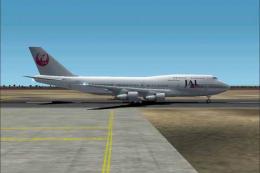






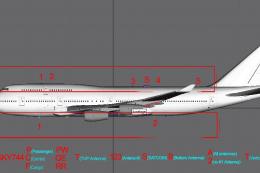
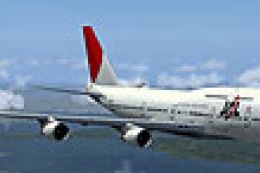

0 comments
Leave a Response