
FSX Qantas New Livery Boeing 747-400
Qantas’ updated Boeing 747-400 livery for registration VH-OJM brings crisp fuselage titles, modern kangaroo tail art, and Rolls-Royce RB211 details to the PMDG “Queen of the Skies” in Microsoft Flight Simulator X. It requires the PMDG 747-400 RR model and is tuned to match the aircraft’s iconic lines and markings.
- Type:Repaint for Payware Model
- File: pmdg_747_400_qantasvh_ojm.zip
- Size:5.82 MB
- Scan:
Clean (15d)
- Access:Freeware
- Content:Everyone
This repaint showcases Qantas’ updated Boeing 747-400 exterior design and is intended for use with the PMDG “Queen of the Skies” payware product. It delivers the signature livery of VH-OJM, accurately reflecting Qantas’ renowned short-name branding and distinctive tail markings. Created by Mathew Tank, this texture set aligns with the iconic lines of the Boeing 747-400 and incorporates the Rolls-Royce RB211 engine variant. This repaint is freeware, and you will need to acquire the PMDG 747-400 model separately for use in Microsoft Flight Simulator X.
Aircraft And Operator Details
The Boeing 747-400, reputed for its four-engine design, extended range, and advanced flight deck systems, first entered service in the late 1980s. Qantas, Australia’s flag carrier, has long utilized this particular variant for numerous long-haul routes, connecting distant destinations worldwide. With this repaint, simmers can experience the unique fuselage lettering and tail art that depict Qantas’ identity, including the modernized kangaroo emblem. The aircraft registration, VH-OJM, follows Australia’s national registration format (“VH”), signifying its place in Qantas’ notable 747 fleet.
Texture Installation Notes
After downloading the file, locate the folder labeled "texture.Qantas VH-XXX". Place this directory directly into your existing PMDG 747-400 installation folder. This will add the new Qantas livery without overwriting any default textures. Ensure you have the PMDG 747-400 RR model installed, as these textures are tailored specifically for the Rolls-Royce version.
Modifying the Aircraft Configuration
In order for the new repaint to appear in your simulator aircraft selection menu, append the lines below to your aircraft.cfg file (found in the PMDG 747-400 directory). Replace [fltsim.XX] with the next sequential number, preserving any existing entries.
[fltsim.XX]
title=PMDG - 747-400 RR Qantas New Livery RR
sim=B747-400
model=RR
panel=VC
sound=RR
texture=Qantas VH-OJM
kb_checklists=PMDG747-400_CHECK
atc_id_color=0xffffffff
atc_id=VH-OJU
atc_airline=Qantas
atc_flight_number=744
ui_manufacturer=BOEING
ui_type=747-400 RR
ui_variation=Qantas VH-OJM
ui_typerole=747-400
ui_createdby="PMDG"
description=Boeing 747-400 powered with RB-211 engines v 1.0\nPrecision Manuals Development Group\nProduced under license from Boeing Management Company.\n\nBoeing 747, 747-400, the 747 airplane configuration & Boeing are among the trademarks owned by Boeing.
atc_heavy=1
LongAntenna=1
LongAntenna2=0
Visual Preview

Qantas Boeing 747-400 in the updated house colors.
Key Features And Notes
- Compatibility with the PMDG 747-400 (RR) payware model, sold separately.
- Authentic Qantas branding, featuring the revised insignia.
- Accurate registration formatting to reflect the Australian registry.
- Rolls-Royce RB211 engine textures, capturing distinct nacelle contours and markings.
- Enhanced clarity and definition across the fuselage, tail, and other key areas.
Following successful installation, you can select the Qantas VH-OJM repaint in your simulator’s aircraft menu. This project, authored by Mathew Tank, offers a detailed depiction of a celebrated Australian icon. Enjoy this addition to your virtual hangar and explore Qantas’ extensive route network with an unmistakably recognizable livery in Microsoft Flight Simulator X.
The archive pmdg_747_400_qantasvh_ojm.zip has 22 files and directories contained within it.
File Contents
This list displays the first 500 files in the package. If the package has more, you will need to download it to view them.
| Filename/Directory | File Date | File Size |
|---|---|---|
| PMDG_747_400_ QantasVH_OJM | 02.15.14 | 0 B |
| PMDG747-400 | 02.15.14 | 0 B |
| Help me file..txt | 12.28.12 | 500 B |
| Intallation instructions and README.txt | 02.15.14 | 1.25 kB |
| Readme.txt | 02.15.14 | 868 B |
| texture.Qantas VH-OJM | 02.15.14 | 0 B |
| PMDG_744_Engines_RR.dds | 02.01.14 | 4.00 MB |
| PMDG_744_VC_MANUALS_C.dds | 10.23.08 | 64.12 kB |
| PMDG_744_WINGS_T.dds | 02.01.14 | 4.00 MB |
| PMDG_747_Decals.dds | 02.01.14 | 1.00 MB |
| PMDG_747_Externals_T.dds | 02.01.14 | 4.00 MB |
| PMDG_747_FUSE_LEFT_T.dds | 02.01.14 | 4.00 MB |
| PMDG_747_FUSE_LEFT_T_bump.dds | 10.23.08 | 1.00 MB |
| PMDG_747_FUSE_LEFT_T_LM.dds | 02.01.14 | 4.00 MB |
| PMDG_747_fuse_Right_T.dds | 02.01.14 | 4.00 MB |
| PMDG_747_FUSE_RIGHT_T_bump.dds | 10.23.08 | 1.00 MB |
| PMDG_747_FUSE_Right_T_LM.dds | 02.01.14 | 4.00 MB |
| texture.cfg | 05.12.07 | 142 B |
| thumbnail.jpg | 01.25.14 | 321.42 kB |
| VH-OJM.jpg | 02.15.14 | 333.07 kB |
| flyawaysimulation.txt | 10.29.13 | 959 B |
| Go to Fly Away Simulation.url | 01.22.16 | 52 B |
Installation Instructions
Most of the freeware add-on aircraft and scenery packages in our file library come with easy installation instructions which you can read above in the file description. For further installation help, please see our Flight School for our full range of tutorials or view the README file contained within the download. If in doubt, you may also ask a question or view existing answers in our dedicated Q&A forum.















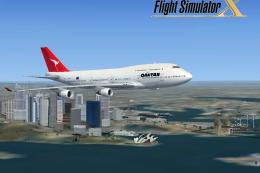
0 comments
Leave a Response