
FSX Iran Air Boeing 747-200 EP-IAI
Iran Air’s EP-IAI Boeing 747-200 livery brings crisp tail insignia, accurate fuselage titles, and subtle panel shading to the classic jumbo, tuned for the GE-powered variant. Built for Microsoft Flight Simulator X and Microsoft Flight Simulator 2004, it requires the payware CLS Boeing 747-200 model and includes textures only.
- Type:Repaint for Payware Model
- File: texture_iran.zip
- Size:3.47 MB
- Scan:
Clean (24d)
- Access:Freeware
- Content:Everyone
This package delivers a highly detailed texture set showcasing the iconic Iran Air markings on the Boeing 747-200. Created by Ali Heravi, it is intended exclusively for use with the payware Commercial Level Simulations (CLS) B747-200 model. This repaint captures the EP-IAI registration with authentic insignia and faithful color alignment, making it a robust choice for sim pilots seeking a realistic portrayal in Microsoft Flight Simulator X or Microsoft Flight Simulator 2004. Please note that these files include textures only and require the separate payware aircraft, which can be obtained from places such as SimShack.
Key Exterior Highlights
The Boeing 747-200 airframe, often referred to as a classic wide-body design, is well-represented here with an accurate Iran Air color scheme. Every texture element has been optimized to reproduce the airline’s signature tail emblem and fuselage lettering. Each panel line is enhanced with subtle shading, reflecting the airframe’s vintage engineering.
Iran Air Livery Nuances
In this repaint, you’ll encounter precise details such as the airline’s historically recognizable logo placement. Iran Air, as the national carrier of Iran, has employed its long-haul fleet to serve numerous intercontinental routes over the decades. This repaint brings a piece of that legacy into your simulated environment, complete with minimal weathering for an authentic finish.
Technical Specifications
The CLS B747-200 model utilized here presents a range of engine options, including Rolls-Royce, General Electric (CF6-50E2), and Pratt & Whitney variants. This texture set aligns seamlessly with the GE-equipped variant, delivering optimized reflections and crisp texture mapping for external surfaces.
Installation Process
- Ensure you own and have installed the CLS B747-200 payware model.
- Extract the texture folder named iran to the designated aircraft directory.
- Insert the necessary lines from the
aircraft.cfgsnippet below into your configuration file, amending the “[fltsim.X]” entry as needed.
[fltsim.XX]
productfolder=B742-200-GE
title=Commercial Level Simulations - Boeing 747-200 CLS Iran Air3
sim=CLS_747-200B-GE-CF6-50E2
model=
panel=
sound=
texture=iran
kb_checklists=
kb_reference=
atc_airline=Iran Air
atc_flight_number=
atc_heavy=1
atc_id=EP-IAI
atc_parking_types=GATE, RAMP, CARGO
atc_parking_code=IRA
ui_typerole="Commercial Airliner"
ui_createdby="ALI HERAVI"
ui_manufacturer="Commercial Level Simulations"
ui_type=747-200
ui_variation=Iran Air
description=Commercial Level Simulations
Boeing 747-200
Version - 2006.9.0-FSX
FSX and FS2004 Compatible
Engine Type: RR / GE/ PW
Visual Reference

Shot of the aircraft stationed on the ramp, displaying the signature EP-IAI registration and tail logo.
Developer Credit
This work was repainted by Ali Heravi. The meticulous attention to the fuselage graphics aligns with Iran Air’s real-world branding, while the subtle rivet detailing ensures a credible fusion between the texturing and the CLS model’s structure.
The archive texture_iran.zip has 33 files and directories contained within it.
File Contents
This list displays the first 500 files in the package. If the package has more, you will need to download it to view them.
| Filename/Directory | File Date | File Size |
|---|---|---|
| New Text Document.txt | 02.10.14 | 664 B |
| texture.iran | 02.10.14 | 0 B |
| b742_cf650E14_l.bmp | 03.01.08 | 1.00 MB |
| b742wingR_l.bmp | 03.01.08 | 1.00 MB |
| thumbnail.jpg | 02.10.14 | 92.02 kB |
| b742_cf650E23_l.bmp | 03.01.08 | 4.00 MB |
| b742engbrd_l.bmp | 03.01.08 | 1.00 MB |
| b742_cf650E23_t.bmp | 02.10.14 | 1.00 MB |
| b742wingL_t.bmp | 02.10.14 | 1.00 MB |
| b742tail_t.bmp | 02.10.14 | 1.00 MB |
| cls747_VC_trans01_t.bmp | 05.21.08 | 256.07 kB |
| texture.cfg | 05.30.08 | 52 B |
| b742L1_l.bmp | 03.01.08 | 4.00 MB |
| b742_taxilightON_l.bmp | 03.01.08 | 1.00 MB |
| b742_cf650E14_t.bmp | 02.10.14 | 1.00 MB |
| b742misc_t.bmp | 02.10.14 | 1.00 MB |
| b742tailON_l.bmp | 03.01.08 | 4.00 MB |
| b742R2_t.bmp | 02.10.14 | 1.00 MB |
| b742L2_t.bmp | 02.10.14 | 1.00 MB |
| b742R1_t.bmp | 02.10.14 | 1.00 MB |
| b742tailON_t.bmp | 02.10.14 | 1.00 MB |
| b742wingL_l.bmp | 03.01.08 | 1.00 MB |
| b742R1_l.bmp | 03.01.08 | 4.00 MB |
| b742L1_t.bmp | 02.10.14 | 1.00 MB |
| b742R2_l.bmp | 03.01.08 | 4.00 MB |
| b742wingR_t.bmp | 02.10.14 | 1.00 MB |
| b742engbrd_t.bmp | 02.10.14 | 256.07 kB |
| b742misc_l.bmp | 03.01.08 | 4.00 MB |
| b742tail_l.bmp | 03.01.08 | 1.00 MB |
| b742_taxilightON_t.bmp | 02.10.14 | 256.07 kB |
| b742L2_l.bmp | 03.01.08 | 4.00 MB |
| flyawaysimulation.txt | 10.29.13 | 959 B |
| Go to Fly Away Simulation.url | 01.22.16 | 52 B |
Installation Instructions
Most of the freeware add-on aircraft and scenery packages in our file library come with easy installation instructions which you can read above in the file description. For further installation help, please see our Flight School for our full range of tutorials or view the README file contained within the download. If in doubt, you may also ask a question or view existing answers in our dedicated Q&A forum.






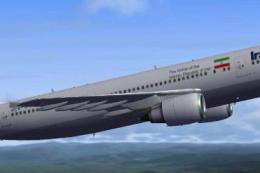








0 comments
Leave a Response