
FSX Braniff International Douglas DC-8 Red Jellybean
Braniff International’s “Red Jellybean” livery brings a bold 1970s-inspired look to the Douglas DC-8-32, reimagined with authentic-style markings and a vivid red finish for retro airline operations. Designed for Microsoft Flight Simulator X, it requires the Just Flight DC-8 Jetliner Series 10-40 with Service Pack 1.
- Type:Repaint for Payware Model
- File: jf_dc8-32_braniff_red_n813bn.zip
- Size:29.35 MB
- Scan:
Clean (14d)
- Access:Freeware
- Content:Everyone
This freeware release delivers a bespoke Braniff International-inspired “Red Jellybean” paint scheme for the payware Just Flight DC-8 Jetliner Series 10-40 (with Service Pack 1 needed). It reflects a creative reimagining of the Douglas DC-8-32 adorned with a vivid red exterior, yet it remains fictional because Braniff did not operate this specific variant. Developer Marcus Brown carefully referenced the real airline’s 1970s “jellybean” collection when crafting this texture, although some color shifting resulted from alpha channel adjustments. This repaint retains stable performance within Microsoft Flight Simulator X while offering a vibrant retro aesthetic for enthusiasts.
Distinctive Jellybean Concept
Braniff International famously explored bold paint concepts in the mid-20th century, and this virtual red edition showcases that artistic heritage. Although the airline never had a -32 variant in its fleet, this repaint blends the brand’s design philosophy with the structural layout of the DC-8. Small nuances, like authentic airline markings, were adapted for this unofficial scenario to keep the spirit of Braniff’s unique style.

In-flight capture of the “Red Jellybean” Douglas DC-8.
Technical Notes on the Repaint
This aircraft skin may exhibit slight discrepancy in color saturation, particularly noticeable if you have tried Marcus Brown’s earlier Blue repaint. The alpha channel can lighten or alter certain surfaces. While various corrections were applied, it may still appear incrementally different under certain lighting conditions, especially during dawn or dusk flights. Nevertheless, the livery remains stable and visually striking throughout.
Essential Setup Steps
- Confirm that your payware Just Flight DC-8 Jetliner add-on (Series 10-40) has Service Pack 1 installed. If you purchased Just Flight DC-8 Jetliner prior to November 30, 2013, ensure you apply Service Pack 1 before using this repaint.
- Extract the texture.Braniff Red folder into the correct Just Flight DC-8-32 directory, typically found at:
../Microsoft Games/Flight Simulator X/SimObjects/Airplanes/JF_Douglas_DC8-32/ - Edit your aircraft configuration file (aircraft.cfg) by adding the following section. Replace the “x” with the next sequential number in your
[fltsim.x]entries.
Configuration Snippet
[fltsim.x]
title=DC-8-32 Braniff Red Jellybean
sim=DC-8-32
model=32
panel=
sound=JT
texture=Braniff Red
kb_checklists=DC-8 CHECKLISTS
kb_reference=jf_DC-8-32_ref
atc_id=N813BN
atc_airline=Braniff
atc_flight_number=264
ui_manufacturer="Douglas"
ui_type="DC-8-33"
ui_variation="Braniff Red"
ui_typerole="Commercial Airliner"
ui_createdby="Just Flight"
atc_parking_codes=BNF
atc_parking_types=GATE,RAMP
description=DC8 in Braniff Red Jellybean Livery circa 1970 - Repaint by Marc Brown
Operational Insights
Although this custom livery is deemed fictional, it pays tribute to Braniff’s storied era of vivid aircraft color schemes. With its high-contrast red shading and purposeful branding details, the aircraft provides an immersive retro experience for DC-8 aficionados. The repaint preserves flight modeling and performance data from the Just Flight base package, so the operational envelope remains unchanged.
All credit goes to creator Marcus Brown for envisioning and designing this repaint. Pilots seeking a unique splash of vintage flair should find this a fascinating homage to an iconic airline’s design history.
The archive jf_dc8-32_braniff_red_n813bn.zip has 22 files and directories contained within it.
File Contents
This list displays the first 500 files in the package. If the package has more, you will need to download it to view them.
| Filename/Directory | File Date | File Size |
|---|---|---|
| JF_DC8_Detail_t.dds | 11.15.13 | 16.00 MB |
| JF_DC8_Doors_t.dds | 12.20.13 | 16.00 MB |
| JF_DC8_engineLeft_t.dds | 12.10.13 | 16.00 MB |
| JF_DC8_engineRight_t.dds | 12.10.13 | 16.00 MB |
| JF_DC8_Fintail_t.dds | 12.18.13 | 16.00 MB |
| JF_DC8_FlapsL_t.dds | 12.10.13 | 4.00 MB |
| JF_DC8_FlapsR_t.dds | 12.10.13 | 4.00 MB |
| JF_DC8_FuseBaseARM_t.dds | 12.20.13 | 16.00 MB |
| JF_DC8_FuseBaseBRM_t.dds | 12.20.13 | 16.00 MB |
| JF_DC8_FuseBaseCRM_t.dds | 12.20.13 | 16.00 MB |
| JF_DC8_FuseBaseE_t.dds | 12.20.13 | 16.00 MB |
| JF_DC8_LeftWing_t.dds | 12.10.13 | 16.00 MB |
| JF_DC8_RightWing_t.dds | 12.10.13 | 16.00 MB |
| texture.cfg | 10.22.13 | 310 B |
| thumbnail.jpg | 12.20.13 | 814.08 kB |
| 2013-12-20_22-36-25-366.jpg | 12.20.13 | 1.24 MB |
| 2013-12-20_22-40-3-64.jpg | 12.20.13 | 702.36 kB |
| 2013-12-20_22-42-9-161.jpg | 12.20.13 | 1019.79 kB |
| Read Me.txt | 12.21.13 | 2.55 kB |
| thumbnail.jpg | 12.20.13 | 814.08 kB |
| flyawaysimulation.txt | 10.29.13 | 959 B |
| Go to Fly Away Simulation.url | 01.22.16 | 52 B |
Installation Instructions
Most of the freeware add-on aircraft and scenery packages in our file library come with easy installation instructions which you can read above in the file description. For further installation help, please see our Flight School for our full range of tutorials or view the README file contained within the download. If in doubt, you may also ask a question or view existing answers in our dedicated Q&A forum.






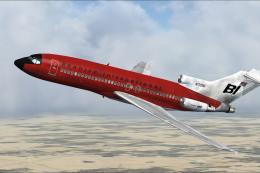











0 comments
Leave a Response