
FSX American Airlines Airbus A350-800 V4
American Airlines Airbus A350-800 V4 for FSX delivers a modern wide-body long-haul experience with CamSim’s signature modeling and Camil Valiquette’s crisp livery. Animated Ground Servicing brings the ramp to life with working doors, air stairs, cargo access, and service vehicles that connect and disconnect trailers for believable turnarounds.
- Type:Complete with Base Model
- File: 358v4aax.zip
- Size:5.36 MB
- Scan:
Clean (18d)
- Access:Freeware
- Content:Everyone
This freeware release offers the FSX American Airlines Airbus A350-800 V4 from CamSim, incorporating a new level of Animated Ground Servicing (AGS). The aircraft’s designer and painter, Camil Valiquette, provides an immersive wide-body experience for those who enjoy modern twin-engine long-haul operations.

Above: Depiction of the American Airlines A350-800 with ground operations.
Overview
The Airbus A350-800 is part of the manufacturer’s next-generation wide-body lineup. It features advanced aerodynamics and a high-efficiency fuselage design. This rendition from CamSim (version 4) enhances ramp interactions through extra animated vehicles and static details. These ground-service trucks connect and disconnect trailers to replicate real on-tarmac procedures. Version 4 refines the overall experience while maintaining the style unique to previous CamSim variants.
Installation Instructions
- Extract all aircraft files directly into the “Airplane” folder within your main FSX directory.
- (If you have not installed a previous CamSim AGS aircraft, you must complete this step.)
Unzip the “Effects.zip” into your primary FSX folder. These files will place the night-lighting effects into the correct “Effects” directory.
Animated Ground Servicing Details
This CamSim model includes specialized ground-service animations. It features operational cargo and passenger doors with movable air stairs. Allow time for full open and close sequences to ensure realistic deployment.
- Press Shift+E to toggle the passenger air stairs door M2.
- Press Shift+E+2 to toggle the forward passenger door M1, which also begins FSX’s native ground animations.
- Press Shift+D to open and close the cargo doors.
- Press Shift+C to activate or deactivate the ground-service animations.
To ensure full functionality, configure these controls in the FSX settings menu under Buttons/Keys and select “Change Assignment”:
- Wing fold/unfold = Shift + C
- Tail hook up/down = Shift + D
This effective combination of animations and custom paintwork delivers a realistic American Airlines livery on the A350-800 platform. The collaboration of CamSim and Camil Valiquette highlights each detail, from the distinctive nose shape to the airline’s modern emblem. Flight-simmers will appreciate the carefully modeled ground-service elements that bring life to the airport ramp. For enthusiasts seeking an immersive next-generation airliner, this variant merges efficiency and functionality into a polished package.
The archive 358v4aax.zip has 36 files and directories contained within it.
File Contents
This list displays the first 500 files in the package. If the package has more, you will need to download it to view them.
| Filename/Directory | File Date | File Size |
|---|---|---|
| CamSim Airbus 350-800 V4 American | 12.02.13 | 0 B |
| 350-800.air | 02.27.12 | 12.75 kB |
| 358v4aa ags.jpg | 11.25.13 | 297.50 kB |
| 358v4aa_.jpg | 11.14.13 | 98.12 kB |
| aircraft.cfg | 12.02.13 | 15.36 kB |
| Effects.zip | 03.25.06 | 1.80 kB |
| file_id.diz | 12.02.13 | 232 B |
| FSX Installation Aircraft and AGS Animations Read Me.htm | 12.02.13 | 6.56 kB |
| model.350-800 ags v4 | 12.02.13 | 0 B |
| 350-800 ags v4.mdl | 09.19.13 | 2.79 MB |
| Model.cfg | 06.11.12 | 33 B |
| PANEL | 12.02.13 | 0 B |
| 787_350_panel_background.bmp | 02.25.10 | 2.25 MB |
| 787_350_panel_background_night.bmp | 02.25.10 | 2.25 MB |
| Airbus_A321.cab | 09.04.06 | 2.72 MB |
| panel.cfg | 02.25.10 | 5.48 kB |
| panel camsim 787-350 afx_2.jpg | 04.09.10 | 182.86 kB |
| Read Me How to setup Animations (AGS).txt | 10.30.13 | 875 B |
| Read Me_FSX.txt | 12.02.13 | 2.36 kB |
| SOUND | 12.02.13 | 0 B |
| Sound.cfg | 11.04.09 | 35 B |
| texture.aa | 12.02.13 | 0 B |
| 359fuse_t.bmp | 11.14.13 | 1.00 MB |
| 35eng_t.bmp | 11.14.13 | 1.00 MB |
| 35int_L.bmp | 11.25.13 | 4.00 MB |
| 35int_t.bmp | 12.02.13 | 1.00 MB |
| 35tail_t.bmp | 11.14.13 | 1.00 MB |
| 35wings_t.bmp | 08.14.13 | 1.00 MB |
| 787ext_L.bmp | 11.25.13 | 4.00 MB |
| 787ext_t.bmp | 12.02.13 | 1.00 MB |
| gris_t.bmp | 12.09.09 | 16.07 kB |
| tail.bmp | 12.02.12 | 1.00 MB |
| thumbnail.jpg | 12.02.13 | 5.16 kB |
| w_t.bmp | 10.22.13 | 16.07 kB |
| flyawaysimulation.txt | 10.29.13 | 959 B |
| Go to Fly Away Simulation.url | 01.22.16 | 52 B |
Complementing Files & Dependencies
This add-on mentions the following files below in its description. It may be dependent on these files in order to function properly. It's possible that this is a repaint and the dependency below is the base package.
You may also need to download the following files:
Installation Instructions
Most of the freeware add-on aircraft and scenery packages in our file library come with easy installation instructions which you can read above in the file description. For further installation help, please see our Flight School for our full range of tutorials or view the README file contained within the download. If in doubt, you may also ask a question or view existing answers in our dedicated Q&A forum.

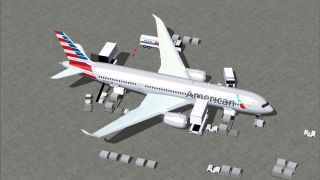










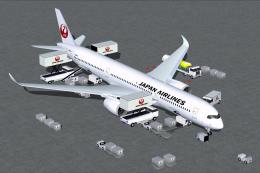

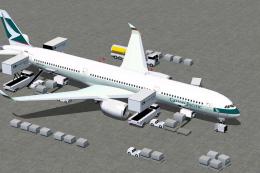


0 comments
Leave a Response