
FSX Air Malta Airbus A320
Air Malta’s Airbus A320 in bold red-and-white markings brings sharper realism to AI traffic, matching the airline’s Mediterranean fleet style with accurate CFM details and crisp textures. Built for Microsoft Flight Simulator X, it requires the freeware FAIB A320 CFM base model and includes texture files only for smooth, immersive airport ramps.
- Type:Repaint
- File: a320malta.zip
- Size:1.03 MB
- Scan:
Clean (22d)
- Access:Freeware
- Content:Everyone
Elevate your Microsoft Flight Simulator X traffic environment with this high-fidelity AI repaint of the FAIB Airbus A320 equipped with CFM powerplants. This unique package showcases Air Malta’s recognizable color scheme and offers a more immersive experience for virtual traffic enthusiasts. Developed by Bernard Tritschler, this freeware add-on provides a set of texture files only and does not include the original FAIB model.
Intricate Color Details and Airline Background
Air Malta operates various Airbus A320-family aircraft across Europe and the Mediterranean region. Their signature design elements—featuring bold red accents and the airline’s iconic tail insignia—add vibrant detail to any virtual airport ramp. This AI repaint reflects the official Air Malta style, allowing flight simulation enthusiasts to see accurate aircraft liveries during AI traffic operations.

Screenshot depicting the aircraft in flight.
Contents of This Package
This repaint strictly includes the necessary texture files (.dds format) required to display the AI aircraft in Air Malta’s official scheme. To see this livery in your simulator environment, the FAIBA320.ZIP base model is crucial. You can find and download that freeware model in the Fly Away Simulation library. Once installed, your AI traffic module will be able to depict the complete Air Malta A320 CFM aircraft with accurate visuals and markings.
Implementation Steps
- Extract the Textures: Decompress the .dds files included in this package and place them in your
FSX\SimObjects\Airplanes\FAIB_A320_CFMdirectory. Ensure the file paths remain consistent. - Update Your Aircraft Configuration: Open the ‘add_aircraft.cfg.txt’ file. Copy its text and append it to the aircraft.cfg file found in the same FAIB_A320_CFM folder. Make sure you position this new entry below the last
[fltsim.X]section and manually adjust the sequence numbers in ascending order so the simulator reads it correctly.
Once you complete these steps, your AI traffic engine will accurately represent Air Malta’s Airbus A320 CFM aircraft in Microsoft Flight Simulator X. By incorporating this repaint by Bernard Tritschler, you broaden the visual realism of your virtual skies without affecting user-flyable models, thereby preserving performance and authenticity in your simulation environment.
The archive a320malta.zip has 8 files and directories contained within it.
File Contents
This list displays the first 500 files in the package. If the package has more, you will need to download it to view them.
| Filename/Directory | File Date | File Size |
|---|---|---|
| A320-Air-malta.jpg | 11.27.13 | 167.23 kB |
| add_aircraft.cfg.txt | 11.27.13 | 309 B |
| readme.txt | 11.27.13 | 523 B |
| texture.malta | 11.27.13 | 0 B |
| FAIB_A320_CFM_T.dds | 11.27.13 | 4.00 MB |
| thumbnail.gif | 11.27.13 | 4.93 kB |
| flyawaysimulation.txt | 10.29.13 | 959 B |
| Go to Fly Away Simulation.url | 01.22.16 | 52 B |
Installation Instructions
Most of the freeware add-on aircraft and scenery packages in our file library come with easy installation instructions which you can read above in the file description. For further installation help, please see our Flight School for our full range of tutorials or view the README file contained within the download. If in doubt, you may also ask a question or view existing answers in our dedicated Q&A forum.






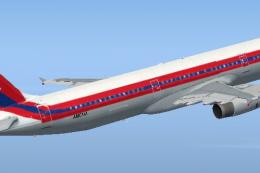
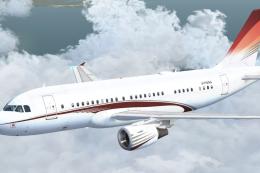

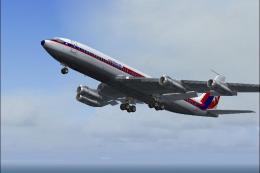


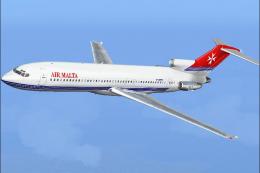
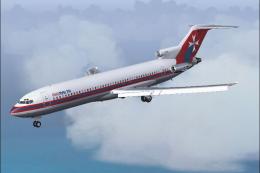

0 comments
Leave a Response