
FSX Myanmar Airways Int'l SEAGames Airbus A319
Myanmar Airways International Airbus A319 XY-AGR brings the 27th SEA Games “Official Main Sponsor” markings to FSX with three FAIB repaint options: standard MAI colors, the real-world sponsor scheme, and a fictional mascot-packed livery. Designed for the non-sharklet CFM model, it requires the FAIB A319 base aircraft.
- Type:Repaint
- File: maiseagames.zip
- Size:4.38 MB
- Scan:
Clean (4d)
- Access:Freeware
- Content:Everyone
When 27th Southeast Asian Games is around the corner, MAI and its domestic wing, Air KBZ, start to adopt a giant-yellow "Official Main Sponsor" tagline on some of their aircraft. Being the main supporter for the Games and the flag carrier of the host nation, MAI gets one of its A320s, XY-AGO, and an A319, XY-AGR, in this special scheme to mark the another prestigious milestone in the country's history. It will be the third time that Myanmar will host the Games after 44 years. Thus, it is an opportunity, not to be missed, to witness the movements of the special scheme on flag carriers metal and see it soaring boastfully high above the skies. By Phyo Pyae Sone.

Screenshot of Myanmar Airways International Airbus A319 on runway.
Installation:
- You will find 3 different texture folders inside the zip file although it is a same bird.(XY-AGR).
- The first texture,"texture.mai_n" is the repaint of Myanmar Airways International Airbus A319,XY-AGR,in normal color scheme.
- The second one,"texture.mai_sea" is the repaint of Myanmar Airways International Airbus A319,XY-AGR,with "27th SEA Games Official Main Sponsor" tagline as appears on the actual aircraft.
- The last repaint,"texture.mai_fictional_sea" is the repaint of Myanmar Airways International Airbus A319,XY-AGR,wearing the fictional SEA Games livery containing all 33 different mascots for respective sport.
- Make sure you drop these 3 folders to the correct FAIB A319 aircraft folder.These textures make use of NON-SHARKLET A319 model equipped with CFM engines.
- Copy the [fltsim.x] entry supplied with the livery into the aircraft.cfg file of FAIB A319 aircraft folder. Be sure to number them correctly, starting sequentially with [fltsim.0] and working your way up with each additional livery you add.
e.g. [fltsim.0], [fltsim.1], [fltsim.2]...making sure not to skip or duplicate any numbers in the sequence. - Be sure when filling in your [fltsim.x] entries that you pay special attention to which model you are needing to use.
The archive maiseagames.zip has 16 files and directories contained within it.
File Contents
This list displays the first 500 files in the package. If the package has more, you will need to download it to view them.
| Filename/Directory | File Date | File Size |
|---|---|---|
| texture.mai_n | 11.07.13 | 0 B |
| FAIB_A319_CFM_L.dds | 04.12.13 | 5.33 MB |
| FAIB_A319_CFM_T.bmp | 11.07.13 | 4.00 MB |
| texture.mai_sea | 11.07.13 | 0 B |
| FAIB_A319_CFM_L.dds | 04.12.13 | 5.33 MB |
| FAIB_A319_CFM_T.bmp | 11.07.13 | 4.00 MB |
| texture.mai_fictional_sea | 11.07.13 | 0 B |
| FAIB_A319_CFM_L.dds | 04.12.13 | 5.33 MB |
| FAIB_A319_CFM_T.bmp | 11.07.13 | 4.00 MB |
| fltsim.txt | 11.09.13 | 1.01 kB |
| READ ME FIRST!.txt | 11.10.13 | 2.83 kB |
| Fictional.jpg | 11.10.13 | 884.05 kB |
| SEAGames.jpg | 11.10.13 | 472.20 kB |
| Normal.jpg | 11.10.13 | 416.61 kB |
| flyawaysimulation.txt | 10.29.13 | 959 B |
| Go to Fly Away Simulation.url | 01.22.16 | 52 B |
Installation Instructions
Most of the freeware add-on aircraft and scenery packages in our file library come with easy installation instructions which you can read above in the file description. For further installation help, please see our Flight School for our full range of tutorials or view the README file contained within the download. If in doubt, you may also ask a question or view existing answers in our dedicated Q&A forum.















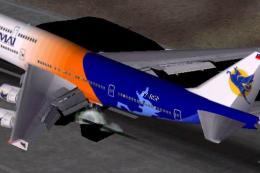

0 comments
Leave a Response