
FSX Boeing Company Boeing 777-F
Boeing Experimental N771F colors bring a distinctive test-aircraft look to the PMDG 777 Freighter, with crisp markings and detailed external textures suited to authentic cargo operations. Designed for Microsoft Flight Simulator X, the repaint requires the PMDG 777-F base package and pairs cleanly with its advanced systems for immersive freight flying.
- Type:Repaint for Payware Model
- File: pmdg777-f_boeing_demonstrator_n771f.zip
- Size:12.88 MB
- Scan:
Clean (1d)
- Access:Freeware
- Content:Everyone
This repaint provides the Boeing Experimental N771F livery for the payware PMDG 777-F. It is intended for Microsoft Flight Simulator X and provides a detailed texture scheme for cargo enthusiasts looking to replicate specialized freighter operations. Created by Corina Meyer, this freeware package ensures a high-fidelity visual representation of the Boeing 777-F, an aircraft popular with logistics services worldwide.
Background on the 777-F Airframe
The 777-F variant serves as a dedicated cargo model within Boeing’s long-range twin-engine fleet. It often carries substantial payloads while maintaining impressive fuel efficiency. The real-world 777-F, known for its enhanced landing gear and cargo hold reinforcements, merges advanced avionics with extended operating ranges. This repaint reflects the experimental N771F registration, illustrating Boeing’s continued innovation in passenger-to-freighter conversions and dedicated cargo designs.
Key Points About This Repaint
- High-Resolution Texturing: Features crisp external markings matching Boeing Experimental branding.
- Payware Base Required: The PMDG 777 package is necessary (not included) to fully enjoy these textures.
- Realistic Look: Enhances realism for those seeking an advanced cargo simulation scenario.
- Author Credits: Developed and painted by Corina Meyer.

Screenshot of Boeing Company Boeing 777-F on runway.
Technical Installation Details
The livery installation relies on the PMDG Operations Center, which streamlines the process of loading any additional .ptp files into the simulator environment. Carefully follow these steps:
- Extract the downloaded .ptp file from the compressed archive.
- Locate the PMDG Livery Manager within the PMDG Operations Center interface.
- Select the PMDG 777 option, then open the Livery Manager section.
- Choose “Click to Add,” and target the extracted .ptp repaint file.
- Allow the Livery Manager to finalize the addition of this new texture.
Additional Notes for Enthusiasts
Once the repaint is integrated, it aligns with the highly accurate systems modeled by PMDG’s payware release. Pilots can immerse themselves in realistic cargo operations reminiscent of airline operator procedures. Those looking for an extra bit of authenticity may tweak payload configurations, center of gravity settings, and route profiles to simulate genuine 777-F freight missions.
The archive pmdg777-f_boeing_demonstrator_n771f.zip has 9 files and directories contained within it.
File Contents
This list displays the first 500 files in the package. If the package has more, you will need to download it to view them.
| Filename/Directory | File Date | File Size |
|---|---|---|
| FS-47292.jpg | 10.29.13 | 81.98 kB |
| FS-47309.jpg | 10.29.13 | 60.90 kB |
| FS-47310.jpg | 10.29.13 | 65.50 kB |
| PMDG777-F Boeing Demonstrator N771F.ptp | 10.29.13 | 12.58 MB |
| ReadMe_Install.txt | 10.29.13 | 1.04 kB |
| 1.gif | 10.29.13 | 10.16 kB |
| FS-47283.jpg | 10.29.13 | 86.99 kB |
| flyawaysimulation.txt | 10.29.13 | 959 B |
| Go to Fly Away Simulation.url | 01.22.16 | 52 B |
Installation Instructions
Most of the freeware add-on aircraft and scenery packages in our file library come with easy installation instructions which you can read above in the file description. For further installation help, please see our Flight School for our full range of tutorials or view the README file contained within the download. If in doubt, you may also ask a question or view existing answers in our dedicated Q&A forum.
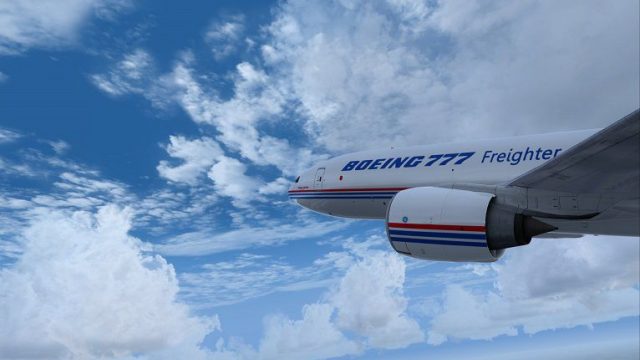

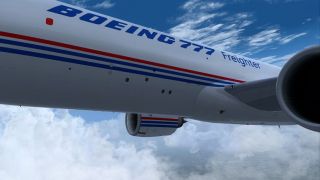




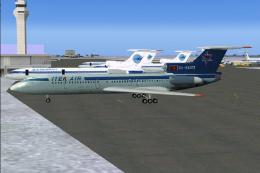










0 comments
Leave a Response