
FSX Philippine Airlines Airbus A321 (Non-Sharklet)
Philippine Airlines Airbus A321 non-sharklet AI livery brings the flag carrier’s classic colors to busy flightplans with crisp 1024×1024 textures tuned for smooth performance in Microsoft Flight Simulator X. Built for the FAIB A321 IAE model, it adds regional authenticity to traffic environments and requires the FAIB base model.
- Type:Repaint⇲ Download Base Model
- File: faib_philippineairlines_a321_x.zip
- Size:449.64 KB
- Scan:
Clean (16d)
- Access:Freeware
- Content:Everyone
This release offers a thoughtfully crafted repaint of the FAIB Airbus A321 model dressed in Philippine Airlines colors, intended solely for use in Microsoft Flight Simulator X. It showcases the recognizable scheme of the Philippines’ main flag carrier while catering to dedicated AI traffic enthusiasts. Originally created by Diego Roxas, this package is designed to enhance your virtual skies with regional authenticity, though it does not include the required base model.
Highlighting This Variant
The Airbus A321 is often appreciated by those seeking a stretched configuration of the A320 family. Philippine Airlines operates several of these aircraft for mid-range regional routes, reflecting the airline’s drive to modernize its fleet and offer comprehensive connectivity across Asia. This non-sharklet edition mirrors one of the airline’s earlier active-service implementations, capturing the familiar national colors and tail flash.
-fsx-1.jpg)
Profile perspective of the Philippine Airlines Airbus A321 in the sim.
Technical Considerations
This livery is intended for AI traffic integration in FSX, ensuring that virtual skies display accurate regional carriers. The repaint utilizes 1024×1024 resolution textures, balancing visual fidelity with performance. While higher-resolution repaints are sometimes preferred, the configuration here aims to minimize system load and maximize smoothness, especially for those who manage extensive traffic setups. A version for Microsoft Flight Simulator 2004 is planned and will arrive following internal checks and performance trials.
Key Details for Installation
- Place the texture.C9901 directory inside your FAIB_A321_IAE folder. This folder typically resides within your SimObjects or similar structure.
- Open the contained fltsim.txt file and copy the relevant
[fltsim.X]entry. Then, embed it into your aircraft.cfg file, making sure you adjust “X” to the next consecutive repaint number. - Upon completing the above steps, assign the new aircraft variation to your traffic schedules so that it appears in your simulator environment.
Additional Notes
The FAIB Airbus A321 base model is a prerequisite to using this repaint. It can be located in the Fly Away Simulation add-on library. Once you obtain the correct model, the livery will display accurately on AI flights. Philippine Airlines is historically known as Asia’s first commercial airline still in operation under its original name, which makes this repaint attractive for those seeking more authentic Southeast Asian flight scenarios.
All credit for the repaint goes to Diego Roxas. If you want to see this livery in motion, remember to add it to your flight plans so that the AI traffic engine populates your skies with the latest liveried jets.
The archive faib_philippineairlines_a321_x.zip has 9 files and directories contained within it.
File Contents
This list displays the first 500 files in the package. If the package has more, you will need to download it to view them.
| Filename/Directory | File Date | File Size |
|---|---|---|
| faib_philippineairlines_a321_x | 09.28.13 | 0 B |
| faib_philippineairlines_a321.jpg | 09.28.13 | 266.29 kB |
| fltsim.txt | 09.28.13 | 398 B |
| readme.txt | 09.28.13 | 1.49 kB |
| texture.C9901 | 09.28.13 | 0 B |
| FAIB_A321_IAE_T.dds | 09.25.13 | 1.00 MB |
| Thumbs.db | 09.28.13 | 7.00 kB |
| flyawaysimulation.txt | 10.29.13 | 959 B |
| Go to Fly Away Simulation.url | 01.22.16 | 52 B |
Complementing Files & Dependencies
This add-on mentions the following files below in its description. It may be dependent on these files in order to function properly. It's possible that this is a repaint and the dependency below is the base package.
You may also need to download the following files:
Installation Instructions
Most of the freeware add-on aircraft and scenery packages in our file library come with easy installation instructions which you can read above in the file description. For further installation help, please see our Flight School for our full range of tutorials or view the README file contained within the download. If in doubt, you may also ask a question or view existing answers in our dedicated Q&A forum.






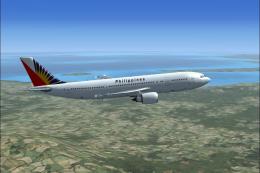








0 comments
Leave a Response