
FSX Lufthansa Boeing 777-200LR D-AITA V2
Lufthansa’s fictional D-AITA livery dresses the PMDG Boeing 777-200LR with crisp fuselage alignment, refined tail shading, and carefully placed registration details for added immersion in Microsoft Flight Simulator X. Designed for long-range twinjet flying with a polished airline look, it requires the PMDG 777-200LR payware aircraft.
- Type:Repaint for Payware Model
- File: pmdg777-200lr_lufthansa_d-aita_fictional.zip
- Size:15.57 MB
- Scan:
Clean (14d)
- Access:Freeware
- Content:Everyone
This refined repaint brings Lufthansa’s distinctive colors to the PMDG Boeing 777-200LR in Microsoft Flight Simulator X. Created by Corina Meyer, it features an updated, fully fictional livery labeled D-AITA, appealing to those who enjoy flying the highly capable long-range twinjet under the aesthetic of Germany’s renowned flag carrier. This texture pack alone requires a separately purchased payware model (available from a store such as SimShack or our payware store).
Notable Features in This Version
Version 2 has been enhanced for better alignment of fuselage graphics, plus more accurate shading along the tail section. Even though Lufthansa does not operate the 777-200LR in reality, the fictional registration D-AITA is placed carefully throughout the design for heightened immersion. The Boeing 777-200LR (known for its efficient GE90 engines and extended range capabilities) can now display Lufthansa’s familiar quality and sleek German styling in the simulator environment.

Screenshot of Lufthansa Boeing 777-200LR in flight.
Installation Process
To integrate this repaint into your simulator, make use of the PMDG Livery Manager located within PMDG’s Operations Center:
- Extract the enclosed .ptp file from the downloaded archive.
- Open the PMDG Operations Center, navigate to PMDG 777, and launch the Livery Manager.
- Select the “Click to Add” option, then point to the extracted .ptp file.
- Allow Livery Manager to complete the import process on your behalf.
Essential Requirements
Please note that only the repaint files are included. A functional PMDG 777-200LR payware package is mandatory for proper utilization of this livery. Once installed, the aircraft will showcase an appealing fictional Lufthansa schema for extended flights, spot landings, or transcontinental routes within your chosen simulator environment. With the 777’s advanced avionics suite, flight planning is streamlined, and this visually faithful repaint makes the overall experience even more engaging.
The archive pmdg777-200lr_lufthansa_d-aita_fictional.zip has 9 files and directories contained within it.
File Contents
This list displays the first 500 files in the package. If the package has more, you will need to download it to view them.
| Filename/Directory | File Date | File Size |
|---|---|---|
| PMDG777-200LR Lufthansa D-AITA fictional.ptp | 09.17.13 | 15.11 MB |
| ReadMe_Install.txt | 09.16.13 | 1.03 kB |
| 1.gif | 09.16.13 | 9.60 kB |
| FS-45439.jpg | 09.16.13 | 128.42 kB |
| FS-45445.jpg | 09.16.13 | 59.85 kB |
| FS-45447.jpg | 09.16.13 | 154.43 kB |
| FS-45449.jpg | 09.16.13 | 118.84 kB |
| flyawaysimulation.txt | 10.29.13 | 959 B |
| Go to Fly Away Simulation.url | 01.22.16 | 52 B |
Installation Instructions
Most of the freeware add-on aircraft and scenery packages in our file library come with easy installation instructions which you can read above in the file description. For further installation help, please see our Flight School for our full range of tutorials or view the README file contained within the download. If in doubt, you may also ask a question or view existing answers in our dedicated Q&A forum.














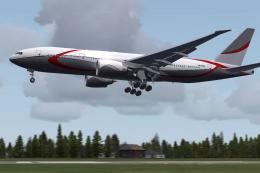


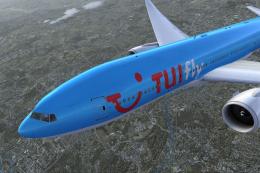
0 comments
Leave a Response