
FSX New Solyom Airways Boeing 737-500
New Solyom Airways livery textures bring a distinctive Hungarian-inspired scheme to the PMDG 737-600 in FSX, styled to evoke the classic 737-500 look. Crisp exterior markings and color placement align cleanly with the model’s geometry for a believable airline finish; requires the payware PMDG 737-600.
- Type:Repaint for Payware Model
- File: pmdg737-600_solyom_airways_hungaria.zip
- Size:28.79 MB
- Scan:
Clean (21d)
- Access:Freeware
- Content:Everyone
Experience a striking livery addition to your simulation environment with this carefully crafted texture set for the payware PMDG 737-600. Created by Corina Meyer, it recreates a New Solyom Airways scheme reminiscent of a 737-500 variant, adapting the color arrangement to fit the 737-600 model. Pilots who favor authentic airline aesthetics will enjoy the balance between realism and originality found here, especially since it merges a classic short-haul twinjet platform with a distinctive Hungarian-inspired design.
Key Livery Highlights
- Authentic Look – Emulates the unique branding of Solyom Airways while pairing it seamlessly with the PMDG 737-600 airframe.
- Custom Textures – Meticulously detailed exterior markings, leveraging advanced texture mapping to ensure precise and vibrant visuals.
- Optimized Integration – Tailored to mesh perfectly with PMDG’s advanced avionics suite and external model geometry.
- High-Fidelity Adaptation – Achieves an appearance reminiscent of the 737-500 series, yet fully adapted for the 737-600 payware add-on.

Above: New Solyom Airways Boeing 737-500 visuals shown in flight.
Installation Procedure
Although these files provide the repaint only, the following steps streamline the process when using the PMDG Livery Manager:
- Unpackage – Extract the .ptp file from the downloaded archive.
- Start the Manager – Launch the PMDG Livery Manager, included with your payware base package.
- Select the File – Choose “Select Livery to Install” and navigate to the .ptp you obtained.
- Confirm and Proceed – Let the Livery Manager finalize the process, automatically integrating all necessary texture data.
Additional Notes
This unofficial repaint relies on you owning the payware PMDG 737-600 product. It does not include the original aircraft model; therefore, you must have the base package to fully utilize these textures. Once installed, the short-haul performance, comprehensive cockpit fidelity, and custom sound environment inherent to the PMDG model will combine with this new visual theme, enriching your flights under the Solyom Airways banner.
All credit goes to Corina Meyer for conceiving and crafting these striking textures. Enjoy integrating this scheme into your simulator’s virtual fleet, and take advantage of its immersive qualities for your next short- or medium-range hops.
The archive pmdg737-600_solyom_airways_hungaria.zip has 10 files and directories contained within it.
File Contents
This list displays the first 500 files in the package. If the package has more, you will need to download it to view them.
| Filename/Directory | File Date | File Size |
|---|---|---|
| PMDG737-600 Solyom Airways Hungaria | 08.22.13 | 0 B |
| 1.gif | 08.22.13 | 12.95 kB |
| FS-43403.jpg | 08.22.13 | 93.13 kB |
| FS-43405.jpg | 08.22.13 | 70.14 kB |
| FS-43406.jpg | 08.22.13 | 69.52 kB |
| FS-43407.jpg | 08.22.13 | 60.78 kB |
| PMDG737-600 Solyom Airways Hungaria.ptp | 08.22.13 | 28.52 MB |
| ReadMe_Install.txt | 08.22.13 | 1.07 kB |
| flyawaysimulation.txt | 10.29.13 | 959 B |
| Go to Fly Away Simulation.url | 01.22.16 | 52 B |
Installation Instructions
Most of the freeware add-on aircraft and scenery packages in our file library come with easy installation instructions which you can read above in the file description. For further installation help, please see our Flight School for our full range of tutorials or view the README file contained within the download. If in doubt, you may also ask a question or view existing answers in our dedicated Q&A forum.



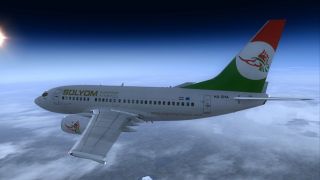



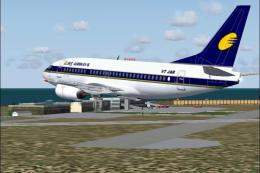


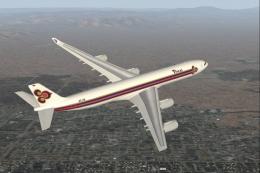


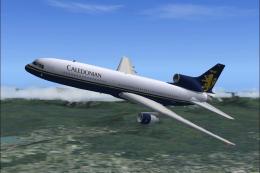




0 comments
Leave a Response