
FSX Air Namibia Boeing 737-200
Air Namibia’s Boeing 737-200 V5-ANA livery brings the national carrier’s classic colors to Captain Sim’s early-generation twinjet with crisp fuselage markings and faithful tail artwork. Designed for Microsoft Flight Simulator X, it integrates cleanly with the model’s virtual cockpit and exterior textures, and requires the Captain Sim 737-200 base package.
- Type:Repaint for Payware Model
- File: airnamibia.zip
- Size:6.51 MB
- Scan:
Clean (1d)
- Access:Freeware
- Content:Everyone
This meticulously crafted repaint captures Air Namibia’s Boeing 737-200 (tail number V5-ANA) and is intended for the payware Captain Sim 737-200 model in Microsoft Flight Simulator X. Created by the talented repaint artist, Muhammad Chariri, this freeware add-on brings an authentic look to one of the Boeing 737 family’s iconic variants used by the national airline of Namibia.
Aircraft Background and Unique Features
The 737-200 variant belongs to Boeing’s early generation of twinjets. It is powered by JT8D engines and well-known for its versatility in short- and mid-range routes. Air Namibia deployed these jets to connect major cities and regional destinations across southern Africa. This repaint reproduces the airline’s recognizable colors with great attention to fuselage markings and tail design. Enthusiasts will appreciate the detailed finishing, which integrates seamlessly on the Captain Sim base pack. (Note: The payware package itself is not included, and must be acquired separately.)

Screenshot of Air Namibia Boeing 737-200 taking off.
Installation Procedure
- Locate the Captain Sim aircraft folder for the 737-200 within your main SimObjects directory. By default, this is often found under:
C:\Program Files (x86)\Microsoft Games\Microsoft Flight Simulator X\SimObjects\Airplanes\CS_B737-200. - Copy the included
texture.airnamibiafolder into theCS_B737-200directory. Alternatively, you can use the Captain Sim Aircraft Configuration Editor (ACE) to install the repaint. - Add the following entry to the
aircraft.cfgfile, replacingfltsim.Xwith the next available number:
[fltsim.X]
title=CS 737-200 Air Namibia
sim=csx732
model=200
panel=
sound=
texture=airnamibia
kb_checklists=
kb_reference=
atc_id=V5-ANA
atc_heavy=0
atc_airline=Air Namibia
atc_flight_number=0001
ui_manufacturer=Boeing
ui_type=737-200
ui_variation=Air Namibia
ui_typerole=Commercial Airliner
ui_createdby=Captain Sim
description=737 Captain (737-200) v1.0
2012 Captain Sim.
Additional Notes
Make sure you already own the Captain Sim 737-200 payware package from a reputable store such as SimShack. This repaint will only function correctly with that base product. Once installed, you can enjoy a highly realistic rendition of Air Namibia’s classic livery, reflecting the airline’s historic operation of this pioneering jet in sub-Saharan Africa.
By Muhammad Chariri
The archive airnamibia.zip has 16 files and directories contained within it.
File Contents
This list displays the first 500 files in the package. If the package has more, you will need to download it to view them.
| Filename/Directory | File Date | File Size |
|---|---|---|
| SS2.jpg | 07.25.13 | 75.42 kB |
| cs737_01_T.dds | 07.25.13 | 4.00 MB |
| cs737_04_T.dds | 07.25.13 | 4.00 MB |
| cs737_05_T.dds | 07.25.13 | 4.00 MB |
| cs737_06_T.dds | 07.25.13 | 4.00 MB |
| cs737_07_T.dds | 07.25.13 | 4.00 MB |
| cs737_08_T.dds | 07.25.13 | 4.00 MB |
| cs737_09_T.dds | 07.25.13 | 4.00 MB |
| cs737_14_T.dds | 04.10.12 | 32.12 kB |
| texture.cfg | 04.08.12 | 203 B |
| thumbnail.jpg | 07.25.13 | 25.65 kB |
| texture.airnamibia | 07.25.13 | 0 B |
| Readme.txt | 07.25.13 | 2.29 kB |
| SS1.jpg | 07.25.13 | 61.85 kB |
| flyawaysimulation.txt | 10.29.13 | 959 B |
| Go to Fly Away Simulation.url | 01.22.16 | 52 B |
Installation Instructions
Most of the freeware add-on aircraft and scenery packages in our file library come with easy installation instructions which you can read above in the file description. For further installation help, please see our Flight School for our full range of tutorials or view the README file contained within the download. If in doubt, you may also ask a question or view existing answers in our dedicated Q&A forum.






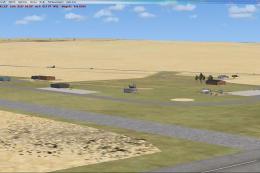










0 comments
Leave a Response