FSX Sempati Air Boeing 737-200
 Elevate your flights in Microsoft Flight Simulator X with this detailed Sempati Air Boeing 737-200 repaint. Created by Muhammad Chariri, this texture set meticulously recreates the PK-JHF registration. The repaint aligns with the payware 737-200 from Captain Sim (separate purchase required, avail...
Elevate your flights in Microsoft Flight Simulator X with this detailed Sempati Air Boeing 737-200 repaint. Created by Muhammad Chariri, this texture set meticulously recreates the PK-JHF registration. The repaint aligns with the payware 737-200 from Captain Sim (separate purchase required, avail...
- Type
- Repaint for Payware Model
- Download hits
- 147
- Compatibility
- Flight Simulator XPrepar3D
- Filename
- sempati.zip
- File size
- 8.55 MB
- Virus Scan
- Scanned 14 days ago (clean)
- Access to file
- Free (Freeware)
- Content Rating
- Everyone
Elevate your flights in Microsoft Flight Simulator X with this detailed Sempati Air Boeing 737-200 repaint. Created by Muhammad Chariri, this texture set meticulously recreates the PK-JHF registration. The repaint aligns with the payware 737-200 from Captain Sim (separate purchase required, available from outlets such as SimShack).
Sempati Air Livery and Aircraft Highlights
Sempati Air was an Indonesian carrier known for regional operations across Southeast Asia. This painting captures the airline’s characteristic appearance, reflecting the distinct color scheme once seen traversing domestic and short-haul international routes. The real Boeing 737-200 was recognized for robust performance and reliable service, especially on shorter runways. This classic variant featured a unique JT8D engine installation and a more traditional flight deck layout compared to modern glass cockpits.

Screenshot showcasing this Sempati Air Boeing 737-200 climbing from the runway.
Key Texture Details
- This repaint only includes external and internal textures relevant to the airline’s branding.
- The core payware Captain Sim 737-200 model must be installed beforehand for correct functionality.
- Authentic registration number PK-JHF is integrated into the design.
Installation Instructions
After making sure the payware model is present, follow these steps:
- Place the
texture.sempatifolder into the main directory for the Captain Sim 737-200. Typically, it can reside here: C:\Program Files (x86)\Microsoft Games\Microsoft Flight Simulator X\SimObjects\Airplanes\CS_B737-200. - Open the aircraft.cfg file in a text editor. Add the entry below into a new [fltsim.X] section, ensuring you replace X with the appropriate number.
[fltsim.X]
title=CS 737-200 Sempati Air
sim=csx732
model=200
panel=
sound=
texture=sempati
kb_checklists=
kb_reference=
atc_id=PK-JHF
atc_heavy=0
atc_airline=Sempati Air
atc_flight_number=0001
ui_manufacturer=Boeing
ui_type=737-200
ui_variation=Sempati Air
ui_typerole=Commercial Airliner
ui_createdby=Captain Sim
description=737 Captain (737-200) v1.0
2012 Captain Sim.
This repaint provides a faithful visual representation of Sempati Air’s fleet within Microsoft Flight Simulator X, capturing the atmosphere of mid-size passenger operations. Each texture reflects the original color layout used by this now-defunct Indonesian operator. Thanks to Muhammad Chariri for bringing this historic aircraft livery back to virtual flight.
The archive sempati.zip has 19 files and directories contained within it.
File Contents
This list displays the first 500 files in the package. If the package has more, you will need to download it to view them.
| Filename/Directory | File Date | File Size |
|---|---|---|
| SS02.jpg | 05.19.13 | 189.07 kB |
| cs737_01_T.dds | 05.20.13 | 4.00 MB |
| cs737_03_T.dds | 09.13.11 | 2.00 MB |
| cs737_04_T.dds | 05.18.13 | 4.00 MB |
| cs737_05_T.dds | 05.19.13 | 2.00 MB |
| cs737_06_T.dds | 05.15.13 | 4.00 MB |
| cs737_07_T.dds | 05.19.13 | 2.00 MB |
| cs737_08_T.dds | 05.19.13 | 2.00 MB |
| cs737_09_T.dds | 05.19.13 | 2.00 MB |
| cs737_10_Spec.dds | 09.13.11 | 1.00 MB |
| cs737_10_T.dds | 04.09.13 | 2.00 MB |
| cs737_14_T.dds | 09.13.11 | 32.12 kB |
| texture.cfg | 03.07.12 | 212 B |
| thumbnail.jpg | 05.25.13 | 39.72 kB |
| texture.sempati | 05.31.13 | 0 B |
| Readme.txt | 05.31.13 | 2.25 kB |
| SS01.jpg | 05.19.13 | 181.60 kB |
| flyawaysimulation.txt | 10.29.13 | 959 B |
| Go to Fly Away Simulation.url | 01.22.16 | 52 B |
Installation Instructions
Most of the freeware add-on aircraft and scenery packages in our file library come with easy installation instructions which you can read above in the file description. For further installation help, please see our Flight School for our full range of tutorials or view the README file contained within the download. If in doubt, you may also ask a question or view existing answers in our dedicated Q&A forum.


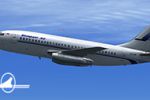









0 comments
Leave a Response