
FSX American AirSea McDonnell Douglas MD-11
American AirSea Cargo livery brings the McDonnell Douglas MD-11 freighter to life with crisp textures, PW4460 engine detailing, and optional exhaust smoke for more believable heavy-thrust moments in Microsoft Flight Simulator X. Designed for the SMS Overland freeware model, it preserves the existing virtual cockpit integration and cargo-ops look.
- Type:Repaint
- File: fsx_md11_american_airsea_cargo.zip
- Size:7.81 MB
- Scan:
Clean (16d)
- Access:Freeware
- Content:Everyone
Experience a custom cargo repaint for the versatile tri-jet MD-11 featuring an American AirSea Cargo scheme, designed by Tom Tiedman for the freeware SMS Overland model. This repaint integrates effortlessly with the existing virtual cockpit and showcases Pratt & Whitney PW4460 engine details, ensuring a visually cohesive flight. Engine exhaust smoke effects are optionally included, allowing for enhanced realism in Microsoft Flight Simulator X.
Technical Focus: A Dedicated Cargo Tri-Jet
The McDonnell Douglas MD-11 has long served as a staple for global freight operations, reputed for its extended range and efficient payload capabilities. American AirSea Cargo’s N7476F livery highlights a professional, industrial aesthetic that reflects real-world cargo tasks. This repaint retains the characteristic tri-engine design: one engine on each wing and a third embedded in the tail, providing distinctive engine start-up and throttle dynamics.

Screenshot of American AirSea McDonnell Douglas MD-11 taking off.
Developers and Base Model Requirements
This repaint was meticulously created by Tom Tiedman, with the base MD-11 model produced by Overland Co., Ltd. Please note that the repaint files do not incorporate the original aircraft model. You will need the freeware SMS Overland MD-11 package, available in the Fly Away Simulation mod library, to make full use of these textures. The existing virtual cockpit configuration (VC) is fully compatible with this American AirSea Cargo livery.
Visual and Operational Features
- High-Fidelity Textures: Each texture set is built for clarity and sharpness, ensuring the cargo fuselage scheme stands out in different lighting conditions.
- Pratt & Whitney Engine Representation: Optimized for PW4460 engine variants to retain authenticity in thrust modeling.
- Optional Smoke System: Includes recommended smoke effect coordinates for added immersion during high-output phases such as takeoff.
Step-by-Step Setup
- Place the "texture.American AirSea Cargo" folder inside the main MD-11 aircraft directory.
- Add the following [fltsim.X] configuration to your aircraft.cfg file, ensuring you replace the X with the correct sequential number for your repaint entries.
- Optionally, paste the [SMOKESYSTEM] data to the aircraft.cfg if you want engine exhaust effects. Skipping this step will not affect overall functionality, but it will omit visual smoke output.
- Save your changes in aircraft.cfg. Then, launch the simulator and look under McDonnell-Douglas to locate your new cargo repaint.
- Use appropriate key commands (e.g., Shift+E followed by 1 or 2) for door management, including cargo access.
[fltsim.X]
title=FSP Advanced Products MD-11 American AirSea Cargo N7476F
sim=md11
model=vc
panel=
sound=
texture=American AirSea Cargo
atc_id=N7476F
atc_airline=
atc_flight_number=909
ui_manufacturer=McDonnell-Douglas
ui_type=MD-11 Cargo (SMS Overland)
ui_variation=American AirSea Cargo
description=Repaint by Tom Tiedman // Overland Co.,Ltd. Products --- McDonnell Douglas MD-11
L1 L2 Cabin Door [Shift+E] then [1]
Cargo Door [Shift+E] then [2]
L4/R4 Cabin Door Wing Fold/Extend
[SMOKESYSTEM]
smoke.0=1.232, -28.216, -7.801, fx_smoke_f6
smoke.1=-95.732, -0.301, 15.601, fx_smoke_f6
smoke.2=1.232, 29.216, -7.801, fx_smoke_f6
The archive fsx_md11_american_airsea_cargo.zip has 48 files and directories contained within it.
File Contents
This list displays the first 500 files in the package. If the package has more, you will need to download it to view them.
| Filename/Directory | File Date | File Size |
|---|---|---|
| file_id.txt | 07.16.13 | 455 B |
| READ ME and INSTALLATION.txt | 07.16.13 | 1.85 kB |
| Screenshot 1.jpg | 07.16.13 | 247.86 kB |
| Screenshot 2.jpg | 07.16.13 | 212.28 kB |
| Screenshot Smoke.jpg | 07.11.13 | 80.80 kB |
| texture.American AirSea Cargo | 07.16.13 | 0 B |
| ap_l.bmp | 07.10.13 | 85.43 kB |
| ap2_l.bmp | 07.10.13 | 85.43 kB |
| ctr_l.bmp | 07.10.13 | 85.43 kB |
| fspap_cf68c2d_l.bmp | 07.10.13 | 3.00 MB |
| fspap_md11fuseL_l.dds | 07.10.13 | 1.00 MB |
| fspap_md11fuseL_t.bmp | 07.16.13 | 4.00 MB |
| fspap_md11fuseL_t.dds | 07.16.13 | 4.00 MB |
| fspap_md11fuseR_l.dds | 07.10.13 | 1.00 MB |
| fspap_md11fuseR_t.bmp | 07.16.13 | 4.00 MB |
| fspap_md11fuseR_t.dds | 07.16.13 | 4.00 MB |
| fspap_md11misc_l.bmp | 07.10.13 | 256.07 kB |
| fspap_md11misc_t.bmp | 07.10.13 | 256.07 kB |
| fspap_md11tail_l.bmp | 07.10.13 | 1.00 MB |
| fspap_md11tail_t.bmp | 07.16.13 | 4.00 MB |
| fspap_md11tail_t.dds | 07.16.13 | 4.00 MB |
| fspap_md11wingL_l.dds | 07.10.13 | 1.00 MB |
| fspap_md11wingL_t.bmp | 07.15.13 | 4.00 MB |
| fspap_md11wingL_t.dds | 07.15.13 | 4.00 MB |
| fspap_md11wingR_l.dds | 07.10.13 | 1.00 MB |
| fspap_md11wingR_t.bmp | 07.15.13 | 4.00 MB |
| fspap_md11wingR_t.dds | 07.15.13 | 4.00 MB |
| fspap_pilot.bmp | 07.10.13 | 96.05 kB |
| fspap_pilot_l.bmp | 07.10.13 | 96.05 kB |
| fspap_PW4460_l.bmp | 07.10.13 | 1.00 MB |
| fspap_PW4460_t.bmp | 07.16.13 | 4.00 MB |
| fspap_PW4460_t.dds | 07.16.13 | 4.00 MB |
| fspap_reflection.dds | 07.10.13 | 170.79 kB |
| md11vc1_l.bmp | 07.10.13 | 1.33 MB |
| md11vc1_t.dds | 07.10.13 | 4.00 MB |
| md11vc2_l.bmp | 07.10.13 | 1.33 MB |
| md11vc2_t.bmp | 07.10.13 | 1.00 MB |
| md11vc3_l.bmp | 07.10.13 | 1.33 MB |
| md11vc3_t.bmp | 07.10.13 | 1.00 MB |
| md11vc4_l.bmp | 07.10.13 | 341.43 kB |
| md11vc4_t.bmp | 07.10.13 | 256.07 kB |
| Screenshot 1.jpg | 07.16.13 | 247.86 kB |
| Screenshot 2.jpg | 07.16.13 | 212.28 kB |
| Screenshot Smoke.jpg | 07.11.13 | 80.80 kB |
| thumbnail.jpg | 07.16.13 | 34.84 kB |
| thumbnail.jpg | 07.16.13 | 34.84 kB |
| flyawaysimulation.txt | 10.29.13 | 959 B |
| Go to Fly Away Simulation.url | 01.22.16 | 52 B |
Installation Instructions
Most of the freeware add-on aircraft and scenery packages in our file library come with easy installation instructions which you can read above in the file description. For further installation help, please see our Flight School for our full range of tutorials or view the README file contained within the download. If in doubt, you may also ask a question or view existing answers in our dedicated Q&A forum.

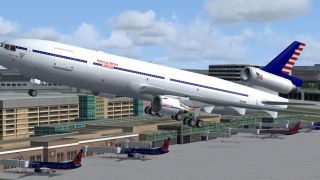













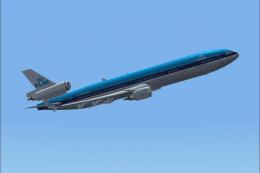

0 comments
Leave a Response