
FSX Garuda Indonesia McDonnell Douglas MD-11 PK-GIK
Garuda Indonesia’s fictional McDonnell Douglas MD-11 livery for registration PK-GIK brings crisp modern branding, accurate markings, and clean color tones to long-haul operations in Microsoft Flight Simulator X. Optimized to match the GE variant with a fully aligned virtual cockpit, it requires the Simmers Sky Overland payware MD-11 model.
- Type:Repaint for Payware Model
- File: md11gianew.zip
- Size:7.53 MB
- Scan:
Clean (10d)
- Access:Freeware
- Content:Everyone
Immerse yourself in a carefully crafted Garuda Indonesia McDonnell Douglas MD-11 repaint designed for use in Microsoft Flight Simulator X. Developed by Febriant Leocesio, this textured package recreates registration PK-GIK in a fictional livery. It has been tailored specifically for the Simmers Sky Overland payware model (GE engine variant), which needs to be acquired separately from a platform such as SimShack.
Garuda Indonesia’s Signature Look for an MD-11
Although Garuda Indonesia is widely recognized for operating various aircraft throughout its history, this repaint envisions how the national carrier’s trijet would appear in modern times. By highlighting crisp fuselage artwork and realistic airline markings, the repaint offers a visually cohesive portrayal of a long-haul widebody once operated under the McDonnell Douglas banner. Even though it is fictional, this livery respects the airline’s branding with logos and color schemes inspired by Garuda Indonesia’s identity.

Garuda Indonesia MD-11’s fictional repaint showcased during takeoff.
Detailed Repaint Attributes
- Realistic Texturing: Every exterior component reflects accurate airline color tones, offering life-like aesthetics on the main fuselage and engines.
- Custom Markings: Incorporates authentic branding elements and registration details suited for long-haul routes.
- Optimized for Overland Model: Compatible with Simmers Sky Overland’s payware MD-11 (GE engine model), ensuring seamless alignment with the official 3D model and virtual cockpit.
- Fictional Utilization: While Garuda Indonesia did not operate the MD-11 with this exact registration, the repaint stays true to the airline’s progressive style.
Installation Snippet and Configuration
To integrate these textures, place the GIA_PK-GIK folder into the existing Overland MD-11 texture directory and edit your aircraft configuration file. Below is a sample configuration entry:
[fltsim.X]
title=FSP MD-11 Garuda Indonesia New Fictional
sim=md11
model=geVC
panel=
sound=
texture=GIA_PK-GIK
atc_id=PK-GIK
atc_airline=GARUDA
atc_flight_number=47
atc_heavy=1
ui_manufacturer=McDonnell Douglas
ui_type=MD-11
ui_variation=Garuda Indonesia New Fictional
description=Repaint by Febriant Leocesio | Overland Co.,Ltd. Products --- McDonnell Douglas MD-11
L1 L2 Cabin Door [Shift+E] then [1]
Cargo Door [Shift+E] then [2]
L4/R4 Cabin Door Wing Fold/Extend
atc_parking_types=GATE
atc_parking_codes=GIA
Update the “X” in [fltsim.X] with the next sequence number in your aircraft.cfg. Once you have added this entry, the repaint will appear in your simulator’s aircraft selection menu.
Acknowledgments and Requirements
- Developer Credits: Textures exclusively by Febriant Leocesio.
- Payware Model: Requires Simmers Sky Overland McDonnell Douglas MD-11 (GE engine variant), not included here. This can be purchased from vendors such as SimShack.
Why This Livery Stands Out
The McDonnell Douglas MD-11 itself is known for its advanced avionics (relative to earlier trijets) and extended range capabilities. Garuda Indonesia’s distinct livery, featured here, highlights the airline’s dedication to a clean and modern aesthetic. This blend of aircraft engineering and thoughtful design delivers a captivating experience for simulation pilots looking for realistic textures in long-haul operations.
The archive md11gianew.zip has 47 files and directories contained within it.
File Contents
This list displays the first 500 files in the package. If the package has more, you will need to download it to view them.
| Filename/Directory | File Date | File Size |
|---|---|---|
| Garuda MD11 New Fictional | 07.05.13 | 0 B |
| README.txt | 07.05.13 | 853 B |
| SS | 07.05.13 | 0 B |
| 1.jpg | 06.26.13 | 300.83 kB |
| 2.jpg | 06.26.13 | 288.45 kB |
| 3.jpg | 06.26.13 | 171.59 kB |
| 4.jpg | 07.05.13 | 204.73 kB |
| 5.jpg | 07.05.13 | 219.88 kB |
| texture.GIA_PK-GIK | 07.05.13 | 0 B |
| ap2_l.bmp | 04.04.06 | 85.43 kB |
| ap_l.bmp | 04.04.06 | 85.43 kB |
| ctr_l.bmp | 04.04.06 | 85.43 kB |
| fspap_cf68c2d_l.bmp | 04.04.06 | 1.00 MB |
| fspap_cf68c2d_t.bmp | 07.05.13 | 4.00 MB |
| fspap_cf6pln_l.bmp | 04.04.06 | 512.07 kB |
| fspap_cf6pln_t.bmp | 04.04.06 | 512.07 kB |
| fspap_md11fuseL_l.bmp | 04.04.06 | 1.00 MB |
| fspap_md11fuseL_t.bmp | 07.03.13 | 4.00 MB |
| fspap_md11fuseR_l.bmp | 04.04.06 | 1.00 MB |
| fspap_md11fuseR_t.bmp | 07.03.13 | 4.00 MB |
| fspap_md11misc_l.bmp | 04.04.06 | 256.07 kB |
| fspap_md11misc_t.bmp | 04.04.06 | 256.07 kB |
| fspap_md11tail_l.bmp | 04.04.06 | 1.00 MB |
| fspap_md11tail_t.bmp | 07.03.13 | 4.00 MB |
| fspap_md11wingL_l.bmp | 04.04.06 | 1.00 MB |
| fspap_md11wingL_t.bmp | 07.02.13 | 4.00 MB |
| fspap_md11wingR_l.bmp | 04.04.06 | 1.00 MB |
| fspap_md11wingR_t.bmp | 07.01.13 | 4.00 MB |
| fspap_pilot.bmp | 04.04.06 | 32.07 kB |
| fspap_pilot_l.bmp | 04.04.06 | 32.07 kB |
| md11forehead.bmp | 03.06.08 | 32.07 kB |
| md11vc1_l.bmp | 08.15.06 | 1.00 MB |
| md11vc1_t.bmp | 08.15.06 | 1.00 MB |
| md11vc2_l.bmp | 08.15.06 | 1.00 MB |
| md11vc2_t.bmp | 04.04.06 | 1.00 MB |
| md11vc3_l.bmp | 08.15.06 | 1.00 MB |
| md11vc3_t.bmp | 04.04.06 | 1.00 MB |
| md11vc4_l.bmp | 08.15.06 | 256.07 kB |
| md11vc4_t.bmp | 04.04.06 | 256.07 kB |
| panel1_l.bmp | 04.04.06 | 256.07 kB |
| radio_l.bmp | 04.04.06 | 128.07 kB |
| stby_l.bmp | 04.04.06 | 170.78 kB |
| thumbnail.jpg | 07.05.13 | 3.57 kB |
| Thumbs.db | 07.05.13 | 33.50 kB |
| thumbnail.jpg | 07.05.13 | 3.57 kB |
| flyawaysimulation.txt | 10.29.13 | 959 B |
| Go to Fly Away Simulation.url | 01.22.16 | 52 B |
Installation Instructions
Most of the freeware add-on aircraft and scenery packages in our file library come with easy installation instructions which you can read above in the file description. For further installation help, please see our Flight School for our full range of tutorials or view the README file contained within the download. If in doubt, you may also ask a question or view existing answers in our dedicated Q&A forum.












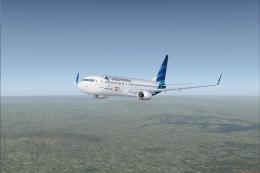


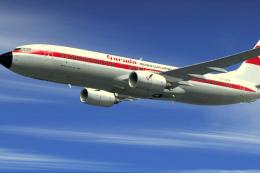




0 comments
Leave a Response