FSX Lusitaniair Airbus A343 CS-TVJ
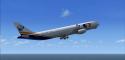 Explore a distinctive livery for an Airbus A340-300 operated by Lusitaniair Airlines. This freeware add-on supplies repainted textures for the SMS Overland model and showcases the CS-TVJ registration as part of the LST World Connect fleet. Created by developer Joao Paulino, this package lets enth...
Explore a distinctive livery for an Airbus A340-300 operated by Lusitaniair Airlines. This freeware add-on supplies repainted textures for the SMS Overland model and showcases the CS-TVJ registration as part of the LST World Connect fleet. Created by developer Joao Paulino, this package lets enth...
- Type
- Repaint
- Download hits
- 35
- Compatibility
- Flight Simulator XPrepar3D
- Filename
- cs-tvj_a343_world_connect_fsx_sms.zip
- File size
- 6.26 MB
- Virus Scan
- Scanned 18 days ago (clean)
- Access to file
- Free (Freeware)
- Content Rating
- Everyone
Explore a distinctive livery for an Airbus A340-300 operated by Lusitaniair Airlines. This freeware add-on supplies repainted textures for the SMS Overland model and showcases the CS-TVJ registration as part of the LST World Connect fleet. Created by developer Joao Paulino, this package lets enthusiasts of Microsoft Flight Simulator X enjoy an authentic long-haul airliner environment without compromising performance.
Features and Visual Details
- State-of-the-Art Textures: High-resolution artwork closely replicates Lusitaniair Airlines branding, accentuating fuselage details and wing surfaces.
- Airbus A340-300 Configuration: This variation captures the four-engined layout characteristic of CFM-powered A340-300 airframes, well-suited for intercontinental routes.
- Realistic Exterior Model: With the SMS Overland framework, the external profile of the A343 is rendered to reflect the aircraft’s extended range design and aerodynamics.
Background on the Aircraft
The Airbus A340-300 is celebrated for its long-range capabilities, making it a prime candidate for overseas flights across multiple time zones. It typically seats passengers in a wide-body cabin arrangement and is renowned for its balanced performance during extended journeys.
About Lusitaniair Airlines
Lusitaniair Airlines is depicted here with the CS-TVJ registration in a dynamic paint scheme. The included textures represent the carrier’s vision of worldwide connectivity, mirroring how real-world airlines present cohesive branding for international operations.

Screenshot of Lusitaniair Airbus A343 in flight.
Important Notes and Base Model
This repaint is exclusively composed of textures, so the SMS Overland A340-300 base package is required and is not included. Users can find the freeware model in the Fly Away Simulation library. Remember to confirm that the original aircraft model is correctly installed prior to integrating these files.
Installation Process
- Extract the texture.CS-TVJ folder into your
Microsoft Flight Simulator X\SimObjects\Airplanes\SMS_A340-300directory. - Open the
aircraft.cfgfile in the same folder using a text editor. - Locate the final
[fltsim.x]entry and duplicate it with the next incremental number. Replace the sections below with the details shown in the code snippet.
[fltsim.x]
title=A340-300 LST World Connect CS-TVJ
sim=FeelThere_A340-300
model=2
panel=
sound=
texture=CS-TVJ
atc_id=CS-TVJ
atc_airline=Airbus
atc_flight_number=2141
atc_heavy=1
ui_manufacturer=Frota Lusitaniair
ui_type=Airbus A343 - SMS + Wilco
ui_variation=World Connect CS-TVJ
description=Overland Co.,Ltd. Products --- Airbus A340-300
L1 Cabin Door [Shift+E] then [1]
Cargo Door Operate with Door Display Gauge
L2 Cabin Door Operate with Door Display Gauge
Once these steps are finished, your Airbus A343 Lusitaniair repaint is ready for departure. Enjoy long-haul simulations as you traverse virtual skies in a detailed and realistic manner, thanks to the meticulous design provided by Joao Paulino.
The archive cs-tvj_a343_world_connect_fsx_sms.zip has 37 files and directories contained within it.
File Contents
This list displays the first 500 files in the package. If the package has more, you will need to download it to view them.
| Filename/Directory | File Date | File Size |
|---|---|---|
| cs-tvj_a343_world_connect_fsx_sms | 11.19.12 | 0 B |
| CS-TVJ.jpg | 11.19.12 | 112.23 kB |
| Readme.txt | 11.19.12 | 1021 B |
| texture.CS-TVJ | 11.19.12 | 0 B |
| a3334antenna.bmp | 04.22.07 | 32.07 kB |
| a3334forehead.bmp | 04.04.06 | 32.07 kB |
| a340vc1_l.bmp | 04.22.07 | 1.00 MB |
| a340vc1_t.bmp | 04.22.07 | 1.00 MB |
| a340vc2_l.bmp | 04.22.07 | 1.00 MB |
| a340vc2_t.bmp | 04.22.07 | 1.00 MB |
| a340vc3_l.bmp | 04.22.07 | 1.00 MB |
| a340vc3_t.bmp | 04.22.07 | 1.00 MB |
| a340vc4_l.bmp | 04.22.07 | 1.00 MB |
| a340vc4_t.bmp | 04.22.07 | 1.00 MB |
| a340vc5_l.bmp | 04.22.07 | 256.07 kB |
| a340vc5_t.bmp | 04.22.07 | 256.07 kB |
| a340_cfm14_l.bmp | 04.22.07 | 1.00 MB |
| a340_cfm14_t.bmp | 05.30.11 | 4.00 MB |
| a340_cfm23_l.bmp | 04.22.07 | 1.00 MB |
| a340_cfm23_t.bmp | 11.16.12 | 5.33 MB |
| a343fuse_btm_l.bmp | 07.17.08 | 512.07 kB |
| a343fuse_btm_t.bmp | 05.25.11 | 512.07 kB |
| a343fuse_left_l.bmp | 04.04.06 | 1.00 MB |
| a343fuse_left_t.bmp | 11.16.12 | 5.33 MB |
| a343fuse_right_l.bmp | 04.04.06 | 1.00 MB |
| a343fuse_right_t.bmp | 11.16.12 | 5.33 MB |
| a343wing_l.bmp | 04.22.07 | 1.00 MB |
| a343wing_t.bmp | 05.25.11 | 1.00 MB |
| a3xx_antenna.bmp | 04.22.07 | 8.07 kB |
| ABmain_l.bmp | 04.22.07 | 16.07 kB |
| anticollision_t.bmp | 04.22.07 | 16.07 kB |
| fspap_pilot.bmp | 04.22.07 | 32.07 kB |
| fspap_pilot_l.bmp | 04.22.07 | 32.07 kB |
| g1_l.bmp | 04.22.07 | 256.07 kB |
| thumbnail.jpg | 11.19.12 | 33.48 kB |
| flyawaysimulation.txt | 10.29.13 | 959 B |
| Go to Fly Away Simulation.url | 01.22.16 | 52 B |
Installation Instructions
Most of the freeware add-on aircraft and scenery packages in our file library come with easy installation instructions which you can read above in the file description. For further installation help, please see our Flight School for our full range of tutorials or view the README file contained within the download. If in doubt, you may also ask a question or view existing answers in our dedicated Q&A forum.
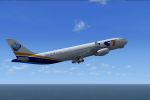

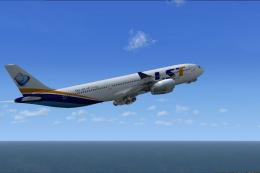
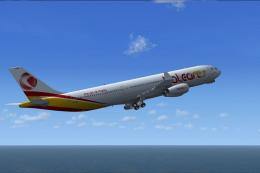



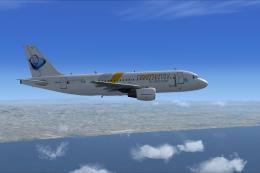
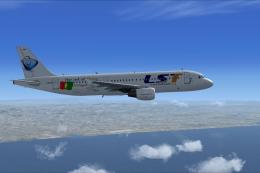
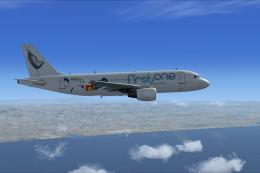
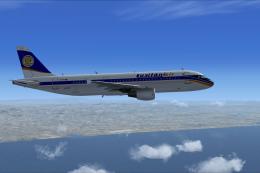
0 comments
Leave a Response