
FSX Belavia Boeing 737-300
Belavia’s Boeing 737-300 livery brings the Belarusian carrier’s classic colors to the FAIB model with crisp, accurately mapped textures suited to both AI traffic and hands-on flying in FSX. It preserves key exterior details for a believable ramp presence and requires the FAIB B737-300 base package FAIB_B7373.ZIP.
- Type:Repaint
- File: faib_733bru_fsx.zip
- Size:753.73 KB
- Scan:
Clean (21d)
- Access:Freeware
- Content:Everyone
Experience an authentic representation of Belavia’s classic Boeing 737-300 in FSX with this specialized repaint. Designed to seamlessly integrate into your AI traffic or personal fleet, it displays the iconic Belarusian carrier’s color scheme while preserving every distinctive detail of the original aircraft. This textures-only package requires the base FAIB B737-300 model (FAIB_B7373.ZIP), available in the Fly Away Simulation mod library. Created by Erez Werber and meticulously repainted by Philippe Tabatchnik, this mod offers a faithful reproduction of the real-world livery, allowing for a highly immersive simulation experience.
Overview of the Boeing 737-300
The Boeing 737-300 belongs to the “Classic” series of narrow-body aircraft that first introduced more fuel-efficient engines and avionics upgrades compared to earlier variants. This variant is known for its short- to medium-range capability, making it particularly suitable for regional operations. Belavia, the national carrier of Belarus, historically operated the 737-300 on various intra-European routes, showcasing dependable performance and reliability.

Side view of Belavia Boeing 737-300.
Key Features
- High-Fidelity Textures: Accurately mapped and detailed textures that replicate the Belavia paint scheme.
- AI Traffic Integration: This livery functions seamlessly within AI traffic setups, ensuring a realistic airport environment.
- Compatible with the FAIB B737-300 Base Model: Requires the freeware FAIB_B7373.ZIP package by Erez Werber (model and base paint), ensuring a stable and optimized platform.
Installation Instructions
- Unzip and place the “texture.belavia 308” folder into the matching base model folder within your AI or aircraft directory. Ensure you have the FAIB_B7373.ZIP base package installed beforehand.
- Open the aircraft.cfg file provided in the FAIB base model. Copy the supplied
[fltsim.x]entries from this package and insert them into the aircraft.cfg. Adjust their numerical order to be continuous (e.g.,[fltsim.0],[fltsim.1],[fltsim.2], etc.). Avoid skipping or duplicating any numbers. - Integrate the aircraft into your traffic plans or enjoy manual flights in FSX once configuration is complete.
Important Note
This add-on only provides the Belavia texture files. The base model, created by Erez Werber, must be downloaded separately to enable proper functionality of this repaint within FSX. Philippe Tabatchnik’s paint work ensures that every exterior detail mirrors the distinct look of Belavia’s 737-300 fleet.
The archive faib_733bru_fsx.zip has 8 files and directories contained within it.
File Contents
This list displays the first 500 files in the package. If the package has more, you will need to download it to view them.
| Filename/Directory | File Date | File Size |
|---|---|---|
| faib_733bru.jpg | 09.24.12 | 93.65 kB |
| FAIB_737_300_L.bmp | 09.23.12 | 4.00 MB |
| FAIB_737_300_T.bmp | 09.23.12 | 4.00 MB |
| ReadMe.txt | 09.24.12 | 3.29 kB |
| fltsim.txt | 09.24.12 | 408 B |
| faib_733bru.gif | 09.24.12 | 4.56 kB |
| flyawaysimulation.txt | 10.29.13 | 959 B |
| Go to Fly Away Simulation.url | 01.22.16 | 52 B |
Installation Instructions
Most of the freeware add-on aircraft and scenery packages in our file library come with easy installation instructions which you can read above in the file description. For further installation help, please see our Flight School for our full range of tutorials or view the README file contained within the download. If in doubt, you may also ask a question or view existing answers in our dedicated Q&A forum.




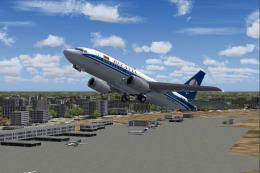
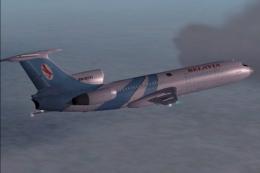

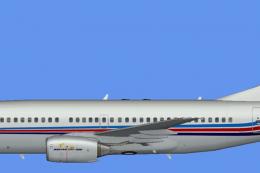
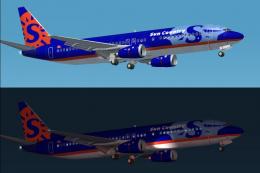






0 comments
Leave a Response