
FSX Belavia Boeing 737-500
Belavia’s distinctive colors come to life on the Boeing 737-500 with accurate tail artwork, fuselage logos, and clean airline markings suited to classic short- and medium-range ops in FSX. Designed for the FAIB model, it delivers textures only and requires FAIB_B7375.ZIP for the matching base aircraft.
- Type:Repaint
- File: faib_735bru_fsx.zip
- Size:880.76 KB
- Scan:
Clean (21d)
- Access:Freeware
- Content:Everyone
This freeware repaint features the Belavia livery applied to the Boeing 737-500, offering a faithful depiction of this classic short- to medium-range aircraft in the airline’s colors. Model and base paint are by Erez Werber, and the repaint is created by Philippe Tabatchnik. This package includes textures only, so be sure to obtain the required base model (FAIB_B7375.ZIP) from the Fly Away Simulation library in order to enjoy this repaint fully.
Repaint Highlights
Belavia, which is the flag carrier of Belarus, operates a variety of routes across Europe with its fleet. This specific repaint captures the airline’s distinctive livery details, from the carefully reproduced tail design to accurately placed logos along the fuselage. The Boeing 737-500, known for its comfortable cabin dimensions and efficient engines (in contrast to other 737 variants), serves short- and mid-range flights. Its smaller fuselage, compared to earlier and later 737 models, provides a unique operational profile often favored for regional networks.

Side view of Belavia Boeing 737-500.
Installation Steps
- Place the texture.belavia folder into the correct FAIB Boeing 737-500 base model directory. Remember, the base model is not included here and must be acquired separately.
- Locate the aircraft.cfg in the main folder of the base package, then copy the [fltsim.x] entry supplied with this download into it. Adjust the numbering sequence correctly, starting with [fltsim.0] for your first livery and increasing sequentially for subsequent repaints.
- Assign this newly added aircraft variant to any flight plans you wish to use in your simulator, ensuring proper traffic integration for AI operations if desired.
Once these steps are complete, you can load your simulator to see the Belavia repaint in action. The precise markings and color schemes aim to replicate the real-world appearance of this Boeing 737-500 variant. Enjoy exploring airport approaches and regional hops under the Belavia banner.
The archive faib_735bru_fsx.zip has 8 files and directories contained within it.
File Contents
This list displays the first 500 files in the package. If the package has more, you will need to download it to view them.
| Filename/Directory | File Date | File Size |
|---|---|---|
| fltsim.txt | 09.24.12 | 385 B |
| FAIB_737_500_L.bmp | 07.28.12 | 4.00 MB |
| FAIB_737_500_T.bmp | 09.24.12 | 4.00 MB |
| ReadMe.txt | 09.24.12 | 3.29 kB |
| faib_735bru.gif | 09.24.12 | 4.64 kB |
| faib_735bru.jpg | 09.24.12 | 93.47 kB |
| flyawaysimulation.txt | 10.29.13 | 959 B |
| Go to Fly Away Simulation.url | 01.22.16 | 52 B |
Installation Instructions
Most of the freeware add-on aircraft and scenery packages in our file library come with easy installation instructions which you can read above in the file description. For further installation help, please see our Flight School for our full range of tutorials or view the README file contained within the download. If in doubt, you may also ask a question or view existing answers in our dedicated Q&A forum.



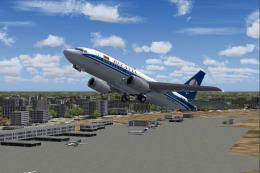

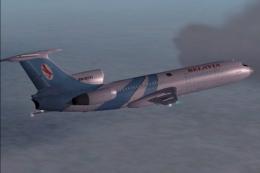









0 comments
Leave a Response