
FSX Luso Airlines Livery for Airbus A321
Luso Airlines textures give the default Airbus A321 a clean, Portuguese-inspired finish with crisp airline markings and tasteful color accents that suit the jet’s sleek fuselage. Designed for Microsoft Flight Simulator X, the repaint requires the base A321 model from the Fly Away Simulation library to display correctly.
- Type:Repaint
- File: lusoair_txtr_for_a321.zip
- Size:8.34 MB
- Scan:
Clean (16d)
- Access:Freeware
- Content:Everyone
Enhance your virtual hangar with these custom Luso Airlines textures, crafted by Pedro de Castro e Silva, specifically for the default Airbus A321 in Microsoft Flight Simulator X. This repaint showcases a graceful livery inspired by Portuguese flair, adding a distinctive finish to the twin-engine narrow-body jet. It is offered as freeware, so there is no cost involved, yet the base model is required from the Fly Away Simulation library to ensure compatibility.
A Closer Look at This Livery
The Airbus A321 is a stretch variant of the A320 family and has become a mainstay for regional and medium-haul routes worldwide. This repaint emphasizes the aircraft’s sleek fuselage lines, while maintaining its aerodynamic profile. The livery highlights subtle design cues that capture the spirit of Luso Airlines, including well-placed color accents and clearly visible airline markings.

Visual reference of the Airbus A321 wearing Luso Airlines colors.
Key Highlights
- Authentic A321 Repaint: Applies to the default Airbus A321, reflecting a clean yet dynamic color scheme.
- Portuguese Influence: Infuses aesthetic motifs reminiscent of Portugal’s cultural heritage.
- Freeware Release: Distributed at no cost, but requires downloading the main A321 model from the Fly Away Simulation collection.
- Artist Origin: Developed by the talented Pedro de Castro e Silva, ensuring attention to quality and detail.
Installation Guidelines
The process for integrating these textures involves a few critical steps. Please follow the instructions carefully to merge this livery into your existing Airbus A321 folder:
- Extract the package and locate the directory named “texture.”
- Access your primary drive, typically labeled “C:” within Windows Explorer.
- Navigate to either “Program Files” or “Program Files (x86)” depending on your system configuration.
- Open “Microsoft Games,” then “Microsoft Flight Simulator X,” followed by “SimObjects,” and finally “Airplanes.”
- Within the “Airplanes” folder, locate and enter the “Airbus_A321” directory.
- Copy the extracted “Texture” folder and place it into the “b747_400” folder (as indicated by the developer’s original instructions).
- Restart your simulator or refresh your aircraft selection list; you will then notice an additional Airbus A321 variation (titled “Airbus A321 white”). This entry features the Luso Airlines repaint.
Additional Notes
This repaint does not include the aircraft’s base files. You will need to download the default Airbus A321 model if you have not already installed it. For those eager to expand their operational variety, this livery offers a captivating new scheme that complements the A321’s well-known efficiency and reliability. By merging these custom textures, enthusiasts can simulate regional services under a unique, Portugal-themed brand.
The archive lusoair_txtr_for_a321.zip has 28 files and directories contained within it.
File Contents
This list displays the first 500 files in the package. If the package has more, you will need to download it to view them.
| Filename/Directory | File Date | File Size |
|---|---|---|
| Texture | 07.06.12 | 0 B |
| A321_1_T.dds | 07.06.12 | 682.80 kB |
| A321_1_T_Bump.dds | 09.04.06 | 1.00 MB |
| A321_1_T_LM.dds | 09.04.06 | 170.79 kB |
| A321_1_T_spec.dds | 09.04.06 | 1.33 MB |
| A321_2_T.dds | 09.04.06 | 1.33 MB |
| A321_2_T_Bump.dds | 09.04.06 | 1.00 MB |
| A321_2_T_LM.dds | 09.04.06 | 170.79 kB |
| A321_2_T_spec.dds | 09.04.06 | 1.33 MB |
| A321_Interior_T.dds | 09.04.06 | 341.45 kB |
| A321_reflection.dds | 09.04.06 | 170.79 kB |
| Airbus_A321_1_C.dds | 09.04.06 | 682.79 kB |
| Airbus_A321_1_night_C.dds | 09.04.06 | 682.79 kB |
| Airbus_A321_2_C.dds | 09.04.06 | 682.79 kB |
| Airbus_A321_2_night_C.dds | 09.04.06 | 682.79 kB |
| Airbus_A321_3_C.dds | 09.04.06 | 682.79 kB |
| Airbus_A321_3_night_C.dds | 09.04.06 | 682.79 kB |
| Airbus_A321_4_C.dds | 09.04.06 | 682.79 kB |
| Airbus_A321_4_night_C.dds | 09.04.06 | 682.79 kB |
| Airbus_Pilots.dds | 09.04.06 | 42.79 kB |
| Fresnel_Ramp.dds | 09.04.06 | 640 B |
| texture.cfg | 08.14.06 | 137 B |
| thumbnail.jpg | 08.13.06 | 5.88 kB |
| thumb.1.BMP | 07.06.12 | 3.00 MB |
| thumb.2.BMP | 07.06.12 | 3.00 MB |
| readme first.txt | 07.06.12 | 835 B |
| flyawaysimulation.txt | 10.29.13 | 959 B |
| Go to Fly Away Simulation.url | 01.22.16 | 52 B |
Installation Instructions
Most of the freeware add-on aircraft and scenery packages in our file library come with easy installation instructions which you can read above in the file description. For further installation help, please see our Flight School for our full range of tutorials or view the README file contained within the download. If in doubt, you may also ask a question or view existing answers in our dedicated Q&A forum.









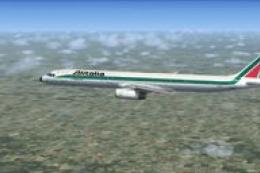



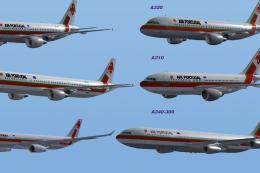

0 comments
Leave a Response