
FSX TAAG Angola Airlines Boeing 737-200
TAAG Angola Airlines’ classic Boeing 737-200 livery brings Luanda’s flag carrier history to life with crisp DXT5 textures, accurate logos and striping, and a custom lightmap that improves night presence. Built for Microsoft Flight Simulator X, it requires the FAIB_B7372.ZIP Boeing 737-200 base model from FSX AI Bureau.
- Type:Repaint⇲ Download Base Model
- File: faib_b732ll_dta_fsx.zip
- Size:2.56 MB
- Scan:
Clean (26d)
- Access:Freeware
- Content:Everyone
This repaint showcases TAAG Angola Airlines’ Boeing 737-200 in Microsoft Flight Simulator X. It provides a distinctive livery for an iconic aircraft that served for many years, bridging domestic and regional routes under Angola’s flag carrier, TAAG (Transportadora Aérea Angolana). Created by the talented Mariano Bonaccorso, this add-on is distributed as freeware but requires the FAIB_B7372.ZIP base model by the FSX AI Bureau. Users must already have that base package installed in order to utilize these textures.
TAAG Angola’s Classic B737-200
The Boeing 737-200 is well-known for its notable wingspan and versatile performance in short- to medium-haul operations. TAAG Angola Airlines, based out of Luanda’s main airport, employed this series extensively in the past. By offering a faithful reproduction, this custom repaint brings back the authentic TAAG color scheme, including meticulous logos and accent striping that reflect the carrier’s legacy.

Profile view of TAAG Angola Airlines Boeing 737-200.
Texture Package Attributes
This set of texture files has been prepared in DXT5 format to optimize both visual clarity and simulator performance. The package includes a dedicated custom lightmap, enhancing night-time illumination effects on the fuselage and tail sections. This ensures the aircraft remains immersive under various flight environments and lighting conditions. For file size flexibility, variants with and without MIPs are also provided.
Installation Notes
- Extract the Textures: Unzip and locate the
texture.DTAfolder. Place this folder inside the correct base model directory associated with the FAIB_B7372.ZIP Boeing 737-200 freeware files. - Edit the Aircraft Configuration: Append the supplied
[fltsim.x]details into youraircraft.cfg(within the base model folder). Make sure to increment each[fltsim.x]entry sequentially (e.g.,[fltsim.0], then[fltsim.1], etc.) without duplicating or skipping numbers. - Assign Flight Plans: If you use traffic tools or flight scheduling software, bind the repaint to flight plans where TAAG’s 737-200 would realistically operate.
Supported Platform and Credits
This repaint is designed primarily for Microsoft Flight Simulator X. It represents a purely visual enhancement and does not modify flight dynamics. The textures are provided courtesy of Mariano Bonaccorso. The base model, created by FSX AI Bureau, must be sourced separately from the Fly Away Simulation library. Enjoy this faithful depiction of TAAG’s classic Boeing 737-200 and immerse yourself in Angola’s vivid aviation heritage.
The archive faib_b732ll_dta_fsx.zip has 11 files and directories contained within it.
File Contents
This list displays the first 500 files in the package. If the package has more, you will need to download it to view them.
| Filename/Directory | File Date | File Size |
|---|---|---|
| FAIB_737_200_AlwaysOn_L.bmp | 03.27.12 | 4.07 kB |
| FAIB_737_200_L.bmp | 05.22.12 | 4.00 MB |
| FAIB_737_200_T.bmp | 05.22.12 | 5.33 MB |
| NO MIPS | 05.22.12 | 0 B |
| FAIB_737_200_T.bmp | 05.22.12 | 4.00 MB |
| Preview.jpg | 05.22.12 | 55.58 kB |
| Thumbnail.png | 05.22.12 | 6.81 kB |
| ReadMe.txt | 05.22.12 | 3.34 kB |
| fltsim.txt | 05.22.12 | 393 B |
| flyawaysimulation.txt | 10.29.13 | 959 B |
| Go to Fly Away Simulation.url | 01.22.16 | 52 B |
Complementing Files & Dependencies
This add-on mentions the following files below in its description. It may be dependent on these files in order to function properly. It's possible that this is a repaint and the dependency below is the base package.
You may also need to download the following files:
Installation Instructions
Most of the freeware add-on aircraft and scenery packages in our file library come with easy installation instructions which you can read above in the file description. For further installation help, please see our Flight School for our full range of tutorials or view the README file contained within the download. If in doubt, you may also ask a question or view existing answers in our dedicated Q&A forum.







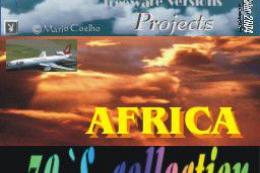







0 comments
Leave a Response