
FSX Carlisle Airport Scenery by Chris Thompson
Carlisle Lake District Airport (EGNC) scenery refreshes the former RAF Crosby-on-Eden with an expanded, chart-informed layout for FSX, including updated PAPI lighting, additional parking, two helipads, and layered detail objects from tower to countryside. Improved hold-short placement helps AI traffic taxi, turn, and depart more reliably, with optional crosswind runway support.
- File: fsx_carlisle_egnc.zip
- Size:452.89 KB
- Scan:
Clean (20d)
- Access:Freeware
- Content:Everyone
Thank you for downloading this scenery package for Carlisle Lake District Airport, ICAO code EGNC. This airport, located in Carlisle, Cumbria, England, is a former WWII RAF station (Crosby-on-Eden), once home for Hurricanes, Beaufighters, and Dakotas. Today it serves as a purely civil airport.
Though not currently served by any airlines, it may eventually see service by ATR 42s of Aer Lingus Regional. Where they will park these is anyone's guess, as ther current parking layout (replicated here) doesn't have any spaces large enough for an ATR - and that's leaving aside REA's plans to retire their ATR 42s in 2014.
 In addition to vastly expanding on the layout and scenery of the airport, this package also makes some changes to reflect information from published charts from NATS:
In addition to vastly expanding on the layout and scenery of the airport, this package also makes some changes to reflect information from published charts from NATS:
- Runway 7 changed from 4-light to 2-light PAPI
- Added several parking spaces, but left out the staggered parking 1D to accomodate AI limitations
- Added two helipads and their respective start points
In addition:
- Corrected issues keeping AI aircraft from taking off
The AI issues stemmed from a lack of hold shorts at the intersection of the runways. Their behavior still isn't perfect, but it's working, and I couldn't find a way to tweak it that didn't involve making the taxi layout ridiculously complicated (and likely breaking it). AI will also perform much cleaner, tighter turnarounds at the ends of the runways.
If you'd like to populate the adjacent air museum, see the included "Air Museum Readme.txt" for suggestions.
This package includes two versions of the BGL files, with and without crosswind runways activated.
This file utilizes some small items (a few gates and a pair of airstairs) from "EZ-Scenery Small Airport Objects 3" by Todd Lucas and Steve Ziegler.
Airport scenery appears at the following detail levels:
Very Sparse: Runways, aprons, taxiways (including closed), boundary fences
Sparse: Tower
Normal: Hangars, fuel station
Dense: Outlying buildings, fuel trucks and tanks, static light aircraft, airstair parking
Very Dense: Parked cars, sheep in field on north side, truck sales center outside of airport
To install this airport, copy the two BGL files (EGNC_ADEX_NUTMEG.BGL and EGNC_ADEX_NUTMEG_CVX.BGL) of your chosen version (with or without crosswind runways enabled) to your Microsoft Flight Simulator X\Addon Scenery\scenery folder.
To uninstall, simply delete both BGL files (EGNC_ADEX_NUTMEG.BGL and EGNC_ADEX_NUTMEG_CVX.BGL).
Enjoy!
Chris "TeamNutmeg" Thompson

Finding the Scenery
- FSX/Prepar3D Coordinates:
-
54.93750000,-2.80920000
Use the downloaded flight plan file by launching FSX/P3D, selecting "Load Flight Plan" in the flight planner, and choosing the .pln file. Your aircraft will be positioned directly at the add-on’s location. - Decimal Degrees (DD):
-
Latitude: 54.937500°
Longitude: -2.809200° - Degrees, Minutes, Seconds (DMS):
-
Latitude: 54° 56' 15.000" N
Longitude: 2° 48' 33.120" W
Map Location
The archive fsx_carlisle_egnc.zip has 14 files and directories contained within it.
File Contents
This list displays the first 500 files in the package. If the package has more, you will need to download it to view them.
| Filename/Directory | File Date | File Size |
|---|---|---|
| Sample1.jpg | 02.12.13 | 176.01 kB |
| EGNC_ADEX_NUTMEG.BGL | 02.12.13 | 28.43 kB |
| EGNC_ADEX_NUTMEG_CVX.bgl | 02.12.13 | 1.66 kB |
| Crosswinded | 02.12.13 | 0 B |
| EGNC_ADEX_NUTMEG.BGL | 02.12.13 | 28.07 kB |
| EGNC_ADEX_NUTMEG_CVX.bgl | 02.12.13 | 1.66 kB |
| Standard | 02.12.13 | 0 B |
| Air Museum Readme.txt | 02.12.13 | 1.92 kB |
| EGNC Layout.jpg | 02.12.13 | 113.81 kB |
| FSX_Carlisle_EGNC.gif | 02.12.13 | 14.71 kB |
| Overhead.jpg | 02.12.13 | 164.26 kB |
| Readme.txt | 02.12.13 | 3.09 kB |
| flyawaysimulation.txt | 10.29.13 | 959 B |
| Go to Fly Away Simulation.url | 01.22.16 | 52 B |
Installation Instructions
Most of the freeware add-on aircraft and scenery packages in our file library come with easy installation instructions which you can read above in the file description. For further installation help, please see our Flight School for our full range of tutorials or view the README file contained within the download. If in doubt, you may also ask a question or view existing answers in our dedicated Q&A forum.

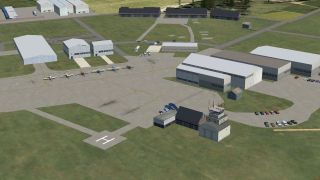




 United Kingdom
United Kingdom 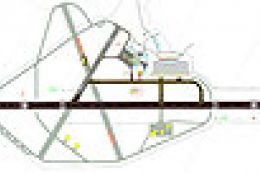











0 comments
Leave a Response