
Airbus House Livery A330-300
Airbus House Livery textures transform the Blackbox Simulations A330-300 into Airbus’ iconic corporate demonstrator, with accurate titles, tail artwork, and smooth color transitions that complement the widebody’s fuselage and wing contours. Built for Microsoft Flight Simulator X, it requires the Blackbox Simulations A330 Prologue package and includes textures only.
- Type:Repaint for Payware Model
- File: blackbox_simulations_a330-300_airbus_house.zip
- Size:5.84 MB
- Scan:
Clean (9d)
- Access:Freeware
- Content:Everyone
This repaint package brings the distinctive Airbus House Livery to the Blackbox Simulations A330-300 model in Microsoft Flight Simulator X. Designed by Brenden Corlet, it provides a faithful representation of Airbus’ iconic corporate scheme, showcasing the sleek styling Airbus uses for official demonstrations and test flights. This file is freeware and includes only the necessary texture folder, which requires the separately purchased Blackbox Simulations A330 Prologue add-on. The Airbus A330-300 is recognized as a twin-engine, medium-to-long-range widebody airliner, frequently employed by carriers worldwide for its efficient performance and spacious twin-aisle cabin.
Distinctive Livery Presentation
The Airbus House Livery is famous for highlighting the manufacturer's design language, and this repaint captures those curves and color transitions precisely. With this texture set, simmers can explore high-fidelity graphics that highlight the A330-300’s graceful fuselage contours and wing structure. The overall design combines the recognized Airbus color palette with detailed shading to reflect real-world lighting and material finishes.
Complete Compatibility with Prologue Package
This repaint operates exclusively with Blackbox Simulations’ A330-300 from their A330 Prologue series. It does not contain the payware model itself, so you must own the Blackbox Simulations base package (an optional purchase from a payware store such as SimShack). Once integrated, sim enthusiasts can execute extended flights in one of Airbus’ original demonstrations, emulating the manufacturer’s official style.
Key Installation Steps
- Extract the texture folder from this ZIP archive and move it into your “BLACKBOX SIMULATION A330-300” directory, located in FSX/SimObjects/Aircraft.
- Open the aircraft.cfg file in a text editor, and insert a new [fltsim.x] entry referencing the included repaint texture. Replace “xx” or “xxxxx” with the correct sequential index.
Make sure your aircraft.cfg includes the following section (adjusted to fit the next consecutive fltsim number):
[FLTSIM.xxxxxxx]
title=Airbus A330-300 RR Airbus House
sim=BB_A330-300_RR
model=A330-300-RR
panel=
sound=rr
texture=333.house
kb_Checklist=A320_check
kb_reference=A320_ref
atc_id=F-WWCB
atc_airline=Airbus Industries
atc_flight_number=AB333
ui_manufacturer=AIRBUS
ui_type=A330-300 RR
ui_variation=AIRBUS INDUSTRIES
ui_typerole="Commercial Airliner"
ui_createdby="BlackBox Simulation"
atc_heavy=1
A Glimpse of the Aircraft Exterior

Profile shot of the Airbus A330-300 complete with house livery details.
Enthusiasts who appreciate meticulously reproduced markings and surface details will find plenty to admire in this texture set. The characteristic Airbus titles, demonstration decals, and tail fin graphics are included to resemble the official Airbus presentation. By applying this repaint to the Blackbox Simulations A330-300, developed under the guidance of Airbus operations, simmers can immerse themselves in a tangible representation of the manufacturer’s style. For those who enjoy long-haul flights in Microsoft Flight Simulator X, these textures deliver an immersive look, while preserving the aircraft’s aerodynamic nuances and functional cockpit experience. Brenden Corlet has ensured that every design aspect remains true to the original concept, giving virtual pilots an authentic house-livery thrill.
The archive blackbox_simulations_a330-300_airbus_house.zip has 12 files and directories contained within it.
File Contents
This list displays the first 500 files in the package. If the package has more, you will need to download it to view them.
| Filename/Directory | File Date | File Size |
|---|---|---|
| BLACKBOX_SIMULATION_A330-300_HOUSE | 08.11.14 | 0 B |
| A330-300 House Livery.jpg | 08.11.14 | 86.19 kB |
| READ ME.txt | 08.11.14 | 2.10 kB |
| Texture.333.house | 08.11.14 | 0 B |
| BBS-A330-300-HD.dds | 08.11.14 | 16.00 MB |
| BBS-A330-RR.dds | 08.11.14 | 4.00 MB |
| BBS-A330-Wing-r.dds | 08.11.14 | 16.00 MB |
| BBS-A330-Wing.dds | 08.11.14 | 16.00 MB |
| texture.cfg | 02.12.13 | 153 B |
| thumbnail.jpg | 08.11.14 | 86.19 kB |
| flyawaysimulation.txt | 10.29.13 | 959 B |
| Go to Fly Away Simulation.url | 01.22.16 | 52 B |
Installation Instructions
Most of the freeware add-on aircraft and scenery packages in our file library come with easy installation instructions which you can read above in the file description. For further installation help, please see our Flight School for our full range of tutorials or view the README file contained within the download. If in doubt, you may also ask a question or view existing answers in our dedicated Q&A forum.







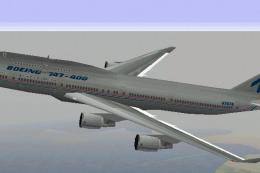

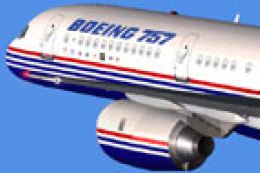





1 comments
Leave a ResponseThe content of the comments below are entirely the opinions of the individual posting the comment and do not always reflect the views of Fly Away Simulation. We moderate all comments manually before they are approved.
waiting for Philippines airlines a330-300 a340-300 thank you!!!