
American Airlines Boeing 737-800 N923NN FW
American Airlines Boeing 737-800 N923NN arrives in the carrier’s modern livery with crisp, accurate textures tuned for the iFly 737-800, highlighting the polished fuselage finish and distinctive tail artwork for realistic ramp presence. Compatible with Microsoft Flight Simulator X and Microsoft Flight Simulator 2004, it requires the iFly payware aircraft.
- Type:Repaint for Payware Model
- File: iflyn923aa-1.zip
- Size:15.49 MB
- Scan:
Clean (20d)
- Access:Freeware
- Content:Everyone
This repaint captures the American Airlines Boeing 737-800 (registration N923NN) in its modern color scheme, adapted specifically for the iFly 737-800 payware model. Created by Javier Cabrera, it features only the texture files necessary to update your existing iFly Boeing 737-800 installation. Enthusiasts using Microsoft Flight Simulator X or Microsoft Flight Simulator 2004 can appreciate this updated visual portrayal of the aircraft, which is a core part of American Airlines’ domestic and near-international fleet.
Unique Heritage and Model Notes
The Boeing 737-800 airframe plays a pivotal role in American Airlines’ operations, offering efficient short to medium-haul service. With this repaint, the iconic silver fuselage and stylized tail design from the airline’s newer livery are carefully rendered to ensure accuracy. The iFly Development Team has provided a highly detailed payware platform, delivering refined flight dynamics and cockpit systems adaptable to complex simulation environments. This custom texture package is specifically geared for that payware model, which must be obtained separately.
Visual Preview

Detailed external view replicating American Airlines' distinctive branding.
Installation Procedure
After acquiring the payware iFly 737-800 model, locate your base aircraft folder. Copy the texture contents (excluding those already included in this repaint package) into the new texture.aa directory. Then, merge or replace any overlapping files with caution, ensuring that all essential textures are preserved. Once done, integrate the following code snippet into your aircraft.cfg file under the next sequential [fltsim.x] entry. Keep the index properly incremented based on existing entries.
Configuration Edit
For iFly users, remember to match MyConfig=iFly738_x with the same numerical index as [fltsim.x]. This ensures the aircraft’s load configuration aligns with the livery entry. Below is the example data to insert:
[fltsim.x]
title=iFly 737-800 American Wide
sim=iFly737_800_26k
model=Winglet
panel=wide
sound=
texture=aa
kb_checklists=iFly737NG_CHECK
kb_reference=
atc_flight_number=801
atc_id=N923AA
atc_airline=American
ui_manufacturer=iFly
ui_type="Boeing 737-800 (Wide screen)"
ui_variation="American N923AA B738"
ui_createdby="iFly Development Team"
ui_typerole="Commercial Airliner"
description=American 738 wide Screen, engines: CFM56-7B26,
visual_damage=1
MyConfig=iFly738_8
Additional Details
This package contains textures only, and usage requires the iFly 737-800 payware product, available from authorized outlets such as SimShack. The textures apply an authentic color palette to match the aircraft’s real-world counterpart, enhancing external modeling fidelity. All credit for the repaint craftsmanship goes to Javier Cabrera.
The archive iflyn923aa-1.zip has 60 files and directories contained within it.
File Contents
This list displays the first 500 files in the package. If the package has more, you will need to download it to view them.
| Filename/Directory | File Date | File Size |
|---|---|---|
| Readme.txt | 10.04.14 | 1.10 kB |
| Texture.aa | 10.04.14 | 0 B |
| i737_Cabin_T.dds | 10.04.14 | 4.00 MB |
| i737_Engine2_L_T.dds | 10.04.14 | 128.12 kB |
| i737_Engine2_R_T.dds | 10.04.14 | 1.00 MB |
| i737_Engine_L_L.dds | 10.04.14 | 4.00 MB |
| i737_Engine_L_T.dds | 10.04.14 | 4.00 MB |
| i737_Engine_R_L.dds | 10.04.14 | 4.00 MB |
| i737_Engine_R_T.dds | 10.04.14 | 4.00 MB |
| i737_FuselageA_L.dds | 10.04.14 | 4.00 MB |
| i737_FuselageA_T.dds | 10.04.14 | 4.00 MB |
| i737_FuselageC_L.dds | 10.04.14 | 4.00 MB |
| i737_FuselageC_T.dds | 10.04.14 | 4.00 MB |
| i737_FuselageF_L.dds | 10.04.14 | 4.00 MB |
| i737_FuselageF_T.dds | 10.05.14 | 4.00 MB |
| i737_Gear_C_T.dds | 10.04.14 | 512.12 kB |
| i737_Gear_L_T.dds | 10.04.14 | 512.12 kB |
| i737_Gear_R_T.dds | 10.04.14 | 512.12 kB |
| i737_Pilot_T.dds | 10.04.14 | 4.00 MB |
| i737_Tail_L.dds | 10.04.14 | 4.00 MB |
| i737_Tail_Light.dds | 10.04.14 | 4.00 MB |
| i737_Tail_T.dds | 10.04.14 | 4.00 MB |
| i737_Tire_C.dds | 10.04.14 | 128.12 kB |
| i737_Tire_L.dds | 10.04.14 | 128.12 kB |
| i737_Tire_R.dds | 10.04.14 | 128.12 kB |
| i737_Windows_T.dds | 10.04.14 | 128.12 kB |
| i737_Wing_L_L.dds | 10.04.14 | 4.00 MB |
| i737_Wing_R_L.dds | 10.04.14 | 4.00 MB |
| 1.jpg | 10.04.14 | 165.04 kB |
| 2.jpg | 10.04.14 | 175.17 kB |
| 3.jpg | 10.04.14 | 153.08 kB |
| 4.jpg | 10.04.14 | 151.58 kB |
| 5.jpg | 10.04.14 | 149.73 kB |
| 6.jpg | 10.04.14 | 179.04 kB |
| 7.jpg | 10.04.14 | 152.37 kB |
| 150px.gif | 10.04.14 | 10.54 kB |
| 500px.jpg | 10.04.14 | 123.78 kB |
| 960.jpg | 10.04.14 | 364.94 kB |
| texture.cfg | 05.22.11 | 74 B |
| i737_Engine_L_Bump.dds | 10.22.11 | 1.00 MB |
| i737_Engine_L_Spec.dds | 01.15.12 | 1.00 MB |
| i737_Engine_R_Bump.dds | 10.22.11 | 1.00 MB |
| i737_Engine_R_Spec.dds | 01.15.12 | 1.00 MB |
| i737_FuselageA_Bump.dds | 04.19.12 | 1.00 MB |
| i737_FuselageA_Spec.dds | 01.15.12 | 1.00 MB |
| i737_FuselageC_Bump.dds | 11.13.11 | 1.00 MB |
| i737_FuselageC_Spec.dds | 01.15.12 | 1.00 MB |
| i737_FuselageF_Bump.dds | 01.03.12 | 1.00 MB |
| i737_FuselageF_Spec.dds | 01.15.12 | 1.00 MB |
| i737_Tail_Bump.dds | 05.11.12 | 1.00 MB |
| i737_Tail_Spec.dds | 01.15.12 | 1.00 MB |
| i737_Wing_L_Bump.dds | 11.13.11 | 1.00 MB |
| i737_Wing_L_Spec.dds | 01.15.12 | 1.00 MB |
| i737_Wing_L_T.dds | 01.23.13 | 1.00 MB |
| i737_Wing_R_Bump.dds | 11.13.11 | 1.00 MB |
| i737_Wing_R_Spec.dds | 01.15.12 | 1.00 MB |
| i737_Wing_R_T.dds | 01.23.13 | 1.00 MB |
| thumbnail.jpg | 01.20.13 | 42.44 kB |
| flyawaysimulation.txt | 10.29.13 | 959 B |
| Go to Fly Away Simulation.url | 01.22.16 | 52 B |
Installation Instructions
Most of the freeware add-on aircraft and scenery packages in our file library come with easy installation instructions which you can read above in the file description. For further installation help, please see our Flight School for our full range of tutorials or view the README file contained within the download. If in doubt, you may also ask a question or view existing answers in our dedicated Q&A forum.
















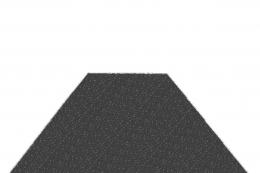





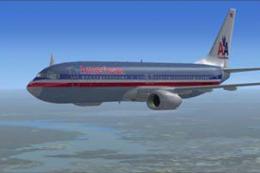

1 comments
Leave a ResponseThe content of the comments below are entirely the opinions of the individual posting the comment and do not always reflect the views of Fly Away Simulation. We moderate all comments manually before they are approved.
Quality skin, but the instructions were a bit confusing to follow.