
AI Qatar Airbus A350-900
Qatar Airways’ Airbus A350-900 livery brings a crisp, airline-accurate look to AI traffic, with sharp markings and balanced textures designed for smooth performance. Built for Microsoft Flight Simulator X, it supplies textures only and requires the CamSim AI A350-900 base model to populate realistic long-haul movements.
- Type:Repaint⇲ Download Base Model
- File: camsim359ai_qr_x.zip
- Size:487.31 KB
- Scan:
Clean (17d)
- Access:Freeware
- Content:Everyone
This repaint for the Airbus A350-900 replicates Qatar Airways’ sleek livery with precise detailing and is intended for AI traffic. Created by Camil Valiquette (CamSim), it provides textures only and therefore requires the separate CamSim AI aircraft base model to function. Users of Microsoft Flight Simulator X who prefer bustling virtual airline operations will find this a substantial addition to their traffic environment, showcasing Qatar Airways’ signature color scheme on one of the most technologically advanced twin-engine wide-body airliners. You will need to download the freeware base model, which should be available in the Fly Away Simulation mod library here.
Key Attributes of the Airbus A350-900 Qatar Livery
- High-Fidelity Textures: Crafted to reflect the glossy paintwork and distinct fuselage markings found on the real Qatar Airways aircraft.
- Optimized for AI Traffic: Specifically built to populate your virtual skies with realistic commercial operations without impacting simulator performance excessively.
- Advanced Wide-Body Layout: The Airbus A350-900 is renowned for its efficient aerodynamics and cutting-edge avionics, making it well-suited for medium- and long-haul routes in your AI schedules.
- Developer Acknowledgment: Model design and paint are by Camil Valiquette of CamSim, ensuring accurate exterior features and proportions.

Visual preview of the Qatar A350-900 livery cruising above a realistic FSX environment.
Installation Guidelines
- Place the included texture folder into the main directory of your existing CamSim AI Aircraft Base Model.
- Edit the aircraft.cfg file by appending the relevant fltsim entries, as shown below. Change “[fltsim.x]” to the next available number in your file.
- Ensure you preserve all formatting in the aircraft.cfg so your simulator recognizes the new repaint.
[fltsim.x] title=Airbus A350-900 v4 AI Qatar sim=350-900 model=350-900 ai v4 panel= sound= texture=qr kb_checklists= kb_reference= atc_id=xxx atc_airline=xxx atc_flight_number=xxx atc_heavy=1 ui_manufacturer="CamSim AI Aircaft" ui_type="Airbus A350-900 V4 AI" ui_variation="AI Qatar" ui_typerole="Commercial Airliner" ui_createdby="CamSim" description="AI Base Model Airbus A350-900 Version 4."
Important Note for FSX Windows 7 Users
If you notice missing sections on this aircraft around dawn or dusk, disable Preview DirectX 10 under Options > Settings > Display > Global to restore the correct visual elements. This step ensures the textures remain visible during all lighting conditions.
The archive camsim359ai_qr_x.zip has 16 files and directories contained within it.
File Contents
This list displays the first 500 files in the package. If the package has more, you will need to download it to view them.
| Filename/Directory | File Date | File Size |
|---|---|---|
| CamSim Airbus 350-900_V4 AI Texture Only Qatar | 11.14.14 | 0 B |
| 359v2qr ntc.jpg | 04.06.11 | 100.29 kB |
| file_id.diz | 11.14.14 | 230 B |
| Read Me_FSX.txt | 11.14.14 | 1.56 kB |
| texture.qr | 11.14.14 | 0 B |
| 359fuse_t.bmp | 11.12.14 | 1.00 MB |
| 35eng_t.bmp | 11.12.14 | 1.00 MB |
| 35int_t.bmp | 11.12.14 | 1.00 MB |
| 35tail_t.bmp | 09.16.10 | 1.00 MB |
| 35wings_t.bmp | 08.04.09 | 1.00 MB |
| gris_t.bmp | 12.09.09 | 16.07 kB |
| tail.bmp | 12.02.12 | 1.00 MB |
| thumbnail.jpg | 11.14.14 | 5.99 kB |
| w_t.bmp | 10.22.13 | 16.07 kB |
| flyawaysimulation.txt | 10.29.13 | 959 B |
| Go to Fly Away Simulation.url | 01.22.16 | 52 B |
Complementing Files & Dependencies
This add-on mentions the following files below in its description. It may be dependent on these files in order to function properly. It's possible that this is a repaint and the dependency below is the base package.
You may also need to download the following files:
Installation Instructions
Most of the freeware add-on aircraft and scenery packages in our file library come with easy installation instructions which you can read above in the file description. For further installation help, please see our Flight School for our full range of tutorials or view the README file contained within the download. If in doubt, you may also ask a question or view existing answers in our dedicated Q&A forum.

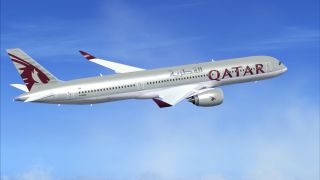


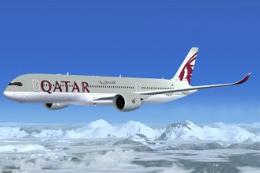










0 comments
Leave a Response