
Pan American Airbus A321NEO CFM
Pan American Airways colors meet the Project Airbus Airbus A321neo CFM in this fictional repaint, delivering crisp exterior detailing and lively animations from idle-reverser to windmilling fans, wing flex, and dynamic shine. Designed for FSX, it uses the default A321 panel and sound and requires the Project Airbus A321 base package.
- Type:Complete with Base Model
- File: paaa321neo.zip
- Size:6.17 MB
- Scan:
Clean (16d)
- Access:Freeware
- Content:Everyone
Fictional repaint of an Airbus A321 NEO CFM from Project Airbus in Pan American Airways colors. Aircraft uses the default A321 Panel and Sound. Will work with all versions of FSX, including the new version on Steam. Repainted using the Project Airbus paint kit. Repaint by Karl Kratt.

Screenshot of Pan American Airbus A321NEO CFM in flight.
Features:
- Idle-reverser animation.
- Animated pack vents and pressurization outflow valve.
- Improved wing flex code with input from several new parameters including ground spoilers, fuel load, and angle of attack.
- Improved dynamic shine.
- Improved wing parts.
- New antenna hiding method.
- Modeled engine innards, fan semi-transparent at high rpm.
- Custom fan animations (including fan windmilling).
- Double strobes.
- Improved control surface droop w/engines off.
- Custom nose wheel steering code.
- Rudder influenced by wind during surface droop.
- Lots of other fixes and improvements.
The Project Airbus A321 is being distributed via a single base package and individual livery packages. To install the base package, simply extract the compressed file folder under your root FSX folder. The base package does not contain any liveries - you must install at least one livery package before flying.
To install a livery package, simply extract the compressed file folder under your [FSX root]\SimObjects\Airplanes\ folder. Then, browse to [FSX root]\SimObjects\Airplanes\Project Airbus A321-211 if you're installing a CFM engine livery, or [FSX root]\SimObjects\Airplanes\Project Airbus A321-231 if you're installing an IAE engine livery. Inside that folder, simply double click the _Livery Installer_PA.bat file to complete the livery installation. On completion, the installer will leave behind an aircraft.backup file should you wish to reverse the changes.
The archive paaa321neo.zip has 41 files and directories contained within it.
File Contents
This list displays the first 500 files in the package. If the package has more, you will need to download it to view them.
| Filename/Directory | File Date | File Size |
|---|---|---|
| aircraft.cfg | 01.27.15 | 14.34 kB |
| model.cfmshark | 01.28.15 | 0 B |
| A321_200_CFM_Sharklet_WV.mdl | 01.28.15 | 3.43 MB |
| model.cfg | 01.28.15 | 43 B |
| model | 01.28.15 | 0 B |
| A321_200_CFM_WV.mdl | 01.27.15 | 1.91 MB |
| model.cfg | 01.28.15 | 34 B |
| pa321-cfm56.air | 01.27.15 | 8.80 kB |
| panel | 01.27.15 | 0 B |
| panel.cfg | 01.27.15 | 33 B |
| readme_fsx.txt | 01.27.15 | 2.45 kB |
| sound | 01.27.15 | 0 B |
| sound.cfg | 01.27.15 | 33 B |
| texture.paa | 01.28.15 | 0 B |
| A320_sharklet_l_l.bmp | 01.27.15 | 256.07 kB |
| A320_sharklet_l_t.bmp | 01.27.15 | 170.75 kB |
| A320_sharklet_r_l.bmp | 01.27.15 | 256.07 kB |
| A320_sharklet_r_t.bmp | 01.27.15 | 170.75 kB |
| A321_1_l.bmp | 01.28.15 | 4.00 MB |
| A321_1_t.bmp | 01.27.15 | 682.75 kB |
| A321_2_l.bmp | 01.28.15 | 1.00 MB |
| A321_2_t.bmp | 01.28.15 | 682.75 kB |
| A321_fuse_1_l.bmp | 01.28.15 | 4.00 MB |
| A321_fuse_1_t.bmp | 01.28.15 | 682.75 kB |
| A321_fuse_2_l.bmp | 01.28.15 | 4.00 MB |
| A321_fuse_2_t.bmp | 01.28.15 | 682.75 kB |
| A321_fuse_3_l.bmp | 01.28.15 | 4.00 MB |
| A321_fuse_3_t.bmp | 01.28.15 | 682.75 kB |
| A321_fuse_4_l.bmp | 01.28.15 | 2.00 MB |
| A321_fuse_4_t.bmp | 01.28.15 | 341.42 kB |
| A321_misc_1.bmp | 01.28.15 | 170.75 kB |
| A321_misc_2.bmp | 01.28.15 | 682.75 kB |
| A321_wing_1_l.bmp | 01.28.15 | 1.00 MB |
| A321_wing_1_t.bmp | 01.28.15 | 682.75 kB |
| A321_wing_2_l.bmp | 01.28.15 | 1.00 MB |
| A321_wing_2_t.bmp | 01.28.15 | 682.75 kB |
| thumbnail.jpg | 01.26.15 | 24.05 kB |
| paaa321.jpg | 01.28.15 | 865.95 kB |
| paaa321sm.jpg | 01.28.15 | 338.82 kB |
| flyawaysimulation.txt | 10.29.13 | 959 B |
| Go to Fly Away Simulation.url | 01.22.16 | 52 B |
Installation Instructions
Most of the freeware add-on aircraft and scenery packages in our file library come with easy installation instructions which you can read above in the file description. For further installation help, please see our Flight School for our full range of tutorials or view the README file contained within the download. If in doubt, you may also ask a question or view existing answers in our dedicated Q&A forum.







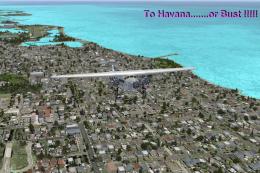








2 comments
Leave a ResponseThe content of the comments below are entirely the opinions of the individual posting the comment and do not always reflect the views of Fly Away Simulation. We moderate all comments manually before they are approved.
There is no
_Livery Installer_PA.batin the folder. Please help.Does not have a VC on fsx