
Roxas Airport Scenery V1
Capiz Airport (RPVR) scenery brings Roxas City, Panay to life in Microsoft Flight Simulator with expanded ramp areas, five parking stands, and added terminal, general aviation hangar, fire station, guard house, vehicles, perimeter fencing, and ground comms for smoother taxi operations. Includes vehicle taxi paths designed for use with FSDreamTeam GSX.
- File: rpvr_v_1_0.zip
- Size:103.14 KB
- Scan:
Clean (26d)
- Access:Freeware
- Content:Everyone
Capiz Airport (RPVR), Roxas City, Panay, Western Visayas, Philippines. This scenery is not entirely accurate, and is only created so it can create a feel of realism. The stock airport for this is only composed of a runway, and a control tower. Created with Airport Designed Editor v01.65. By Dominique Gabriel Banaga.

Overview of Capiz Airport, Roxas City (RPVR).
Here are some things added to the scenery:
- Added Ramp areas.
- 5 Aircraft Parking Space available. 3 Gates for Commercial, and 2 for Gen Av aircraft.
- Added Terminal Area, Gen Av Hangar, Guard House, Airport Fire Station, and some vehicles.
- Added Ground Comms for ground taxiing aircraft.
- Airport Perimeter Fence.
- Added Vehicle Taxi paths, this taxi paths were added for use with FSDreamTeam's GSX Add-on.
Installation:
- Just extract the RPVR_ADEX_BAN.bgl file to your Addon Scenery/scenery folder.
- You are good to go.

Finding the Scenery
- FSX/Prepar3D Coordinates:
-
11.59780000,122.75150000
Use the downloaded flight plan file by launching FSX/P3D, selecting "Load Flight Plan" in the flight planner, and choosing the .pln file. Your aircraft will be positioned directly at the add-on’s location. - Decimal Degrees (DD):
-
Latitude: 11.597800°
Longitude: 122.751500° - Degrees, Minutes, Seconds (DMS):
-
Latitude: 11° 35' 52.080" N
Longitude: 122° 45' 05.400" E
Map Location
The archive rpvr_v_1_0.zip has 5 files and directories contained within it.
File Contents
This list displays the first 500 files in the package. If the package has more, you will need to download it to view them.
| Filename/Directory | File Date | File Size |
|---|---|---|
| RPVR Read Me!.txt | 11.22.14 | 842 B |
| RPVR_ADEX_BAN.bgl | 11.22.14 | 5.48 kB |
| RPVR.png | 11.22.14 | 115.37 kB |
| flyawaysimulation.txt | 10.29.13 | 959 B |
| Go to Fly Away Simulation.url | 01.22.16 | 52 B |
Installation Instructions
Most of the freeware add-on aircraft and scenery packages in our file library come with easy installation instructions which you can read above in the file description. For further installation help, please see our Flight School for our full range of tutorials or view the README file contained within the download. If in doubt, you may also ask a question or view existing answers in our dedicated Q&A forum.
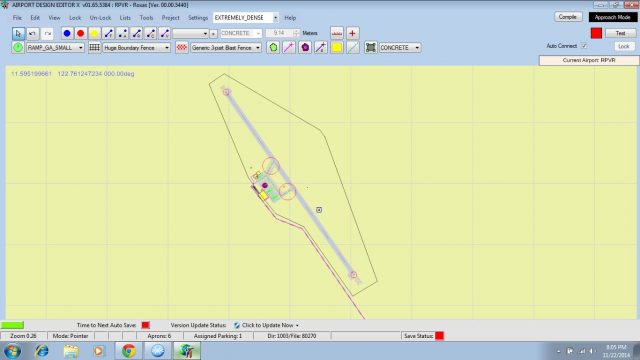
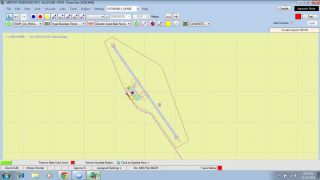

 Philippines
Philippines 










0 comments
Leave a Response