
Cosmic Wind N21C
Cosmic Wind N21C “Minnow” brings a historically inspired racing finish to Rob Richardson’s Le Vier Cosmic Wind in Microsoft Flight Simulator X Acceleration, recreating the aircraft flown to a 1948 Goodyear Race victory by Herman “Fish” Salmon. The repaint presents authentic markings and a clean, period-correct look for the virtual cockpit and exterior, and requires the base aircraft.
- Type:Repaint
- File: cosmic_wind_n21c.zip
- Size:7.81 MB
- Scan:
Clean (26d)
- Access:Freeware
- Content:Everyone
A repaint for Rob Richardson's Le Vier Cosmic Wind for Microsoft Flight Simulator X Acceleration. N21C was the second of three Cosmic Winds originally produced and was named 'Minnow' and initially raced by Herman 'Fish' Salmon who achieved 1st place in the 1948 Goodyear Race. N21C was reduced to components by Milton Blair as part of an attempt to create a military version. Unused parts were exported to England and it is believed some of them were used in the creation of Robin Voices G-BAER. Repaint by Peter Watkins.

Screenshot of Cosmic Wind N21C on the ground.
Installation:
- Copy the texture file into the 'LeVier Cosmic Wind' folder in FSX SimObjects 'Airplanes' folder.
- Copy and add the following to the aircraft CFG file, replacing the 'xx' with your next number in sequence.
[fltsim.xx]
title=cosmic wind N21C
sim=cosmic wind
model=
panel=
sound=
texture=N21C
kb_checklists=Cosmic_check
kb_reference=Cosmic_ref
atc_id_color=0xffff0000
atc_id=N21C
ui_manufacturer="LeVier"
ui_type="cosmic wind"
ui_variation=N21C
ui_typerole="Single Engine Prop"
ui_createdby="Robert Richardson"
description=N21C was the second of three Cosmic Winds originally produced and was named 'Minnow' and initially raced by Herman 'Fish' Salmon who achieved 1st place in the 1948 Goodyear Race.
The archive cosmic_wind_n21c.zip has 17 files and directories contained within it.
File Contents
This list displays the first 500 files in the package. If the package has more, you will need to download it to view them.
| Filename/Directory | File Date | File Size |
|---|---|---|
| 8405536.jpg | 04.06.14 | 851.75 kB |
| 8533519.jpg | 04.06.14 | 1.29 MB |
| 8543223.jpg | 04.06.14 | 1.13 MB |
| 8566170.jpg | 04.06.14 | 1.42 MB |
| Installation readme.txt | 04.06.14 | 2.23 kB |
| texture.N21C | 04.06.14 | 0 B |
| Cosmic 1 bumpmap.dds | 04.06.14 | 16.00 MB |
| Cosmic 1.dds | 04.06.14 | 16.00 MB |
| Cosmic 2.dds | 04.04.14 | 16.00 MB |
| Cosmic fuselage bumpmap.dds | 04.06.14 | 16.00 MB |
| Cosmic fuselage.dds | 04.06.14 | 16.00 MB |
| cosmic_spinner.dds | 04.04.14 | 256.12 kB |
| texture.cfg | 01.16.14 | 137 B |
| thumbnail.jpg | 04.06.14 | 1.29 MB |
| Thumbs.db | 03.27.14 | 12.00 kB |
| flyawaysimulation.txt | 10.29.13 | 959 B |
| Go to Fly Away Simulation.url | 01.22.16 | 52 B |
Installation Instructions
Most of the freeware add-on aircraft and scenery packages in our file library come with easy installation instructions which you can read above in the file description. For further installation help, please see our Flight School for our full range of tutorials or view the README file contained within the download. If in doubt, you may also ask a question or view existing answers in our dedicated Q&A forum.











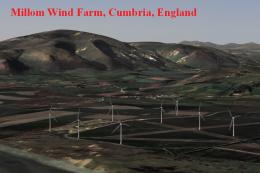

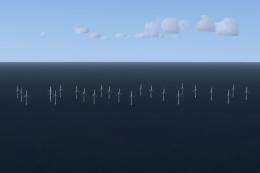
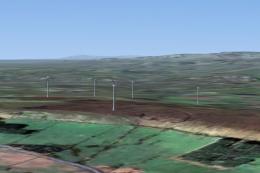



0 comments
Leave a Response