FSX GAF Nord-2501 D Noratlas
 GAF Nord-2501 D Noratlas, textures for 52+32. A repaint for HFB/Weserflug Nord-2501 Noratlas from Jean-Francois Martin and Gilbert Milas. Textures only, requires PROJET_NORATLAS_BASE_PACK.ZIP and PROJET_NORATLAS_UPGRADE_2.ZIP. One camouflage with white fuselage top from LTG61 "52+32". Repaint by ...
GAF Nord-2501 D Noratlas, textures for 52+32. A repaint for HFB/Weserflug Nord-2501 Noratlas from Jean-Francois Martin and Gilbert Milas. Textures only, requires PROJET_NORATLAS_BASE_PACK.ZIP and PROJET_NORATLAS_UPGRADE_2.ZIP. One camouflage with white fuselage top from LTG61 "52+32". Repaint by ...
- Type
- Repaint⇲ Download Base Model
- Download hits
- 145
- Compatibility
- Flight Simulator XPrepar3D
- Filename
- texture__gaf_53+32_r.zip
- File size
- 10.62 MB
- Virus Scan
- Scanned 11 days ago (clean)
- Access to file
- Free (Freeware)
- Content Rating
- Everyone
GAF Nord-2501 D Noratlas, textures for 52+32. A repaint for HFB/Weserflug Nord-2501 Noratlas from Jean-Francois Martin and Gilbert Milas. Textures only, requires PROJET_NORATLAS_BASE_PACK.ZIP and PROJET_NORATLAS_UPGRADE_2.ZIP. One camouflage with white fuselage top from LTG61 "52+32". Repaint by Werner Wiesmaier.

Screenshot of GAF Nord-2501 D Noratlas on runway.
The a/c represents the quite good managed GAF in the sixties of last century. The former proper bare-metallic Noratlas must be painted in a camouflage, the militaries were now happy, but still the lower visibility was not good for air traffic safety. No problem, the tips, nacelles and rudders will be market in light orange, now the aircraft was earlier visible and air traffic rules were reached. Second problem, the aircraft became very warm inside the fuselage in summer, no problem, the top of the fuselage will be painted in white.
Now the GAF had an aircraft with camo, good visibility and not to warm inside, this is real cost saving as always done in military-organization.
Take the NORA from Noaratlas-Projet, add the texture in the folder and add in config these lines.
[FLTSIM.XX]
Category=airplane
atc_flight_number=
atc_airline=
title = 53+32_R
sim = Nord_FSX
model = Nora
panel =
sound =
texture = _GAF_53+32_R
kb_checklists = Nord_checklist
kb_reference = Nord_references
description = Wknr: 155\nKA+166\nGB+113\nGC+245\n53+32\n9G-ACH
atc_id = 53+32
ui_manufacturer = HFB/Weserflug
ui_type = Noratlas
ui_variation = 155
visual_damage = 0
ui_typerole =
ui_createdby = J.F.Martin/Werner
The archive texture__gaf_53+32_r.zip has 21 files and directories contained within it.
File Contents
This list displays the first 500 files in the package. If the package has more, you will need to download it to view them.
| Filename/Directory | File Date | File Size |
|---|---|---|
| Douglas_DC3_1_C.dds | 02.12.13 | 2.00 MB |
| Douglas_DC3_2_C.dds | 02.12.13 | 512.12 kB |
| NORD_AILES.DDS | 02.11.13 | 5.33 MB |
| NORD_AILES_SPEC.DDS | 02.09.13 | 4.00 MB |
| Nord_Atterrisseurs.DDS | 02.09.13 | 1.00 MB |
| Nord_Cadres_arriere.DDS | 02.09.13 | 256.12 kB |
| NORD_CASSEROLLE_HELICE.DDS | 02.11.13 | 42.80 kB |
| NORD_FUSELAGE.DDS | 02.21.13 | 5.33 MB |
| NORD_FUSELAGE_SPEC.DDS | 02.09.13 | 4.00 MB |
| Nord_Immatriculation.dds | 02.09.13 | 1.00 MB |
| Nord_Immatriculation_LM.dds | 02.09.13 | 1.00 MB |
| NORD_POUTRES.DDS | 02.11.13 | 5.33 MB |
| NORD_POUTRES_SPEC.DDS | 02.09.13 | 4.00 MB |
| PROP_DC3.DDS | 02.09.13 | 64.12 kB |
| texture.cfg | 02.09.13 | 137 B |
| THUMBNAIL.JPG | 02.21.13 | 334.83 kB |
| Transport-001_640.jpg | 02.09.13 | 65.45 kB |
| aircraft_config.txt | 03.16.13 | 1.25 kB |
| THUMBNAIL.JPG | 02.21.13 | 334.83 kB |
| flyawaysimulation.txt | 10.29.13 | 959 B |
| Go to Fly Away Simulation.url | 01.22.16 | 52 B |
Complementing Files & Dependencies
This add-on mentions the following files below in its description. It may be dependent on these files in order to function properly. It's possible that this is a repaint and the dependency below is the base package.
You may also need to download the following files:
Installation Instructions
Most of the freeware add-on aircraft and scenery packages in our file library come with easy installation instructions which you can read above in the file description. For further installation help, please see our Flight School for our full range of tutorials or view the README file contained within the download. If in doubt, you may also ask a question or view existing answers in our dedicated Q&A forum.





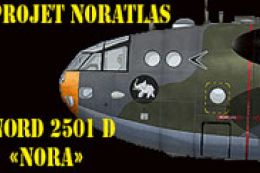





0 comments
Leave a Response