
FSX North American Aviation F-107
North American Aviation’s F-107A for FSX receives a focused refresh that tightens flight dynamics and modernizes key gauges for a more convincing virtual cockpit experience. Reworked smoke and afterburner effects add controllable visual flair, while a fourth wheel update refines ground handling and overall presentation.
- Type:Complete with Base Model
- File: alphaf107aupx.zip
- Size:4.29 MB
- Scan:
Clean (14d)
- Access:Freeware
- Content:Everyone
This is an update for FSX of the Alphasim F-107A. The F107 update includes updated flight dynamics, changed and added gauges, changed smoke effect and made it manual instead of automatic, changed afterburner effects, and added fourth wheel. By Bob Chicilo.

Screenshot of North American Aviation F-107 in flight.
Installation:
- Unzip to a folder of your choice.
- Copy the aircraft to the main FS airplanes folder.
- Copy the effects to the main FS effects folder.
- No need to overwrite anything already there.
The gauges are in the panel folder, you can leave them there, or copy or move them to the main FS gauges folder.
The smoke effect can be made automatic again if you go into the panel.cfg file, and to the end of the VC section and remove // from the last gauge line.
The archive alphaf107aupx.zip has 60 files and directories contained within it.
File Contents
This list displays the first 500 files in the package. If the package has more, you will need to download it to view them.
| Filename/Directory | File Date | File Size |
|---|---|---|
| Aircraft.cfg | 06.15.14 | 9.90 kB |
| Alpha F-107A.jpg | 06.15.14 | 33.53 kB |
| AlphaReadme.txt | 05.20.14 | 773 B |
| f107a.air | 06.15.14 | 7.46 kB |
| f107a_check.htm | 05.20.14 | 2.90 kB |
| model | 06.15.14 | 0 B |
| F-107A.mdl | 05.20.14 | 1.59 MB |
| Model.cfg | 05.20.14 | 27 B |
| panel | 06.15.14 | 0 B |
| a10.cab | 08.31.13 | 184.57 kB |
| ALPHA_F-107A.cab | 05.20.14 | 402.86 kB |
| F-107A_Pnl.bmp | 05.20.14 | 2.25 MB |
| panel.cfg | 06.15.14 | 6.01 kB |
| RKG_fuelstat.gau | 08.11.05 | 601.50 kB |
| Virtavia_F-4_Phantom.cab | 01.23.05 | 259.14 kB |
| Refuel probe keys.jpg | 05.20.14 | 112.46 kB |
| sound | 06.15.14 | 0 B |
| sound.cfg | 05.20.14 | 30 B |
| texture | 06.15.14 | 0 B |
| ABring.bmp | 05.20.14 | 128.08 kB |
| canopy.bmp | 05.20.14 | 512.08 kB |
| CP floor.bmp | 05.20.14 | 128.08 kB |
| CP grey.bmp | 05.20.14 | 42.75 kB |
| CP-1.bmp | 05.20.14 | 1.00 MB |
| CP-1sm_L.bmp | 05.20.14 | 64.07 kB |
| CP-1sm_t.bmp | 05.20.14 | 64.07 kB |
| CP-2.bmp | 05.20.14 | 512.08 kB |
| CP-3.bmp | 05.20.14 | 128.08 kB |
| Crew face.bmp | 05.20.14 | 256.07 kB |
| Crew.bmp | 05.20.14 | 256.07 kB |
| dirty grey.bmp | 05.20.14 | 48.05 kB |
| extern alum.bmp | 05.20.14 | 21.43 kB |
| F107-1.bmp | 05.20.14 | 1.00 MB |
| F107-2.bmp | 05.20.14 | 1.00 MB |
| F107-3.bmp | 05.20.14 | 1.00 MB |
| F107-4.bmp | 05.20.14 | 1.00 MB |
| gradients.bmp | 05.20.14 | 128.08 kB |
| inner wheel.bmp | 05.20.14 | 170.75 kB |
| intake grad.bmp | 05.20.14 | 42.75 kB |
| Lens_L.bmp | 05.20.14 | 21.43 kB |
| Lens_T.bmp | 05.20.14 | 16.07 kB |
| mirrors.bmp | 05.20.14 | 16.07 kB |
| misc.bmp | 05.20.14 | 128.08 kB |
| misc2.bmp | 05.20.14 | 2.00 MB |
| rivits.bmp | 05.20.14 | 32.08 kB |
| rivits2.bmp | 05.20.14 | 32.08 kB |
| seat-mtl.bmp | 05.20.14 | 32.08 kB |
| tire grooves.bmp | 05.20.14 | 170.75 kB |
| Tread.bmp | 05.20.14 | 21.43 kB |
| Turbine_l.bmp | 05.20.14 | 21.43 kB |
| Turbine_t.bmp | 05.20.14 | 21.43 kB |
| well top.bmp | 05.20.14 | 128.08 kB |
| well-sides.bmp | 05.20.14 | 32.08 kB |
| wheel.bmp | 05.20.14 | 128.08 kB |
| F-107A-2.JPG | 06.15.14 | 91.18 kB |
| F-107ApanX.jpg | 06.15.14 | 147.15 kB |
| file_id.diz | 06.15.14 | 354 B |
| Read me.txt | 06.15.14 | 1.07 kB |
| flyawaysimulation.txt | 10.29.13 | 959 B |
| Go to Fly Away Simulation.url | 01.22.16 | 52 B |
Installation Instructions
Most of the freeware add-on aircraft and scenery packages in our file library come with easy installation instructions which you can read above in the file description. For further installation help, please see our Flight School for our full range of tutorials or view the README file contained within the download. If in doubt, you may also ask a question or view existing answers in our dedicated Q&A forum.


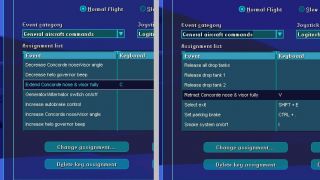














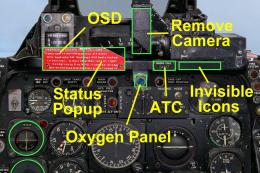
0 comments
Leave a Response