FSX Three Yellow RCAF Chipmunks
 Three FSX/Prepar3D DeHavilland DHC-1-B-2 Chipmunk aircraft (bubble canopy) in Royal Canadian Air Force colors. These are repaints of the payware Just Flight DHC1-B-2 Chipmunk, (The Bubble Canopy Expansion Pack variant) and as such require both the base and expansion pack payware products. This fi...
Three FSX/Prepar3D DeHavilland DHC-1-B-2 Chipmunk aircraft (bubble canopy) in Royal Canadian Air Force colors. These are repaints of the payware Just Flight DHC1-B-2 Chipmunk, (The Bubble Canopy Expansion Pack variant) and as such require both the base and expansion pack payware products. This fi...
- Type
- Repaint for Payware Model
- Download hits
- 99
- Compatibility
- Flight Simulator XPrepar3D
- Filename
- threeyellowchipmunks.zip
- File size
- 30.34 MB
- Virus Scan
- Scanned 14 days ago (clean)
- Access to file
- Free (Freeware)
- Content Rating
- Everyone
Three FSX/Prepar3D DeHavilland DHC-1-B-2 Chipmunk aircraft (bubble canopy) in Royal Canadian Air Force colors. These are repaints of the payware Just Flight DHC1-B-2 Chipmunk, (The Bubble Canopy Expansion Pack variant) and as such require both the base and expansion pack payware products. This file contains artistic representations of 18047 and 18053 with military pilots, and also CF-BXH (18052) with civil pilots. Repaints by Kenneth J. Kerr.

Screenshot of a yellow RCAF Chipmunk in flight.
Installation:
- In your chosen sim, find the SimObjects folder. Inside that folder is the Airplanes folder. Inside there is the JF_DHC-1-B2 Chipmunk folder from Just Flight. Copy or move the three texture folders included in this archive to that Chipmunk folder.
- Again within the JF_DHC-1-B2 Chipmunk folder, locate the aircraft CFG file. Open it using a text editor, and copy and add the following text section into it. Replace the "xx" notations with the next available numbers in your sequence of aircraft. Now open your chosen sim and enjoy these repaints.
[fltsim.xx]
title=DHC1-B-2_Chipmunk 047
sim=JF_DHC1-B-2 Chipmunk
model=milBubble
panel=
sound=
texture=RCAF047
kb_checklists=Chipmunk_check
kb_reference=Chipmunk_ref
ui_manufacturer=de Havilland
ui_type=DHC1-B-2 Chipmunk
ui_variation=18047
ui_createdby="Just Flight"
atc_id=18047
atc_airline=Private
description=RCAF 18047 with military pilots
[fltsim.xx]
title=DHC1-B-2_Chipmunk 052
sim=JF_DHC1-B-2 Chipmunk
model=civBubble
panel=
sound=
texture=RCAF052
kb_checklists=Chipmunk_check
kb_reference=Chipmunk_ref
ui_manufacturer=de Havilland
ui_type=DHC1-B-2 Chipmunk
ui_variation=CF-BXH
ui_createdby="Just Flight"
atc_id=CF-BXH
atc_airline=Private
description=CF-BXH (RCAF 18052) with civil pilots
[fltsim.xx]
title=DHC1-B-2_Chipmunk 053
sim=JF_DHC1-B-2 Chipmunk
model=milBubble
panel=
sound=
texture=RCAF053
kb_checklists=Chipmunk_check
kb_reference=Chipmunk_ref
ui_manufacturer=de Havilland
ui_type=DHC1-B-2 Chipmunk
ui_variation=18053
ui_createdby="Just Flight"
atc_id=18053
atc_airline=Private
description=RCAF 18053 with military pilots and older "UM" markings
The archive threeyellowchipmunks.zip has 72 files and directories contained within it.
File Contents
This list displays the first 500 files in the package. If the package has more, you will need to download it to view them.
| Filename/Directory | File Date | File Size |
|---|---|---|
| Three_Yellow_Chipmunks | 09.20.14 | 0 B |
| 18047.jpg | 09.20.14 | 289.67 kB |
| 18052.jpg | 09.20.14 | 535.20 kB |
| 18053.jpg | 09.20.14 | 596.89 kB |
| Installation notes.txt | 09.20.14 | 3.62 kB |
| texture.RCAF047 | 09.20.14 | 3.62 kB |
| texture.RCAF052 | 09.20.14 | 3.62 kB |
| texture.RCAF053 | 09.20.14 | 3.62 kB |
| aircraft.inf | 06.24.14 | 346 B |
| JF_Chipmunk_bubblefuseparts_t.dds | 08.24.14 | 4.00 MB |
| JF_Chipmunk_Civprop_t.dds | 06.07.14 | 1.00 MB |
| JF_Chipmunk_fuseLnoshad_t.dds | 04.28.14 | 4.00 MB |
| JF_Chipmunk_fuseL_t.dds | 06.07.14 | 4.00 MB |
| JF_Chipmunk_fusepartsB_t.dds | 04.29.14 | 4.00 MB |
| JF_Chipmunk_fuseparts_t.dds | 05.30.14 | 4.00 MB |
| JF_Chipmunk_fuse_spec.dds | 06.25.14 | 16.00 MB |
| JF_Chipmunk_fuse_t.dds | 08.28.14 | 16.00 MB |
| JF_Chipmunk_gear_t.dds | 08.24.14 | 4.00 MB |
| JF_Chipmunk_propB_t.dds | 06.07.14 | 1.00 MB |
| JF_Chipmunk_prop_t.dds | 05.09.14 | 1.00 MB |
| JF_Chipmunk_spinturn_t.dds | 06.07.14 | 1.00 MB |
| JF_Chipmunk_wingsleft_t.dds | 08.29.14 | 4.00 MB |
| JF_Chipmunk_wings_t.dds | 08.29.14 | 4.00 MB |
| JF_Chipmunk_wings_ttttttttttttttttt.dds | 06.06.14 | 4.00 MB |
| JF_Chip_propdiscback_t.dds | 04.20.14 | 64.12 kB |
| JF_Chip_propdiscblur_t.dds | 06.07.14 | 64.12 kB |
| JF_Chip_propdiscB_t.dds | 06.07.14 | 64.12 kB |
| texture.cfg | 06.03.14 | 165 B |
| thumbnail.jpg | 09.20.14 | 310.61 kB |
| aircraft.inf | 06.24.14 | 346 B |
| JF_Chipmunk_bubblefuseparts_t.dds | 08.24.14 | 4.00 MB |
| JF_Chipmunk_Civprop_t.dds | 06.07.14 | 1.00 MB |
| JF_Chipmunk_fuseLnoshad_t.dds | 04.28.14 | 4.00 MB |
| JF_Chipmunk_fuseL_t.dds | 06.07.14 | 4.00 MB |
| JF_Chipmunk_fusepartsB_t.dds | 04.29.14 | 4.00 MB |
| JF_Chipmunk_fuseparts_t.dds | 05.30.14 | 4.00 MB |
| JF_Chipmunk_fuse_spec.dds | 06.25.14 | 16.00 MB |
| JF_Chipmunk_fuse_t.dds | 08.25.14 | 16.00 MB |
| JF_Chipmunk_gear_t.dds | 08.24.14 | 4.00 MB |
| JF_Chipmunk_propB_t.dds | 06.07.14 | 1.00 MB |
| JF_Chipmunk_prop_t.dds | 05.09.14 | 1.00 MB |
| JF_Chipmunk_spinturn_t.dds | 06.07.14 | 1.00 MB |
| JF_Chipmunk_wingsleft_t.dds | 08.25.14 | 4.00 MB |
| JF_Chipmunk_wings_t.dds | 08.25.14 | 4.00 MB |
| JF_Chipmunk_wings_ttttttttttttttttt.dds | 06.06.14 | 4.00 MB |
| JF_Chip_propdiscback_t.dds | 04.20.14 | 64.12 kB |
| JF_Chip_propdiscblur_t.dds | 06.07.14 | 64.12 kB |
| JF_Chip_propdiscB_t.dds | 06.07.14 | 64.12 kB |
| texture.cfg | 06.03.14 | 165 B |
| thumbnail.jpg | 09.20.14 | 318.89 kB |
| aircraft.inf | 06.24.14 | 346 B |
| JF_Chipmunk_bubblefuseparts_t.dds | 08.24.14 | 4.00 MB |
| JF_Chipmunk_Civprop_t.dds | 06.07.14 | 1.00 MB |
| JF_Chipmunk_fuseLnoshad_t.dds | 04.28.14 | 4.00 MB |
| JF_Chipmunk_fuseL_t.dds | 06.07.14 | 4.00 MB |
| JF_Chipmunk_fusepartsB_t.dds | 04.29.14 | 4.00 MB |
| JF_Chipmunk_fuseparts_t.dds | 05.30.14 | 4.00 MB |
| JF_Chipmunk_fuse_spec.dds | 06.25.14 | 16.00 MB |
| JF_Chipmunk_fuse_t.dds | 08.25.14 | 16.00 MB |
| JF_Chipmunk_gear_t.dds | 08.24.14 | 4.00 MB |
| JF_Chipmunk_propB_t.dds | 07.21.14 | 1.00 MB |
| JF_Chipmunk_prop_t.dds | 05.09.14 | 1.00 MB |
| JF_Chipmunk_spinturn_t.dds | 07.21.14 | 1.00 MB |
| JF_Chipmunk_wingsleft_t.dds | 08.25.14 | 4.00 MB |
| JF_Chipmunk_wings_t.dds | 08.25.14 | 4.00 MB |
| JF_Chip_propdiscback_t.dds | 04.20.14 | 64.12 kB |
| JF_Chip_propdiscblur_t.dds | 06.07.14 | 64.12 kB |
| JF_Chip_propdiscB_t.dds | 06.07.14 | 64.12 kB |
| texture.cfg | 06.03.14 | 165 B |
| thumbnail.jpg | 09.20.14 | 346.94 kB |
| flyawaysimulation.txt | 10.29.13 | 959 B |
| Go to Fly Away Simulation.url | 01.22.16 | 52 B |
Installation Instructions
Most of the freeware add-on aircraft and scenery packages in our file library come with easy installation instructions which you can read above in the file description. For further installation help, please see our Flight School for our full range of tutorials or view the README file contained within the download. If in doubt, you may also ask a question or view existing answers in our dedicated Q&A forum.










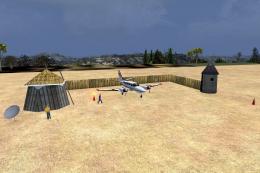




1 comments
Leave a ResponseThe content of the comments below are entirely the opinions of the individual posting the comment and do not always reflect the views of Fly Away Simulation. We moderate all comments manually before they are approved.
Ever do custom illustrations? I would be interested in an RCAF yellow DeHavilland Chipmunk with markings of my airplane.....Service No. 18023 Registration CF-OAV.