
FSX Lockheed U2S
Lockheed U-2S “Dragon Lady” brings ultra-high-altitude reconnaissance flying to FSX with an authentic virtual cockpit and 2D panel, upgraded with added gauges plus FSX-ready EICAS and PFD sized to their frames. Updated smoke effects and refined configuration enhance day or night all-weather missions at the U-2’s 70,000-foot operating realm.
- Type:Complete with Base Model
- File: fsx_alphasim_lockheedu2_updated.zip
- Size:16.87 MB
- Scan:
Clean (4d)
- Access:Freeware
- Content:Everyone
The Lockheed U-2, nicknamed "Dragon Lady", is a single-engine, ultra-high altitude reconnaissance aircraft operated by the United States Air Force (USAF) and previously flown by the Central Intelligence Agency (CIA). It provides day and night, very high-altitude (70,000 feet / 21,000 m), all-weather intelligence gathering. The U2 has also been used for electronic sensor research, satellite calibration, and communications purposes. This is the Alphasim Lockheed U2 Dragon Lady with updated VC and 2D panel. The panels feature more gauges added as well as an FSX compatible EICAS and PFD, which now fit the respective frames. Both the VC and the 2D panel are authentic to the real U2 panel. New smoke effect has also been added. Original model by Alphasim, new configuration and re-modeling of the VC by Michael Pook.

Screenshot of Lockheed U2S in flight.
Installation:
- In the case you already have this aircraft, delete it and copy my U2 folder into your FSX/ Simobjects/ aircraft directory.
- Copy the gauges in the gauges folder into your main FSX gauges directory and the smoke effect into your main effects directory (no need to overwrite).
- That's it, enjoy your flight.
The archive fsx_alphasim_lockheedu2_updated.zip has 127 files and directories contained within it.
File Contents
This list displays the first 500 files in the package. If the package has more, you will need to download it to view them.
| Filename/Directory | File Date | File Size |
|---|---|---|
| FSX_Alphasim_lockheedU2_Updated | 02.05.15 | 0 B |
| ALPHA Lockheed U-2S | 02.05.15 | 0 B |
| Aircraft.cfg | 02.05.15 | 13.45 kB |
| model | 02.05.15 | 0 B |
| Model.cfg | 09.30.04 | 23 B |
| U-2S non-SS.mdl | 02.24.05 | 1.49 MB |
| U-2S.mdl | 10.15.04 | 1.56 MB |
| U-2S.x | 02.24.05 | 12 B |
| U-2S_interior.x | 02.24.05 | 12 B |
| model.1 | 02.05.15 | 0 B |
| Model.cfg | 02.25.05 | 30 B |
| U-2S_non-SS.mdl | 02.24.05 | 1.49 MB |
| panel | 02.05.15 | 0 B |
| CameraView.bmp | 04.11.02 | 184.16 kB |
| Navpanel.bmp | 01.23.01 | 134.53 kB |
| panel.cfg | 02.04.15 | 4.56 kB |
| U-2S_Pnl.bmp | 02.03.15 | 769.05 kB |
| U2S cockpit real.jpg | 02.02.15 | 254.74 kB |
| sound | 02.05.15 | 0 B |
| Sound.cfg | 02.05.15 | 31 B |
| texture | 02.05.15 | 0 B |
| Black.bmp | 10.02.04 | 16.07 kB |
| Chrome_t.bmp | 08.31.04 | 5.43 kB |
| Crew face.bmp | 10.14.04 | 256.07 kB |
| Exh.bmp | 10.02.04 | 16.07 kB |
| Glass_t.bmp | 10.14.04 | 16.07 kB |
| Lens_L.bmp | 04.25.04 | 21.43 kB |
| Lens_T.bmp | 10.14.04 | 16.07 kB |
| Pilot.bmp | 10.07.04 | 512.08 kB |
| Plate.bmp | 10.13.04 | 32.08 kB |
| Strobes_t.bmp | 10.08.04 | 4.07 kB |
| thumbnail.jpg | 02.02.15 | 19.90 kB |
| Thumbs.db | 10.02.04 | 9.00 kB |
| Tread.bmp | 10.07.04 | 32.08 kB |
| Tread_rear.bmp | 10.02.04 | 64.07 kB |
| TrimWhl.bmp | 10.12.04 | 8.08 kB |
| Turbine_l.bmp | 08.30.04 | 85.43 kB |
| Turbine_t.bmp | 08.30.04 | 170.75 kB |
| U-2S_Pnl - Kopie (2).bmp | 02.03.15 | 984.55 kB |
| U-2_cpit1.BMP | 02.02.15 | 257.05 kB |
| U-2_cpit2.BMP | 10.13.04 | 512.08 kB |
| U-2_cpit3_L.BMP | 10.14.04 | 1.00 MB |
| U-2_cpit3_t.BMP | 02.02.15 | 1.00 MB |
| U-2_cpit4_L.BMP | 10.15.04 | 1.00 MB |
| U-2_cpit4_t.BMP | 02.03.15 | 1.00 MB |
| U-2_wells.bmp | 02.02.15 | 257.05 kB |
| U2fan.bmp | 10.14.04 | 256.07 kB |
| U2fuse.bmp | 10.02.04 | 512.07 kB |
| U2inlet.bmp | 09.30.04 | 256.08 kB |
| U2tail1.bmp | 10.14.04 | 256.07 kB |
| U2tail2.bmp | 10.14.04 | 256.07 kB |
| U2tail3.bmp | 10.02.04 | 256.07 kB |
| U2wing.bmp | 10.02.04 | 512.07 kB |
| Whl_rear.bmp | 10.02.04 | 64.07 kB |
| Wingtip.bmp | 10.08.04 | 32.08 kB |
| texture.100 | 02.05.15 | 0 B |
| Black.bmp | 10.02.04 | 16.07 kB |
| Chrome_t.bmp | 08.31.04 | 5.43 kB |
| Crew face.bmp | 10.14.04 | 256.07 kB |
| Exh.bmp | 10.02.04 | 16.07 kB |
| Glass_t.bmp | 10.14.04 | 16.07 kB |
| Lens_L.bmp | 04.25.04 | 21.43 kB |
| Lens_T.bmp | 10.14.04 | 16.07 kB |
| Pilot.bmp | 10.07.04 | 512.08 kB |
| Plate.bmp | 10.13.04 | 32.08 kB |
| Strobes_t.bmp | 10.08.04 | 4.07 kB |
| thumbnail.jpg | 02.05.15 | 19.22 kB |
| Tread.bmp | 10.07.04 | 32.08 kB |
| Tread_rear.bmp | 10.02.04 | 64.07 kB |
| TrimWhl.bmp | 10.12.04 | 8.08 kB |
| Turbine_l.bmp | 08.30.04 | 85.43 kB |
| Turbine_t.bmp | 08.30.04 | 170.75 kB |
| U-2_cpit1.BMP | 10.13.04 | 512.08 kB |
| U-2_cpit2.BMP | 10.13.04 | 512.08 kB |
| U-2_cpit3_L.BMP | 10.14.04 | 1.00 MB |
| U-2_cpit3_t.BMP | 10.15.04 | 1.00 MB |
| U-2_cpit4_L.BMP | 10.15.04 | 1.00 MB |
| U-2_cpit4_t.BMP | 02.03.15 | 1.00 MB |
| U-2_wells.bmp | 10.07.04 | 512.08 kB |
| U2fan.bmp | 10.14.04 | 256.07 kB |
| U2fuse.bmp | 12.28.05 | 512.07 kB |
| U2inlet.bmp | 09.30.04 | 256.08 kB |
| U2tail1.bmp | 12.28.05 | 256.07 kB |
| U2tail2.bmp | 12.28.05 | 256.07 kB |
| U2tail3.bmp | 10.02.04 | 256.07 kB |
| U2wing.bmp | 12.28.05 | 512.07 kB |
| Whl_rear.bmp | 10.02.04 | 64.07 kB |
| Wingtip.bmp | 10.08.04 | 32.08 kB |
| U-2S.air | 10.15.04 | 7.16 kB |
| Flying the U-2S.htm | 10.14.04 | 6.92 kB |
| fx_smoke_B47.fx | 12.19.03 | 5.79 kB |
| Gauges | 02.05.15 | 0 B |
| 104asam1.CAB | 12.22.10 | 349.74 kB |
| 104asam2.CAB | 06.11.12 | 123.63 kB |
| 104asam3.CAB | 12.22.10 | 138.24 kB |
| 104asam4.CAB | 12.22.10 | 9.84 kB |
| A2D-1.CAB | 02.23.14 | 579.27 kB |
| ALPHA_Firebrand.cab | 02.07.06 | 412.35 kB |
| B52.CAB | 03.26.12 | 987.65 kB |
| B737_800.cab | 09.26.07 | 2.01 MB |
| DH106_Comet1.cab | 09.06.08 | 1.07 MB |
| Lear_45.gau | 03.13.12 | 2.55 MB |
| Lear_45_XML.cab | 04.12.07 | 1.57 MB |
| Lockheed_Vega.cab | 04.27.12 | 481.89 kB |
| sabremainKO.CAB | 02.22.06 | 205.90 kB |
| SF8_F86.CAB | 07.26.12 | 1.56 MB |
| Original Readme.txt | 05.05.10 | 2.05 kB |
| Readme.txt | 02.05.15 | 1.78 kB |
| screenshots | 02.05.15 | 0 B |
| 2D.jpg | 02.03.15 | 306.73 kB |
| breath_o2.jpg | 10.13.04 | 18.30 kB |
| euphoria.jpg | 10.13.04 | 18.71 kB |
| flying_high.jpg | 10.13.04 | 14.69 kB |
| landing.jpg | 10.13.04 | 12.68 kB |
| patch.jpg | 10.13.04 | 16.95 kB |
| ready.jpg | 10.13.04 | 21.44 kB |
| u-2st.jpg | 10.13.04 | 10.95 kB |
| U2S real cockpit.jpg | 02.02.15 | 254.74 kB |
| VC full.jpg | 02.04.15 | 345.17 kB |
| view_out.jpg | 10.13.04 | 12.90 kB |
| welcome_back.jpg | 10.13.04 | 16.27 kB |
| thumbnail.jpg | 02.05.15 | 91.72 kB |
| thumbnail_vc.jpg | 02.03.15 | 334.12 kB |
| U-2 Flight Experience.htm | 10.14.04 | 20.72 kB |
| U-2S_check.htm | 10.14.04 | 5.69 kB |
| flyawaysimulation.txt | 10.29.13 | 959 B |
| Go to Fly Away Simulation.url | 01.22.16 | 52 B |
Installation Instructions
Most of the freeware add-on aircraft and scenery packages in our file library come with easy installation instructions which you can read above in the file description. For further installation help, please see our Flight School for our full range of tutorials or view the README file contained within the download. If in doubt, you may also ask a question or view existing answers in our dedicated Q&A forum.




















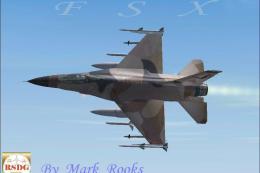

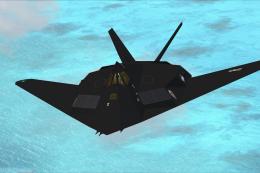








3 comments
Leave a ResponseThe content of the comments below are entirely the opinions of the individual posting the comment and do not always reflect the views of Fly Away Simulation. We moderate all comments manually before they are approved.
I installed it and have literally no clue how to get it onto my FSX Steam Edition. If anybody can, could you help me?
No sound. No gauges. So sad for such an iconic aircraft.
Hmm... I don't know if I installed this wrong or is this missing sound because I can't hear anything even when my sounds are on.