
FSX Douglas C-133 Cargomaster Updated
Douglas C-133 Cargomaster receives a polished refresh for FSX, pairing the original textures with a high-quality Mike Barnes repaint. A fully remodeled virtual cockpit and reconfigured 2D panel now align closely, the stall gauge display is corrected, and an added smoke effect enhances the aircraft’s in-flight presence.
- Type:Complete with Base Model
- File: fsx_c133_cargomaster_updated.zip
- Size:15.14 MB
- Scan:
Clean (16d)
- Access:Freeware
- Content:Everyone
This is a new FSX update for the Douglas C133 Cargomaster. The package includes the original texture as well as a beautiful repaint by Mike Barnes. It features a completely re-modeled VC and a newly configured 2D panel. The 2D panel, which is the original by Tim Conrad, has been re-configured also and the VC now entirely matches it. In addition, the graphic issue of the stall gauge in the VC is history and new smoke effect has been added to give the aircraft a more realistic touch. Original model by Tim Conrad and thanks to Mike Barnes for his repaint. New VC and 2D panel configuration as well as smoke effect by Michael Pook. (See also MISSIN_GAUGE.ZIP).

Screenshot of Douglas C-133 Cargomaster in flight.
Installation:
- Copy and paste the Cargomaster folder into your main airplane directory. If you already have the latest package by Andiroto, make a backup and remove it from the main aircraft directory.
- Copy the gauges in the gauges folder into your main FSX gauges directory and the smoke effect into your main effects directory (no need to overwrite).
- That's it, enjoy your flight.
Credits go to Tim Conrad for the original model and to Mike Barnes for his great repaint. Also, thanks to all those designers out there for their great gauges.
The archive fsx_c133_cargomaster_updated.zip has 108 files and directories contained within it.
File Contents
This list displays the first 500 files in the package. If the package has more, you will need to download it to view them.
| Filename/Directory | File Date | File Size |
|---|---|---|
| FSX_C133_Cargomaster_Updated | 09.06.15 | 0 B |
| Douglas C-133B Cargomaster | 09.06.15 | 0 B |
| Aircraft.cfg | 09.05.15 | 13.05 kB |
| C-133B_CARGOMASTER.air | 08.27.15 | 14.87 kB |
| model | 09.06.15 | 0 B |
| C-133B_CARGOMASTER.mdl | 08.07.03 | 1.61 MB |
| Model.cfg | 08.07.03 | 37 B |
| panel | 09.06.15 | 0 B |
| black.bmp | 10.19.06 | 17.05 kB |
| c133.rar | 09.05.15 | 1.24 MB |
| c133_con.bmp | 08.05.03 | 674.17 kB |
| c133_oh_pnl.bmp | 08.05.03 | 514.74 kB |
| c133_pnl.bmp | 09.04.15 | 769.05 kB |
| panel.cfg | 09.05.15 | 10.16 kB |
| throttle.bmp | 05.13.05 | 769.05 kB |
| vc.bmp | 09.05.15 | 769.05 kB |
| vc1.bmp | 09.05.15 | 769.05 kB |
| readme_Original.txt | 01.13.04 | 3.45 kB |
| sound | 09.06.15 | 0 B |
| SOUND.CFG | 09.06.15 | 35 B |
| texture | 09.06.15 | 0 B |
| c133b_001.bmp | 07.17.03 | 85.40 kB |
| c133b_01.bmp | 07.19.03 | 1.33 MB |
| c133b_02.bmp | 07.15.03 | 1.33 MB |
| c133b_03.bmp | 09.02.15 | 4.00 MB |
| c133b_04.bmp | 07.31.03 | 1.33 MB |
| c133b_05.bmp | 09.05.15 | 4.00 MB |
| c133_glass.bmp | 07.25.03 | 85.40 kB |
| thumbnail.jpg | 08.31.15 | 23.17 kB |
| Thumbs.db | 07.31.03 | 10.00 kB |
| texture.RCAF | 09.06.15 | 0 B |
| c133b_001.bmp | 07.17.03 | 85.40 kB |
| c133b_01.bmp | 10.12.09 | 4.00 MB |
| c133b_02.bmp | 10.12.09 | 4.00 MB |
| c133b_03.bmp | 09.02.15 | 4.00 MB |
| c133b_04.bmp | 10.12.09 | 4.00 MB |
| c133b_05.bmp | 09.05.15 | 4.00 MB |
| c133_glass.bmp | 07.25.03 | 85.40 kB |
| thumbnail.jpg | 09.03.15 | 24.56 kB |
| fx_smoke_rx1.fx | 03.27.12 | 1.17 kB |
| gauges | 09.06.15 | 0 B |
| Beech_Baron.cab | 08.31.15 | 11.30 kB |
| C133b.cab | 08.31.15 | 1.79 MB |
| c133_ail_trim.gau | 08.04.03 | 18.00 kB |
| c133_airspeed.gau | 07.31.03 | 39.00 kB |
| c133_beta_warn.gau | 07.28.03 | 189.50 kB |
| c133_condition.gau | 08.04.03 | 45.00 kB |
| c133_elev_trim.gau | 08.04.03 | 17.50 kB |
| c133_fire.gau | 07.31.03 | 62.50 kB |
| c133_flap.gau | 08.03.03 | 22.00 kB |
| c133_flap_ind.gau | 07.31.03 | 80.50 kB |
| c133_fuelflow_01.gau | 12.19.11 | 38.50 kB |
| c133_fuelflow_02.gau | 12.19.11 | 38.50 kB |
| c133_fuelflow_03.gau | 12.19.11 | 38.50 kB |
| c133_fuelflow_04.gau | 12.19.11 | 38.50 kB |
| c133_fuel_cocks.gau | 12.19.11 | 140.00 kB |
| c133_fuel_qty.gau | 12.19.11 | 58.50 kB |
| c133_gear.gau | 12.19.11 | 460.50 kB |
| c133_hyd_press_01.gau | 07.31.03 | 38.50 kB |
| c133_int_lgt.gau | 12.19.11 | 97.50 kB |
| c133_ITT_01.gau | 12.19.11 | 38.50 kB |
| c133_ITT_02.gau | 12.19.11 | 38.50 kB |
| c133_ITT_03.gau | 12.19.11 | 38.50 kB |
| c133_ITT_04.gau | 12.19.11 | 38.50 kB |
| c133_lights.gau | 12.19.11 | 212.00 kB |
| c133_oilpress_01.gau | 12.19.11 | 38.50 kB |
| c133_oilpress_02.gau | 12.19.11 | 38.50 kB |
| c133_oilpress_03.gau | 12.19.11 | 38.50 kB |
| c133_oilpress_04.gau | 12.19.11 | 38.50 kB |
| c133_oiltemp_01.gau | 12.19.11 | 38.50 kB |
| c133_oiltemp_02.gau | 12.19.11 | 38.50 kB |
| c133_oiltemp_03.gau | 12.19.11 | 38.50 kB |
| c133_oiltemp_04.gau | 12.19.11 | 38.50 kB |
| c133_oil_press.gau | 12.19.11 | 158.50 kB |
| c133_pitot_heat.gau | 12.19.11 | 57.50 kB |
| c133_pitot_ind.gau | 12.19.11 | 83.50 kB |
| c133_power.gau | 12.19.11 | 47.50 kB |
| c133_prop.gau | 12.19.11 | 79.50 kB |
| c133_prop_sync.gau | 12.19.11 | 39.50 kB |
| c133_rdr_trim.gau | 12.19.11 | 22.50 kB |
| c133_start_gen.gau | 12.19.11 | 229.00 kB |
| c133_trim_ind.gau | 12.19.11 | 40.50 kB |
| c133_yaw_ind.gau | 12.19.11 | 148.50 kB |
| CessnaWAlpha.dll | 09.26.07 | 1.41 MB |
| f4u1a_corsair.gau | 04.10.12 | 852.00 kB |
| Gan.CAB | 12.13.09 | 937.38 kB |
| pc21_batt_pwr.gau | 06.05.03 | 57.50 kB |
| rollusgauges.CAB | 03.15.05 | 1.66 MB |
| x22_RPM_01.gau | 07.31.03 | 38.50 kB |
| x22_RPM_02.gau | 07.31.03 | 38.50 kB |
| x22_RPM_03.gau | 07.31.03 | 38.50 kB |
| x22_RPM_04.gau | 07.31.03 | 38.50 kB |
| x22_torq_01.gau | 07.31.03 | 38.50 kB |
| x22_torq_02.gau | 07.31.03 | 38.50 kB |
| x22_torq_03.gau | 07.31.03 | 38.50 kB |
| x22_torq_04.gau | 07.31.03 | 38.50 kB |
| x22_vert_spd.gau | 05.22.03 | 98.50 kB |
| original readme.txt | 01.13.04 | 3.45 kB |
| Readme.txt | 09.06.15 | 1.97 kB |
| Screenshots | 09.06.15 | 0 B |
| 2D.jpg | 09.05.15 | 447.50 kB |
| thumbnail.jpg | 09.04.15 | 238.84 kB |
| thumbnail_vc.jpg | 09.05.15 | 313.21 kB |
| VC default.jpg | 09.05.15 | 271.82 kB |
| thumbnail.jpg | 09.06.15 | 251.72 kB |
| thumbnail_vc.jpg | 09.05.15 | 313.21 kB |
| flyawaysimulation.txt | 10.29.13 | 959 B |
| Go to Fly Away Simulation.url | 01.22.16 | 52 B |
Complementing Files & Dependencies
This add-on mentions the following files below in its description. It may be dependent on these files in order to function properly. It's possible that this is a repaint and the dependency below is the base package.
You may also need to download the following files:
Installation Instructions
Most of the freeware add-on aircraft and scenery packages in our file library come with easy installation instructions which you can read above in the file description. For further installation help, please see our Flight School for our full range of tutorials or view the README file contained within the download. If in doubt, you may also ask a question or view existing answers in our dedicated Q&A forum.













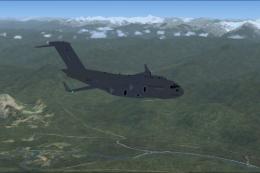


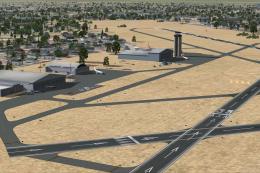





0 comments
Leave a Response