FSX Improved Flight Dynamics For Raptor Driver
Improved flight dynamics for the IRIS Raptor Driver bring the F-22 closer to published unclassified performance in FSX, including Mach 1.72 supercruise and over Mach 2 with afterburner. Revised roll, turn rates, and low-speed handling deliver a more believable, controllable jet; requires the IRIS Raptor Driver payware.
- Type:Patch
- File: raptorunclassifiedv1_2.zip
- Size:28.55 KB
- Scan:
Clean (21d)
- Access:Freeware
- Content:Everyone
Pulled from best publicly available data online, this is an attempt to create an F-22 which matches published performance as closely as possible. Allows F22 to actually reach publicly stated M1.72 supercruise and exceed M2.0 with afterburner. Also adjusts roll and turn rates to more realistic levels. Version 1.2 with improved low speed handling. Intended for use with Iris Raptor Driver payware. By John Townsend.

Screenshot of Raptor in flight.
The Iris Raptor Driver is a pretty amazing piece of work. The visuals and the cockpit systems are among the best I've seen on FSX. However, the flight dynamics were amiss. It flew too slow, turned too sharply, and rolled like my lazy dog at 4 in the morning.
This package was informed by the best unclassified data available online. It's been gathered from interviews, press releases, random facts, anecdotes, DoD PowerPoints and tied together with small amount of math and bit of reasoning. And then it was tweaked to be as easy to fly as possible given the extreme abilities of the aircraft, because that's what Lockheed tried to do. I am not a pilot, never mind a fighter jock, so I do not pretend that this is accurate. I do think it makes more sense than the Raptor that comes in the proverbial box. Improvement is the keyword, along with fun.
Installation:
- Go to FSX\SimObjects\Airplanes\IRIS Raptor Driver and backup aircraft.cfg and Raptor.air. Then copy included modified versions to Raptor Driver root folder.
The archive raptorunclassifiedv1_2.zip has 6 files and directories contained within it.
File Contents
This list displays the first 500 files in the package. If the package has more, you will need to download it to view them.
| Filename/Directory | File Date | File Size |
|---|---|---|
| aircraft.cfg | 10.10.15 | 28.91 kB |
| Raptor.air | 10.10.15 | 12.77 kB |
| Readme.txt | 10.10.15 | 4.63 kB |
| RaptorUnclassifiedV1_2.gif | 10.05.15 | 12.08 kB |
| flyawaysimulation.txt | 10.29.13 | 959 B |
| Go to Fly Away Simulation.url | 01.22.16 | 52 B |
Installation Instructions
Most of the freeware add-on aircraft and scenery packages in our file library come with easy installation instructions which you can read above in the file description. For further installation help, please see our Flight School for our full range of tutorials or view the README file contained within the download. If in doubt, you may also ask a question or view existing answers in our dedicated Q&A forum.








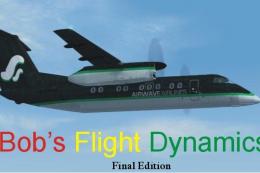

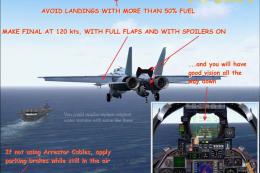



1 comments
Leave a ResponseThe content of the comments below are entirely the opinions of the individual posting the comment and do not always reflect the views of Fly Away Simulation. We moderate all comments manually before they are approved.
It got too bad, it’s as if the Fly By wire corrects the plane’s leveling on the longitudinal axis all the time, making maneuvers impossible.