
FSX USAF F-16 612FS 86-0289
USAF F-16C Fighting Falcon 612th Fighter Squadron livery (86-0289) recreates the Torrejon Air Base-based jet with authentic gray camouflage, squadron emblems, and sharply rendered stenciling across fuselage, wings, and tail for a convincing ramp presence in Microsoft Flight Simulator X. Requires the Aerosoft F-16 model.
- Type:Repaint for Payware Model
- File: fsx_f-16_612fs_86-0289.zip
- Size:4.7 MB
- Scan:
Clean (14d)
- Access:Freeware
- Content:Everyone
This dedicated add-on includes a striking livery for the Aerosoft F-16 Fighting Falcon, depicting a 612th Fighter Squadron (86-0289) aircraft that is stationed at Torrejon Air Base in Madrid, Spain (LETO). Created by Antonio Diaz, it brings uniquely crafted external textures to users of Microsoft Flight Simulator X, giving enthusiasts a precise visual representation of this particular US Air Force jet. Although the original payware model by Aerosoft is required, these freeware textures offer an additional layer of immersion for those who appreciate high-fidelity fighter repaint packages.
In-Depth Look at the 612FS 86-0289 Paint Scheme
This livery reflects the authentic gray-tone camouflage and distinctive squadron markings seen on real F-16C Falcons assigned to the 612FS. The detailing is visible throughout the fuselage, wings, and vertical stabilizer, ensuring that the coloration, insignia, and stenciling closely align with official references. Every panel line and marking is meticulously placed to enhance realism without sacrificing performance in the simulation environment.
Key Technical Elements
- Enhanced Texture Definition: High-resolution bitmaps offer crisp lines and sharper details along the aircraft’s frame.
- Accurate Emblems: Correct squadron logos and unit identifiers replicate the real 86-0289 layout.
- Optimized for FSX: Seamless integration with the Aerosoft F-16 model in Microsoft Flight Simulator X.
Realistic Features of the Lockheed Martin F-16C
The Lockheed Martin F-16 Fighting Falcon remains a cornerstone of modern air combat. Equipped with the F110 class engine, its agile performance suits both interceptor duties and multi-role strike missions. Pilots familiar with this configuration will recognize the single-engine characteristics, advanced fly-by-wire controls, and the blend of precision with versatility in one nimble frame. The 612th Fighter Squadron, renowned for its operations within the US Air Force, has a history of stationing aircraft in Europe, including at Torrejon Air Base, to support rapid response and joint training exercises.

Screenshot of the 612FS F-16 on the ramp sporting its distinctive squadron markings.
Installation Guidance
Because these textures are supplied as a repaint package, users must own the payware Aerosoft F-16 Fighting Falcon add-on. After installing the original Aerosoft product, simply place the new texture folder into the correct directory and update the aircraft.cfg file using the sample entry below. Adjust the “x” to the correct sequence in your configuration:
[fltsim.x]
title=Lockheed Martin F-16C 612TFS 86-0289
sim=F-16 F110 CAT-III
model=USA-4
panel=
sound=
texture=612TFS_86-0289
kb_checklists=F-16_check
kb_reference=F-16_ref
visual_damage=1
ui_manufacturer="Lockheed Martin"
ui_type="F-16C"
ui_variation=612TFS 86-0289
ui_typerole="Single Engine Fighter Jet"
ui_createdby="Aerosoft GmbH"
description="F-16C Falcon is the Air Force's primary airspace intercepter, and multi-role strike fighter."
atc_heavy=0
atc_id=0
atc_airline=USAF
atc_flight_number=351
atc_parking_types=MIL_COMBAT
Credit to Antonio Diaz
All credit for the design and production of this repaint goes to Antonio Diaz, who has ensured that sim pilots can experience a detailed and historically faithful representation of the 86-0289 F-16C as seen with the 612FS. Although the base model is not included, flight simmers seeking a realistic US Air Force addition will find this livery a valuable enhancement to their Aerosoft F-16 collection.
The archive fsx_f-16_612fs_86-0289.zip has 43 files and directories contained within it.
File Contents
This list displays the first 500 files in the package. If the package has more, you will need to download it to view them.
| Filename/Directory | File Date | File Size |
|---|---|---|
| fsx 2015-11-26 22-51-27-55.jpg | 11.26.15 | 149.23 kB |
| readme....txt | 11.30.15 | 745 B |
| Texture.612_TFS_86-0289 | 11.30.15 | 0 B |
| F-16_11_T.dds | 07.11.08 | 64.12 kB |
| F-16C_1_BUMP.dds | 09.19.08 | 1.00 MB |
| F-16C_1_NIGHT.dds | 09.23.08 | 1.00 MB |
| F-16C_1_Specular.dds | 10.03.07 | 1.00 MB |
| F-16C_1_T.dds | 11.22.15 | 512.12 kB |
| F-16C_10_BUMP.dds | 03.07.08 | 1.00 MB |
| F-16C_10_Specular.dds | 06.29.08 | 1.00 MB |
| F-16C_10_T.dds | 06.17.08 | 1.00 MB |
| F-16C_11_BUMP.dds | 07.09.08 | 1.00 MB |
| F-16C_11_Specular.dds | 07.03.08 | 1.00 MB |
| F-16C_11_T.dds | 07.09.08 | 1.00 MB |
| F-16C_13_BUMP.dds | 07.08.08 | 1.00 MB |
| F-16C_13_T.dds | 07.08.08 | 1.00 MB |
| F-16C_2_BUMP.dds | 07.20.08 | 1.00 MB |
| F-16C_2_Specular.dds | 07.20.08 | 1.00 MB |
| F-16C_2_T.dds | 11.22.15 | 512.12 kB |
| F-16C_3_Specular.dds | 07.20.08 | 1.00 MB |
| F-16C_3_T.dds | 11.22.15 | 512.12 kB |
| F-16C_4_NIGHT.dds | 09.23.08 | 1.00 MB |
| F-16C_4_Specular.dds | 10.03.07 | 1.00 MB |
| F-16C_4_T.dds | 11.22.15 | 512.12 kB |
| F-16C_5_BUMP.dds | 09.25.07 | 1.00 MB |
| F-16C_5_NIGHT.dds | 09.23.08 | 1.00 MB |
| F-16C_5_Specular.dds | 10.03.07 | 1.00 MB |
| F-16C_5_T.dds | 11.22.15 | 512.12 kB |
| F-16C_6_T.dds | 07.12.08 | 1.00 MB |
| F-16C_7__NIGHT.dds | 09.23.08 | 1.00 MB |
| F-16C_7_BUMP.dds | 09.05.07 | 1.00 MB |
| F-16C_7_Specular.dds | 10.03.07 | 1.00 MB |
| F-16C_7_T.dds | 11.22.15 | 512.12 kB |
| F-16C_8_BUMP.dds | 09.25.07 | 1.00 MB |
| F-16C_8_NIGHT.dds | 11.30.15 | 512.12 kB |
| F-16C_8_Specular.dds | 10.03.07 | 1.00 MB |
| F-16C_8_T.dds | 11.22.15 | 512.12 kB |
| Front_Canopy_Fresnel_Ramp.dds | 11.19.07 | 640 B |
| Rear_Canopy_Fresnel_Ramp.dds | 11.20.07 | 640 B |
| texture.cfg | 11.19.15 | 212 B |
| thumbnail.jpg | 11.26.15 | 124.86 kB |
| flyawaysimulation.txt | 10.29.13 | 959 B |
| Go to Fly Away Simulation.url | 01.22.16 | 52 B |
Installation Instructions
Most of the freeware add-on aircraft and scenery packages in our file library come with easy installation instructions which you can read above in the file description. For further installation help, please see our Flight School for our full range of tutorials or view the README file contained within the download. If in doubt, you may also ask a question or view existing answers in our dedicated Q&A forum.





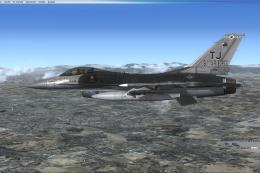
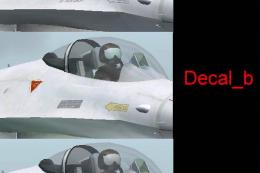









0 comments
Leave a Response