
FSX TDS Boeing 727-200 Passenger Base Pack
TDS’s Boeing 727-200 Passenger base pack delivers a detailed classic tri-jet with an automatic smoke system, advanced lighting, and a SHIFT+7 utility panel for ground equipment and door control in FSX. Multiple model variants and optional flight dynamics are included, with support for custom panels and a virtual cockpit when configured correctly.
- Type:Complete with Base Model
- File: tdsx_b727-200.zip
- Size:28.49 MB
- Scan:
Clean (12d)
- Access:Freeware
- Content:Everyone
Installation:
FS2004 – Place the included “TDS_B727-200” or “TDS_B727-200F” folder into your Flight Simulator 9/Aircraft directory. Inside of the TDS_B727-200 folder will be an Effects folder. Place the contents of the Effects folder (except for the included readme.txt file) into your Flight Simulator 9/Effects folder. The “tds_smoke” bitmap should now also be in your Flight Simulator 9/Effects/texture folder.
FSX - Place the included “TDS_B727-200” or “TDS_B727-200F” folder into your Microsoft Flight Simulator X/SimObjects/Airplanes directory. Inside of the TDS_B727-200 folder will be an Effects folder. Place the contents of the Effects folder (except for the included readme.txt file) into your Microsoft Flight Simulator X/Effects folder. The “tds_smoke” bitmap should now also be in your Microsoft Flight Simulator X/Effects/texture folder. Prepar3D installation will be very similar.
 Operation:
Operation:
The TDS B727 includes an automatic smoke system developed by David Biggar, which will activate at a specific fuel-flow rate. It is not necessary to push “I” to activate. Should you choose not to use the automated smoke, you can remove any of the associated smoke files (“db72smoke.fx” from ‘Effects’ or remove the “TDS_Smoke” xml gauge from the panel/Tds_727_util (or Tds_727F_util) folder). Or simply “comment out” (//) the panel.cfg entry for the smoke system.
Utility Panel
As with all TDS aircraft, Hiroshi Igami created a customized “Utility Panel” to allow specific control of the Advanced Lighting System and Ground Equipment/Door operation. The utility panel may be opened by simultaneously pressing SHIFT and 7.
Additionally, a “Flight Dynamics” folder is included in the base package with different flight characteristics for a few of the variants. Should you find yourself flying a particular model often, feel free to replace your main 727’s aircraft.cfg and “.air” file with one of the alternates.
Due to the complex nature of the custom xml and panel files, should you choose to merge your own 2d panel (or virtual cockpit – FSX) it is important to keep the original TDS utility panel and associated xml files intact within the panel folder and panel.cfg file. Otherwise you will lose the custom xml animations and programming, and the aircraft will revert to “Default Animation Mode” where the light effects get unrealistic, no self-illumination (cabin light effects, beacon and strobe ‘splash’ effects), etc. Visit our Facebook page or forum for more details or help with customizing your own choice of 2D panel/virtual cockpit.
We recommend 2D panels from Historic Jetliners Group (HJG) or Thomas Ruth. Edit your aircraft config to match the radios used by your panel. Tom Ruth's 727 panels use radios with standby radios. Accordingly, for use with his panel, your aircraft configuration file must have this entry (also for use with the default panel):
[Radios]
//RUTH TYPE PANELS// Audio.1 = 1
Com.1 = 1, 1
Com.2 = 1, 1
Nav.1 = 1, 1, 1
Nav.2 = 1, 1, 0
Adf.1 = 1 Transponder.1 = 1 Marker.1 = 1
HJG's panels do not have standby radios. For use with these panels, your aircraft config must have this entry:
[Radios]
//HJG TYPE PANELS// Audio.1=1
Com.1=1, 0 Com.2=0, 1
Nav.1=1, 0, 1 Nav.2=1, 0, 0 Adf.1=1
Adf.2=1 Transponder.1=1 Marker.1=1
... of course, you are certainly free to use any panel you choose.
Missing/Broken Wings
The TDS B727, like all of our aircraft, include a theft-prevention code that will “break” the wings of the external model. If your aircraft is missing or has broken wings or other missing critical components after installing a repaint or modifying the aircraft.cfg, it is because the “title=” content is missing information. "FREEWARE_(C)_TDS_01AUG2014" must ALWAYS be included to prevent this from happening. Any characters after that, are your choice. FSX has a limitation of 127 total characters.
How can I change the antennas, show the gravel kit, etc.?
The base package includes a “TDS_727_Option” PDF that was written by Hiroshi Igami to address these.
What do all of the different model codes mean?
We’ve recreated virtually every version of the 727 that was ever produced or modified. See the following letters and their meanings...
W – Winglets installed
E – Eyebrow windows removed (Above the cockpit)
C – Standard JT8D engines with clamshell thrust reversers
HF – FedEx Hushkit – typically how you would have seen a B727 towards the end of their lifecycles HR – Raisbeck-equipped engines
F – Freighter/Cargo
The archive tdsx_b727-200.zip has 186 files and directories contained within it.
File Contents
This list displays the first 500 files in the package. If the package has more, you will need to download it to view them.
| Filename/Directory | File Date | File Size |
|---|---|---|
| TDS_B727-200 | 09.04.15 | 0 B |
| aircraft.cfg | 09.04.15 | 19.67 kB |
| Effects | 07.31.15 | 0 B |
| db72smoke.fx | 05.16.14 | 2.34 kB |
| Effects_readme.txt | 07.31.15 | 278 B |
| tdsb8_wing_light.fx | 02.28.13 | 1.30 kB |
| tdsnose_gearwell.fx | 02.28.13 | 1.31 kB |
| Texture | 07.31.15 | 0 B |
| tds_smoke.bmp | 05.12.14 | 32.08 kB |
| Flight Dynamics | 09.04.15 | 0 B |
| JT8D-17R | 07.20.15 | 0 B |
| aircraft.cfg | 09.04.15 | 19.58 kB |
| JT8D-217--W | 07.20.15 | 0 B |
| aircraft.cfg | 09.04.15 | 19.63 kB |
| JT8D-217 | 07.20.15 | 0 B |
| aircraft.cfg | 09.04.15 | 19.62 kB |
| JT8D-9 | 07.20.15 | 0 B |
| aircraft.cfg | 09.04.15 | 19.66 kB |
| TdsB722-JT8D-17R.air | 08.29.15 | 9.17 kB |
| TdsB722-JT8D-217.air | 08.29.15 | 9.17 kB |
| TdsB722-JT8D-9.air | 08.29.15 | 9.17 kB |
| LineUpAndWait.jpg | 07.17.15 | 1.90 MB |
| Logo.jpg | 08.29.15 | 64.38 kB |
| model.217--EW | 09.04.15 | 0 B |
| model.cfg | 09.04.15 | 41 B |
| TDSX722_JT8D-217--EW.mdl | 08.30.15 | 3.33 MB |
| model.217--W | 09.04.15 | 0 B |
| model.cfg | 09.04.15 | 40 B |
| TDSX722_JT8D-217--W.mdl | 08.30.15 | 3.34 MB |
| model.217 | 09.04.15 | 0 B |
| model.cfg | 09.04.15 | 37 B |
| TDSX722_JT8D-217.mdl | 08.30.15 | 3.34 MB |
| model.9SER--W | 09.04.15 | 0 B |
| model.cfg | 09.04.15 | 43 B |
| TDSX722_JT8D-9SER--W.mdl | 08.30.15 | 3.41 MB |
| model.C | 09.04.15 | 0 B |
| model.cfg | 09.04.15 | 34 B |
| TDSX722_JT8D--C.mdl | 08.30.15 | 3.88 MB |
| model.HF | 09.04.15 | 0 B |
| model.cfg | 09.04.15 | 37 B |
| TDSX722_JT8D--HF.MDL | 08.30.15 | 3.47 MB |
| model.HR | 09.04.15 | 0 B |
| model.cfg | 09.04.15 | 37 B |
| TDSX722_JT8D--HR.MDL | 08.30.15 | 3.44 MB |
| model.W | 09.04.15 | 0 B |
| model.cfg | 09.04.15 | 34 B |
| TDSX722_JT8D--W.mdl | 08.30.15 | 3.38 MB |
| model | 09.04.15 | 0 B |
| model.cfg | 09.04.15 | 33 B |
| TDSX722_JT8D.MDL | 08.30.15 | 3.38 MB |
| panel.pax | 07.31.15 | 0 B |
| 737_compass.BMP | 04.18.01 | 95.51 kB |
| 737_Panel_Decals_2.bmp | 02.16.03 | 257.05 kB |
| EXT_TEXTURE_ANIM | 07.31.15 | 0 B |
| EXTANIMBASE.BMP | 03.10.13 | 192.05 kB |
| EXTTEST.xml | 03.13.13 | 1.63 kB |
| TEST_BELT.bmp | 03.13.13 | 76.05 kB |
| main_1024.bmp | 07.07.01 | 502.05 kB |
| main_640.bmp | 04.18.01 | 196.68 kB |
| panel.cfg | 09.04.15 | 5.08 kB |
| Tds727ADVCONTROL | 09.01.15 | 0 B |
| Tds_AdvInit.xml | 07.31.15 | 811 B |
| TDS_Smoke.xml | 07.19.15 | 542 B |
| Tds_Spoiler.xml | 02.02.13 | 2.65 kB |
| TdsAUX.XML | 07.18.15 | 4.03 kB |
| Tdsdebug.xml | 06.08.15 | 1.77 kB |
| Tdsdebug2.xml | 07.17.15 | 362 B |
| Tdsdebug3.xml | 06.03.15 | 364 B |
| TdsEngRev.xml | 05.26.14 | 915 B |
| Tdsflasher.xml | 07.26.15 | 5.00 kB |
| TdsNosegearsteerling.xml | 09.05.15 | 2.27 kB |
| TdsRudder_Elev.xml | 07.27.15 | 1.58 kB |
| TdsSEA.xml | 06.29.13 | 2.02 kB |
| TdsWingflex.xml | 06.08.15 | 4.32 kB |
| Tds_727_diag | 07.31.15 | 0 B |
| DIAGMENU_SEL0.bmp | 07.28.15 | 91.05 kB |
| DIAGMENU_SEL1.bmp | 07.28.15 | 91.05 kB |
| DIAGMENU_SEL2.bmp | 07.28.15 | 91.05 kB |
| ON-OFF_OFF.BMP | 07.28.15 | 1.74 kB |
| ON-OFF_ON.BMP | 07.28.15 | 1.74 kB |
| TDS_DIAG.xml | 07.28.15 | 23.06 kB |
| Tds_DIAGbase.bmp | 07.27.15 | 91.05 kB |
| Tds_727_util | 07.31.15 | 0 B |
| IN_OUT_IN.bmp | 05.25.12 | 2.30 kB |
| IN_OUT_OUT.BMP | 05.25.12 | 2.30 kB |
| ON-OFF_OFF.BMP | 05.25.12 | 2.30 kB |
| ON-OFF_ON.BMP | 05.25.12 | 2.30 kB |
| OPEN-CLOSE-CLOSE.BMP | 05.25.12 | 2.30 kB |
| OPEN-CLOSE-OPEN.BMP | 05.25.12 | 2.30 kB |
| SET_WAIT_SET.bmp | 05.25.12 | 2.30 kB |
| SET_WAIT_WAIT.BMP | 05.25.12 | 2.30 kB |
| Tds_Init.xml | 07.17.14 | 756 B |
| TDS_Smoke.xml | 07.31.15 | 542 B |
| Tds_Timer.xml | 07.22.14 | 3.46 kB |
| TDS_Util.xml | 07.31.15 | 27.22 kB |
| Tds_utilbase.bmp | 03.10.13 | 91.05 kB |
| UTILMENU_SEL0.bmp | 07.31.15 | 91.05 kB |
| UTILMENU_SEL1.bmp | 07.18.14 | 91.05 kB |
| UTILMENU_SEL2.bmp | 07.18.14 | 91.05 kB |
| upper_640.bmp | 04.18.01 | 18.99 kB |
| sound | 07.29.15 | 0 B |
| sound.cfg | 05.12.06 | 30 B |
| TDS727Night.jpg | 08.28.15 | 106.16 kB |
| TDS_727-200_User_Guide.pdf | 08.30.15 | 1.86 MB |
| TDS_727_Option.pdf | 08.29.15 | 1.12 MB |
| TDS_727_P3D_Dep.jpg | 05.30.15 | 343.70 kB |
| TdsB722-JT8D-9.air | 08.29.15 | 9.17 kB |
| TestFS9House.jpg | 08.28.15 | 177.18 kB |
| texture.pax | 09.04.15 | 0 B |
| DECAL_TDS727_COCKPIT_BTMDECAL.bmp | 07.31.14 | 64.07 kB |
| DECAL_TDS727_COCKPIT_TOPDECAL.BMP | 07.31.14 | 64.07 kB |
| TDS722_FUSEL_FRONT_L.bmp | 08.18.15 | 4.07 kB |
| TDS722_FUSEL_FRONT_T.bmp | 08.17.15 | 4.00 MB |
| TDS722_FUSEL_LIGHTSPLASH.bmp | 08.17.15 | 4.00 MB |
| TDS722_FUSEL_REAR_L.bmp | 08.18.15 | 4.07 kB |
| TDS722_FUSEL_REAR_T.bmp | 08.17.15 | 4.00 MB |
| TDS722_FUSER_FRONT_L.bmp | 08.18.15 | 4.07 kB |
| TDS722_FUSER_FRONT_T.bmp | 08.17.15 | 4.00 MB |
| TDS722_FUSER_LIGHTSPLASH.bmp | 08.17.15 | 4.00 MB |
| TDS722_FUSER_REAR_L.bmp | 08.18.15 | 4.07 kB |
| TDS722_FUSER_REAR_T.bmp | 08.17.15 | 4.00 MB |
| TDS722_PARTS1_L.bmp | 08.18.15 | 4.07 kB |
| Tds722_parts1_t.bmp | 08.29.15 | 4.00 MB |
| TDS722_PARTS2_L.bmp | 08.18.15 | 4.07 kB |
| Tds722_parts2_t.bmp | 07.31.15 | 4.00 MB |
| Tds722_parts2_t_KEEP.bmp | 03.02.14 | 3.00 MB |
| TDS722_PARTS3_L.bmp | 08.18.15 | 4.07 kB |
| TDS722_PARTS3_t.bmp | 08.02.15 | 4.00 MB |
| Tds722_selfillumination.bmp | 08.15.15 | 4.00 MB |
| TDS722_TWING_L.bmp | 08.18.15 | 4.07 kB |
| TDS722_TWING_T.bmp | 08.02.15 | 4.00 MB |
| TDS722_WING2_L.bmp | 08.18.15 | 4.07 kB |
| Tds722_wing2_t.bmp | 10.07.14 | 1.00 MB |
| TDS722_WINGL_L.bmp | 08.18.15 | 4.07 kB |
| TDS722_WINGL_T.bmp | 09.01.15 | 4.00 MB |
| TDS722_WINGPARTS_T.bmp | 07.31.15 | 4.00 MB |
| TDS722_WINGR_L.bmp | 08.18.15 | 4.07 kB |
| TDS722_WINGR_T.bmp | 09.01.15 | 4.00 MB |
| TDS722F_MAINDECKINSIDE2_L.bmp | 08.18.15 | 4.07 kB |
| TDS722F_MAINDECKINSIDE_L.bmp | 08.18.15 | 4.07 kB |
| TDS727_COCKPIT_L.bmp | 08.18.15 | 4.07 kB |
| TDS727_COCKPIT_T.bmp | 07.29.15 | 4.00 MB |
| TDS727_FEDEXHUSH_L.bmp | 08.18.15 | 4.07 kB |
| TDS727_fedexhush_T.bmp | 08.02.15 | 1.00 MB |
| TDS727_GSU2_L.bmp | 08.18.15 | 4.07 kB |
| TDS727_GSU2_T.bmp | 02.22.13 | 4.00 MB |
| TDS727_GSU3_L.bmp | 08.18.15 | 4.07 kB |
| TDS727_GSU3_T.bmp | 02.22.13 | 4.00 MB |
| TDS727_GSU4_L.bmp | 08.18.15 | 4.07 kB |
| TDS727_GSU4_T.bmp | 07.18.14 | 4.00 MB |
| TDS727_GSU_L.bmp | 08.18.15 | 4.07 kB |
| TDS727_GSU_T.bmp | 02.21.13 | 4.00 MB |
| TDS727_INSIDE_L.bmp | 08.18.15 | 4.07 kB |
| Tds727_inside_t.bmp | 08.18.15 | 4.00 MB |
| TDS727_JT8D-217_BLADE.bmp | 08.18.15 | 1.00 MB |
| TDS727_JT8D-217_L.bmp | 08.18.15 | 4.07 kB |
| TDS727_JT8D-217_T.bmp | 08.29.15 | 4.00 MB |
| TDS727_JT8D-217PYLON_L.bmp | 08.18.15 | 4.07 kB |
| TDS727_JT8D-217PYLON_T.bmp | 07.31.15 | 1.00 MB |
| TDS727_JT8D-9--C_L.bmp | 08.28.15 | 16.07 kB |
| TDS727_JT8D-9--C_T.bmp | 08.29.15 | 4.00 MB |
| TDS727_JT8D-9_BLADE.bmp | 10.07.14 | 1.00 MB |
| TDS727_JT8D-9_L.bmp | 08.18.15 | 4.07 kB |
| TDS727_JT8D-9_T.bmp | 08.17.15 | 4.00 MB |
| TDS727_JT8D-9PYLON_L.bmp | 08.18.15 | 4.07 kB |
| TDS727_JT8D-9PYLON_T.bmp | 10.07.14 | 1.00 MB |
| TDS727_JT8D-9SER_PARTS_L.bmp | 08.18.15 | 4.07 kB |
| TDS727_JT8D-9SER_PARTS_T.bmp | 07.31.15 | 1.00 MB |
| TDS727_RAISBECK_L.BMP | 08.02.15 | 1.00 MB |
| TDS727_RAISBECK_T.BMP | 08.02.15 | 1.00 MB |
| Tds727_spring.bmp | 08.30.11 | 12.05 kB |
| TDS727_TAY651_BLADE.bmp | 06.13.15 | 768.05 kB |
| TDS727_TAY651_PYLON_T.bmp | 06.13.15 | 768.05 kB |
| TDS727_TIRE.BMP | 10.07.14 | 1.00 MB |
| Tds727_TRANSPARENT.bmp | 08.29.15 | 256.07 kB |
| Tds727_Wire.bmp | 10.07.14 | 16.07 kB |
| TDS727FWD_AIRSTAIR_L.bmp | 08.18.15 | 4.07 kB |
| TDS727FWD_AIRSTAIR_T.bmp | 08.18.15 | 1.00 MB |
| TDS727SHAFT_T.bmp | 08.28.15 | 16.07 kB |
| TDS737ngstair_t.bmp | 10.07.14 | 1.00 MB |
| TDS_WT250E2_L.bmp | 08.18.15 | 4.07 kB |
| TDS_WT250E2_T.BMP | 02.16.13 | 1.00 MB |
| texture.cfg | 08.14.06 | 137 B |
| thumbnail.jpg | 09.04.15 | 28.53 kB |
| flyawaysimulation.txt | 10.29.13 | 959 B |
| Go to Fly Away Simulation.url | 01.22.16 | 52 B |
Installation Instructions
Most of the freeware add-on aircraft and scenery packages in our file library come with easy installation instructions which you can read above in the file description. For further installation help, please see our Flight School for our full range of tutorials or view the README file contained within the download. If in doubt, you may also ask a question or view existing answers in our dedicated Q&A forum.









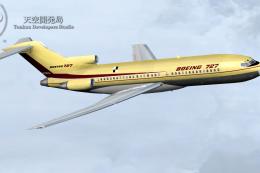


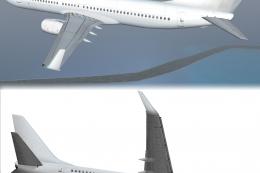





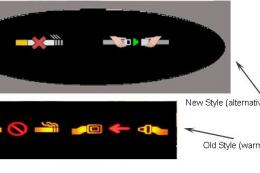


1 comments
Leave a ResponseThe content of the comments below are entirely the opinions of the individual posting the comment and do not always reflect the views of Fly Away Simulation. We moderate all comments manually before they are approved.
The 2D panel that comes with the TDS 727 has got to be one of the worst ever, one example is if you set your bug speed on the airspeed indicator and engage the autothrottle after takeoff the bug automatically goes back to zero and so does your power, and the autopilot is a joke.