
FSX Marlborough X 2015 Scenery
Marlborough X 2015 brings New Zealand’s top South Island to life in FSX with crisp 2011–2012 high-resolution aerial imagery spanning Blenheim, the Marlborough Sounds, and surrounding terrain. It blends cleanly with RealNZ Nelson and earlier Marlborough coverage, includes the 2007 Marlborough airports, and requires ORBX NZSI for seamless integration.
- File: marlboroughx2015.zip
- Size:5.53 GB
- Scan:
Clean (23d)
- Access:Freeware
- Content:Everyone
Marlborough X 2015 is situated at the top of the South Island New Zealand and is compiled with the latest 2011 2012 high-resolution aerial images and covers a larger area of Marlborough including all of Marlborough Sounds.
This scenery covers all of the Marlborough sounds and the Blenheim town and joins onto Robin Corns RealNZ Nelson and Robin Corn's Marlborough South lower resolution aerial imagery as it also Contains Robin Corn's 2007 Marlborough airports.
 INSTALLATION INSTRUCTIONS
INSTALLATION INSTRUCTIONS
IMPORTANT: These files are designed to blend in with ORBX NZSI will also work with VLC.
- Unzip the Marlborough 2015 file into the Addon scenery folder of your FSX installation (Default installation path is C:\Program Files\Microsoft Games\Microsoft Flight Simulator X\Addon Scenery\)
- You will now need to start FSX and add this scenery to your scenery list.
Then...
- Within the FSX shell, click Settings
- In the Other settings box to the left of the screen, select the Scenery Library button.
- Select the Add Area button from the list to the left of the screen.
- Navigate to the location of the Marlborough 2015 folder (default location is C:\Program Files\Microsoft Games\Microsoft Flight Simulator X\Addon Scenery\Marlborough 2015)
- Highlight the Marlborough 2015 Folder and click OK (Note: Do not double-click to enter the folder- just highlight it by clicking it once and click OK)
- Click OK to accept the changes. A screen will display indicating that the scenery is being added to the scenery database.
Credits
Robin Corn: Airports, Models and autogen.
D Cunniffe: Photo Placement and autogen.

Finding the Scenery
- FSX/Prepar3D Coordinates:
-
-41.51340000,173.96120000
Use the downloaded flight plan file by launching FSX/P3D, selecting "Load Flight Plan" in the flight planner, and choosing the .pln file. Your aircraft will be positioned directly at the add-on’s location. - Decimal Degrees (DD):
-
Latitude: -41.513400°
Longitude: 173.961200° - Degrees, Minutes, Seconds (DMS):
-
Latitude: 41° 30' 48.240" S
Longitude: 173° 57' 40.320" E
Map Location
The archive marlboroughx2015.zip has 11 files and directories contained within it.
File Contents
This list displays the first 500 files in the package. If the package has more, you will need to download it to view them.
| Filename/Directory | File Date | File Size |
|---|---|---|
| Blenheim looking NW.jpg | 06.16.15 | 154.65 kB |
| FILE_ID.DIZ | 12.19.15 | 467 B |
| Looking N.jpg | 06.16.15 | 371.70 kB |
| Looking W.jpg | 06.16.15 | 414.66 kB |
| Marl Sounds.jpg | 06.16.15 | 213.53 kB |
| Marlborough 2015 Readme.txt | 12.19.15 | 3.78 kB |
| Marlborough Scenery.jpg | 12.19.15 | 237.28 kB |
| Marlborough X 2015.zip | 12.19.15 | 5656.73 MB |
| Picton.jpg | 06.16.15 | 330.08 kB |
| flyawaysimulation.txt | 10.29.13 | 959 B |
| Go to Fly Away Simulation.url | 01.22.16 | 52 B |
Installation Instructions
Most of the freeware add-on aircraft and scenery packages in our file library come with easy installation instructions which you can read above in the file description. For further installation help, please see our Flight School for our full range of tutorials or view the README file contained within the download. If in doubt, you may also ask a question or view existing answers in our dedicated Q&A forum.






 New Zealand
New Zealand 










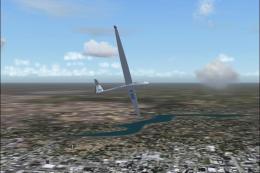

1 comments
Leave a ResponseThe content of the comments below are entirely the opinions of the individual posting the comment and do not always reflect the views of Fly Away Simulation. We moderate all comments manually before they are approved.
The file
Marlborough X 2015.zipwon't open as it says there is a file mis match.