X-Plane 11/10 SBOI Oiapoque Airport Scenery
 This is an X-Plane 11 and X-Plane 10 scenery package for Oiapoque Airport (IATA: OYK, ICAO: SBOI), which is the airport serving Oiapoque, Amapa, in Brazil. It is located on the border between Brazil and French Guyana, in the Amazon rainforest region.
This is an X-Plane 11 and X-Plane 10 scenery package for Oiapoque Airport (IATA: OYK, ICAO: SBOI), which is the airport serving Oiapoque, Amapa, in Brazil. It is located on the border between Brazil and French Guyana, in the Amazon rainforest region.
- Download hits
- 263
- Compatibility
- X-Plane 12X-Plane 11
- Filename
- br_ap_sboi_-_oiapoque_airport_v1_0_0.zip
- File size
- 11.55 MB
- Virus Scan
- Scanned 14 days ago (clean)
- Access to file
- Free (Freeware)
- Content Rating
- Everyone

Expert Overview
This comprehensive scenery package adds remarkable realism to the Oiapoque Airport (SBOI) in Brazil, located right on the border with French Guiana in the dense Amazon rainforest. It refreshes the entire airfield environment, with accurately rebuilt aprons, taxiways, and lighting systems, plus detailed city buildings and ortho-photo imagery. Ground services (including push-back support) take advantage of X-Plane’s native features, ensuring an immersive experience for both X-Plane 11 and X-Plane 10 pilots.
As someone who has tested this add-on extensively, I appreciate its balance of detailed graphics and smooth performance while flying in and out of Oiapoque. The package also includes current aeronautical charts and aligns with the PDAR’s plan for future passenger and cargo operations, making it a noteworthy enhancement for simmers eager to explore northern Brazil’s unique air transport environment.
This mod was installed, tested and reviewed by Adam McEnroe for Fly Away Simulation. Adam is an FS mod expert. Read his bio here.
This is an X-Plane 11 and X-Plane 10 scenery package for Oiapoque Airport (IATA: OYK, ICAO: SBOI), which is the airport serving Oiapoque, Amapa, in Brazil. It is located on the border between Brazil and French Guyana, in the Amazon rainforest region.
 It includes corrected aprons, ramps, gates, taxiways, lighting system, city buildings, ortho-photo scenery for the airfield area, and (XP11 only) airport ground services (like push back).
It includes corrected aprons, ramps, gates, taxiways, lighting system, city buildings, ortho-photo scenery for the airfield area, and (XP11 only) airport ground services (like push back).
It is one of two airports in the State of Amapa included in the PDAR - Regional Aviation Development Plan created by the Federal Government in 2012, which will be reformed to receive scheduled flights of passengers and cargo. Airlines and destinations include:
- Piquiatuba Airline to/from: Macapa/SBMQ.
This scenery was tested and is operational (as of June 04, 2017) in "X-Plane 11.02b1 64 bit", Windows 10 Home. It was also tested and is also operational (as of June 04, 2017) in "X-Plane 10.51 64 bit", Windows 10 Home.
A set of PDF charts (updated as of June 2017) are provided for SBOI/OYK airport. They are official and free of charge, provided by the Brazilian aeronautical authority. You can find them in the folder "SBOI Charts", in this package. These charts are constantly updated by the Brazilian aeronautical authority. Visit them online to download future updates: http://www.aisweb.aer.mil.br/index.cfm?i=cartas (search for SBOI in the search box).
X-Plane 11 Installation:
Two folders are provided. You only need the one marked XP11. Copy and paste the folder "BR AP SBOI - Oiapoque Airport XP11 v1.0.0" into your "\X-Plane 11\Custom Scenery" folder, as usual in the X-Plane world. Do not copy the folder marked XP10.
X-Plane 10 Installation:
Two folders are provided. You only need the one marked XP10. Copy and paste the folder "BR AP SBOI - Oiapoque Airport XP10 v1.0.0" into your "\X-Plane 10\Custom Scenery" folder, as usual in the X-Plane world. Do not copy the folder marked XP11.
Additional scenery libraries needed:
Only the default X-Plane 11 libraries, by Laminar Research, are needed. No third party libraries are used.
The archive br_ap_sboi_-_oiapoque_airport_v1_0_0.zip has 55 files and directories contained within it.
File Contents
This list displays the first 500 files in the package. If the package has more, you will need to download it to view them.
| Filename/Directory | File Date | File Size |
|---|---|---|
| _readme.txt | 06.04.17 | 2.55 kB |
| +03-052.dsf | 06.04.17 | 8.74 kB |
| apt.dat | 06.04.17 | 20.50 kB |
| earth.wed.bak.xml | 06.04.17 | 650.72 kB |
| earth.wed.xml | 06.04.17 | 668.09 kB |
| brazil.dds | 12.26.16 | 85.48 kB |
| brazil.obj | 12.26.16 | 851.98 kB |
| brazil.png | 12.26.16 | 42.85 kB |
| ortho.dds | 06.04.17 | 5.33 MB |
| ortho.pol | 06.04.17 | 127 B |
| validation_report.txt | 06.04.17 | 0 B |
| Earth nav data | 06.04.17 | 0 B |
| +00-060 | 06.04.17 | 0 B |
| +03-052.dsf | 06.04.17 | 8.74 kB |
| apt.dat | 06.04.17 | 23.98 kB |
| earth.wed.bak.xml | 06.04.17 | 701.23 kB |
| earth.wed.xml | 06.04.17 | 704.70 kB |
| objects | 06.04.17 | 0 B |
| brazil.dds | 12.26.16 | 85.48 kB |
| brazil.obj | 12.26.16 | 851.98 kB |
| brazil.png | 12.26.16 | 42.85 kB |
| ortho | 06.04.17 | 0 B |
| ortho.dds | 06.04.17 | 5.33 MB |
| ortho.pol | 06.04.17 | 127 B |
| validation_report.txt | 06.04.17 | 0 B |
| BR AP SBOI a.jpg | 06.04.17 | 146.35 kB |
| BR AP SBOI b.jpg | 06.04.17 | 142.75 kB |
| BR AP SBOI c.jpg | 06.04.17 | 181.55 kB |
| BR AP SBOI d.jpg | 06.04.17 | 165.62 kB |
| BR AP SBOI e.jpg | 06.04.17 | 192.60 kB |
| BR AP SBOI f.jpg | 06.04.17 | 143.42 kB |
| BR AP SBOI g.jpg | 06.04.17 | 185.78 kB |
| BR AP SBOI h.jpg | 06.04.17 | 156.26 kB |
| BR AP SBOI i.jpg | 06.04.17 | 196.40 kB |
| BR AP SBOI j.jpg | 06.04.17 | 175.87 kB |
| BR AP SBOI k.jpg | 06.04.17 | 173.35 kB |
| BR AP SBOI l.jpg | 06.04.17 | 176.13 kB |
| BR AP SBOI m.jpg | 06.04.17 | 183.03 kB |
| BR AP SBOI n.jpg | 06.04.17 | 158.89 kB |
| BR AP SBOI o.jpg | 06.04.17 | 173.30 kB |
| BR AP SBOI p.jpg | 06.04.17 | 157.48 kB |
| BR AP SBOI q.jpg | 06.04.17 | 166.89 kB |
| BR AP SBOI r.jpg | 06.04.17 | 182.35 kB |
| BR AP SBOI s.jpg | 06.04.17 | 171.68 kB |
| BR AP SBOI t.jpg | 06.04.17 | 140.55 kB |
| sboi_ndb-rwy-03_iac_20090409.pdf | 06.04.17 | 105.42 kB |
| sboi_ndb-rwy-21_iac_20090409.pdf | 06.04.17 | 115.58 kB |
| sboi_rico-ugre_sid_20090409.pdf | 06.04.17 | 116.31 kB |
| sboi_rnav--gnss--rwy-03_iac_20081218.pdf | 06.04.17 | 174.81 kB |
| sboi_rnav--gnss--z-rwy-21_iac_20090312.pdf | 06.04.17 | 160.08 kB |
| sboi_rwy-03-21_vac_20130530.pdf | 06.04.17 | 223.71 kB |
| thumb.gif | 06.04.17 | 13.78 kB |
| thumb.jpg | 06.04.17 | 177.90 kB |
| flyawaysimulation.txt | 10.29.13 | 959 B |
| Go to Fly Away Simulation.url | 01.22.16 | 52 B |
Installation Instructions
Most of the freeware add-on aircraft and scenery packages in our file library come with easy installation instructions which you can read above in the file description. For further installation help, please see our Flight School for our full range of tutorials or view the README file contained within the download. If in doubt, you may also ask a question or view existing answers in our dedicated Q&A forum.
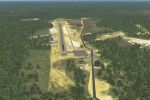

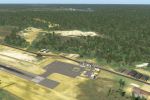
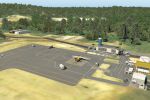
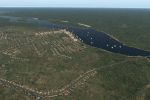



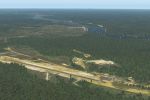






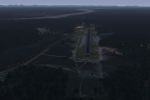







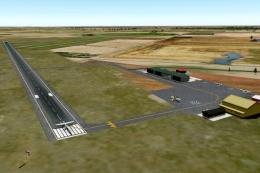





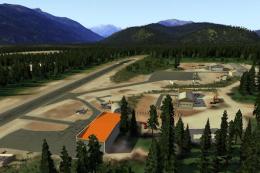
0 comments
Leave a Response