MSFS Hulett (W43) and Devils Tower Scenery
 Hulett and Devils Tower, Wyoming (WY), USA. This scenery pack updates the airport of Hulett Municipal Airport (W43) with additional static aircraft, a few buildings, and painted parking lines on the ground.
Hulett and Devils Tower, Wyoming (WY), USA. This scenery pack updates the airport of Hulett Municipal Airport (W43) with additional static aircraft, a few buildings, and painted parking lines on the ground.
- Country
-
United States of America
- Download hits
- 1.4K
- Compatibility
- Flight Simulator 2020
- Filename
- hulett_devils.zip
- File size
- 63.65 MB
- Virus Scan
- Scanned 18 days ago (clean)
- Access to file
- Free (Freeware)
- Content Rating
- Everyone

Expert Overview
From my time testing MSFS Hulett (W43) and Devils Tower Scenery, I noticed an immediate transformation of Wyoming’s distinctive landscapes. Hulett Municipal Airport feels more vibrant and functional, with the addition of static aircraft, neatly painted parking lines, and a scattering of detailed structures. These improvements are subtle but effective, reflecting the mod creator’s dedication to realism and refining the local aviation experience.
What truly stands out is the enhanced depiction of Devils Tower, which now conveys the looming grandeur of this iconic monolith. It harmonizes beautifully with the surrounding environment, offering captivating visuals on approach and exhilarating flybys. In my view, this mod elevates the authenticity of the region, making it a valuable addition for simmers seeking greater immersion when exploring this corner of Wyoming.
This mod was installed, tested and reviewed by Adam McEnroe for Fly Away Simulation. Adam is an FS mod expert. Read his bio here.
Hulett and Devils Tower, Wyoming (WY), USA. This scenery pack updates the airport of Hulett Municipal Airport (W43) with additional static aircraft, a few buildings, and painted parking lines on the ground.
 The Devils Tower is updated with a more realistic representation of the iconic mountain.
The Devils Tower is updated with a more realistic representation of the iconic mountain.
Installation
Extract folders from the ZIP into the MSFS2020 community folder
\LocalCache\Packages\Community
To delete - delete the folders.
Developer: Raimondo Taburet.
Installation Instructions
Most of the freeware add-on aircraft and scenery packages in our file library come with easy installation instructions which you can read above in the file description. For further installation help, please see our Flight School for our full range of tutorials or view the README file contained within the download. If in doubt, you may also ask a question or view existing answers in our dedicated Q&A forum.
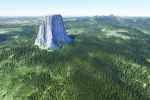




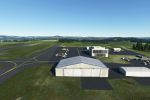
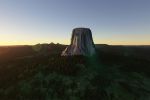









4 comments
Leave a ResponseThe content of the comments below are entirely the opinions of the individual posting the comment and do not always reflect the views of Fly Away Simulation. We moderate all comments manually before they are approved.
Needs an update for the MSFS Beta Performance Plus update, hope you can get it fixed before release is here. What happens is if you have this installed it freezes halfway through the flight loading even if you load a flight at let's say, San Francisco, it freezes, removing this fixes it but I love this scenery so hope it can be fixed and updated.
Thank you! This object loads up immediately and can be seen from a far distance, unlike the default Tower which pops into view only when I flew very close to the site. However, the default Tower still loads even when I have your Tower folders copied to "Community" and it is not an exact match in size and position, therefore I can see both Towers when looking at them from the west. They overlap. Can I delete the default Tower? If so, how? Thanks again.
I live in WY, can't wait to visit Devil's Tower.
Awesome, thank you. The Devil's Tower in WY from the movie Close Encounters of the Third Kind was one of my first flights in MSFS, taking off from Ipy Ranch and take just a short flight headed south. I was dismayed to see the tower looking like it was chopped in half. This fixes it, good job!