MSFS Frontier Airlines Airbus A320NEO Repaint
 A fictional Frontier Airlines scheme for the default MSFS2020 A320Neo, combining 3 different styling cues ranging from 1994 to 2020.
A fictional Frontier Airlines scheme for the default MSFS2020 A320Neo, combining 3 different styling cues ranging from 1994 to 2020.
- Type
- Repaint
- Download hits
- 2.1K
- Compatibility
- Flight Simulator 2020
- Filename
- a320neo_frontier_griz_01.zip
- File size
- 9.49 MB
- Virus Scan
- Scanned 5 days ago (clean)
- Access to file
- Free (Freeware)
- Content Rating
- Everyone

Expert Overview
This custom Frontier Airlines Airbus A320NEO repaint for Microsoft Flight Simulator showcases three distinct styling cues from 1994 to 2020, resulting in a vibrant homage to Frontier’s evolving brand identity. The developer tackled the model’s mapping limitations by combining the user-friendly 1994-2001 logo with distinctive green engine cowlings and the modern nose script, all topped off with a stand-in bear tail art that evokes “Grizwald the Bear.”
Having tested it firsthand, I can confirm it fits seamlessly into your virtual fleet, especially for those who regularly fly out of Colorado’s KDEN or KCOS. This striking A320NEO livery offers a refreshing way to experience Frontier’s spirit in MSFS, blending nostalgia with the airline’s contemporary look and adding a dash of originality to every takeoff and landing.
This mod was installed, tested and reviewed by Adam McEnroe for Fly Away Simulation. Adam is an FS mod expert. Read his bio here.
A fictional Frontier Airlines scheme for the default MSFS2020 A320Neo, combining 3 different styling cues ranging from 1994 to 2020.
 Presenting a fictional Frontier Airlines scheme for the default MSFS2020 A320Neo, combining 3 different styling cues ranging from 1994 to 2020.
Presenting a fictional Frontier Airlines scheme for the default MSFS2020 A320Neo, combining 3 different styling cues ranging from 1994 to 2020.
This repaint began as an actual representation of Frontier's current "Grizwald the Bear" livery, but due to the "warped" mapping of the default MSFS2020 A320Neo model's fuselage, it was impossible to render a quality (perfectly straight) depiction of the large "FRONTIER" script and "arrow" along the length of the fuselage. Therefore, I elected to combine the user-friendly "1994-2001" Frontier logo with the "2001-2014" green engine cowlings and the "2014-XXXX" nose name-script.
I also used a stand-in bear for the Grizwald tail-art. The goal was to get Frontier into the sim and create a scheme that looks right at home at Colorado's KDEN or KCOS; I hope you'll agree.
Please read the instructions carefully to ensure the correct installation. I am not liable for any damages caused to your MSFS installation. Please backup your "aircraft.cfg" and "layout.json" before applying the edits in the instructions. All designs and trademarks are properties of their owners.
Detailed installation instructions are included in the archive.
Developer: Rudi Jaeger.
Installation Instructions
Most of the freeware add-on aircraft and scenery packages in our file library come with easy installation instructions which you can read above in the file description. For further installation help, please see our Flight School for our full range of tutorials or view the README file contained within the download. If in doubt, you may also ask a question or view existing answers in our dedicated Q&A forum.



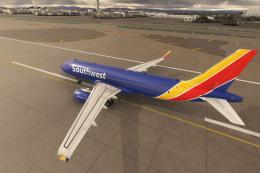








2 comments
Leave a ResponseThe content of the comments below are entirely the opinions of the individual posting the comment and do not always reflect the views of Fly Away Simulation. We moderate all comments manually before they are approved.
The bug seems to be in MSFS2020 itself. It crashes periodically, well at least until this latest update, whether I use add-on aircraft or not, in the community folder. I've upgraded my system to a Core I7 12700K and I see a major improvement in performance.
No sense in me trying to do anything, I can't get what I have already bought to install, one time you said that my computer was small -. I was using the Microsoft Flight Simulator Acceleration. I used it and enjoyed flying. I had to get a new hard drive installed it is the same size that I had. I bought the next version and I can't get to install it either.