
MSFS United Airlines Airbus A320 Livery
United Airlines colors wrap the default Airbus A320neo with a clean, modern repaint that adds airline realism to the hangar in Microsoft Flight Simulator. Native 4K textures keep panel lines and markings sharp up close, while an optimized finish stays smooth on performance; a generic N1200UA registration completes the look.
- Type:Repaint
- File: msfs-united-a320.zip
- Size:291.15 MB
- Scan:
Clean (11d)
- Access:Freeware
- Content:Everyone

Expert Overview
As a decades-long PC flight simulation expert, I’ve found this United Airlines Airbus A320 Livery mod by Xander548 offers a visually crisp, 4K repaint for the default A320neo in Microsoft Flight Simulator 2020. Even on low-end systems, performance remains smooth during close-up views and high-detail photography, making it an accessible yet realistic addition for fans of modern airliner operations.
While it doesn’t replicate a specific real-world registration, the livery captures United’s current branding details with impressive accuracy. During my tests, the color scheme and markings held up beautifully under various lighting conditions, and it delivers a polished look befitting any serious virtual airline enthusiast’s hangar. Overall, this mod provides an excellent balance of high-quality aesthetics, solid frame rate performance, and a well-modeled representation of the iconic United Airlines style.
This mod was installed, tested and reviewed by Adam McEnroe for Fly Away Simulation. Adam is an FS mod expert. Read his bio here.
A livery pack for the default Airbus A320neo in Microsoft Flight Simulator (MSFS) 2020 release bringing the United Airlines paint scheme to your hangar by the developer Xander548.
 This repaint is not based on any real-world aircraft and does not have an official tail number - it's a general repaint covering the United Airlines current livery for the A320. The tail number on this file is N1200UA.
This repaint is not based on any real-world aircraft and does not have an official tail number - it's a general repaint covering the United Airlines current livery for the A320. The tail number on this file is N1200UA.
The textures included are native 4K resolution so the paint is crisp and clear even close-up. However, it's still friendly on frame rates and shouldn't impact performance on even low-end MSFS compatible machines.
United Airlines does operate the Airbus A320 in their current fleet but it's not known if they actually operate any of the brand-new A320neo models as of yet.
Installation
Copy the livery-a320-United Airlines folder inside the root of the archive into your MSFS community folder.
Original Developer: Xander548.
*This mod doesn't appear to have been submitted by the original developer. This version may include tweaks, modifications, or updates on the original file.
The original developer (Xander548) does not publish a public donation page, if this changes we will add it here.
Submitted by: William Luxton (willio2k).
Images & Screenshots
Installation Instructions
Most of the freeware add-on aircraft and scenery packages in our file library come with easy installation instructions which you can read above in the file description. For further installation help, please see our Flight School for our full range of tutorials or view the README file contained within the download. If in doubt, you may also ask a question or view existing answers in our dedicated Q&A forum.



























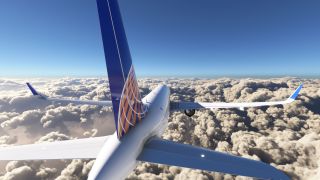
















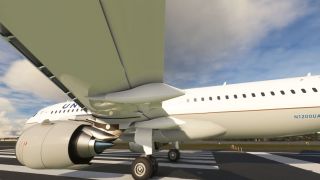






















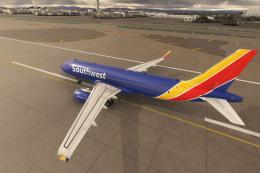


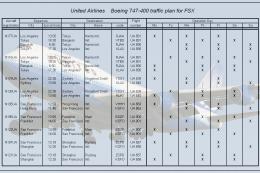


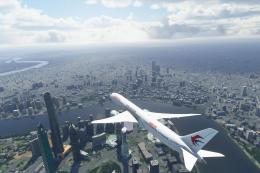

3 comments
Leave a ResponseThe content of the comments below are entirely the opinions of the individual posting the comment and do not always reflect the views of Fly Away Simulation. We moderate all comments manually before they are approved.
I like flying new airplanes msfs 2020
I like airplanes and playing flight simulator. 2020
It nice livery, but the wings are displayed wrong. Gonna have to delete this, unfortunately.