
MSFS Lockheed Harpoon PV-2
Lockheed PV-2 Harpoon brings a detailed vintage patrol bomber to Microsoft Flight Simulator with eight real-world variants, eleven military repaints plus three civilian schemes, and smooth pilot and turret animations. A native King Air virtual cockpit stands in for the interior while core controls and the flight model remain fully functional for authentic, enjoyable flying.
 Video preview
Video preview
- Type:Complete with Base Model
- File: harpoon-pv2-msfs.zip
- Size:583.94 MB
- Scan:
Clean (17d)
- Access:Freeware
- Content:Everyone

Expert Overview
This carefully ported Lockheed Harpoon PV-2 brings a rare WWII-era warbird into Microsoft Flight Simulator with surprising authenticity. Eight detailed variants are included, each with unique historical repaints and three civilian liveries that showcase the aircraft’s multi-role heritage. Even though it uses the King Air’s virtual cockpit for now, the custom exterior modeling and refined animations—like the turret and pilot movements—capture the spirit of this vintage platform.
From my hands-on experience, the mod provides stable flight dynamics, delivering both a sense of weight and agility that reflect the aircraft’s real-world performance. Despite being a port-over, the developer fine-tuned systems to ensure smooth compatibility with modern flight sim standards, and the end result is a thoroughly enjoyable, historically significant addition. If you’re looking to expand your hangar with a fun-to-fly, well-crafted classic, this Harpoon PV-2 mod is a strong contender.
This mod was installed, tested and reviewed by Adam McEnroe for Fly Away Simulation. Adam is an FS mod expert. Read his bio here.
A somewhat complete (minus a new VC) Lockheed Harpoon PV-2 for Microsoft Flight Simulator based on a port-over from an FSX model. Most features work however the VC (virtual cockpit) is using the King Air as it's the closest MSFS native cockpit to the real-world aircraft.
 ?The pack features a stunning model of the Lockheed Harpoon PV-2 and includes eight different models based on real-world operations. For those eight models, eleven repaints/liveries are included which are mainly based on US Army and Air Force paints used in the real world. Also included are three civilian paint schemes which you can choose from. The developer has stated that there is an excellent repaint included of the aircraft in Japanese Marines livery.
?The pack features a stunning model of the Lockheed Harpoon PV-2 and includes eight different models based on real-world operations. For those eight models, eleven repaints/liveries are included which are mainly based on US Army and Air Force paints used in the real world. Also included are three civilian paint schemes which you can choose from. The developer has stated that there is an excellent repaint included of the aircraft in Japanese Marines livery.
While still a port-over, this model has had some finishing touches, love, and tweaks specifically for Microsoft Flight Simulator to ensure its compatibility and functionality within the new sim. The developer has spent a great deal of time perfecting things in order to make it appear (and fly) as it should.
The developer states that the pilot and turret animations are nice to view and emphasizes that in their description of this add-on. The aircraft can only be started cold from the runway and no manual starting is available.
Because the King Air VC (virtual cockpit) is used - trim, throttle, flaps are adjustable and pitch too - all fully working in the MSFS flight model.
The developer states,
She flies really well, and will guarantee hours of fun flying. Enjoy!
The conversion to MSFS format was made possible simply due to the efforts, models, animations, and original repaints made in the original FSX version.
The original FSX model was created by Milton Shupe and team: Tom Falley, Scott Thomas, Ken Mitchell, Racheal Whiteford, Stuart Cox, Andre Reimers, Mark Rogers , excellent sound by Nigel Richards, and pilot figures by Jan Visser.
Installation
- Unzip the archive
- Move contents of the Aircraft folder into your MSFS Community folder
Developer
This port-over was developed by albie and permission has been granted for listing on Fly Away Simulation.
Currently, the developer does not publish a public donation page however if that changes, we will list it here.
Images & Screenshots
Installation Instructions
Most of the freeware add-on aircraft and scenery packages in our file library come with easy installation instructions which you can read above in the file description. For further installation help, please see our Flight School for our full range of tutorials or view the README file contained within the download. If in doubt, you may also ask a question or view existing answers in our dedicated Q&A forum.


























































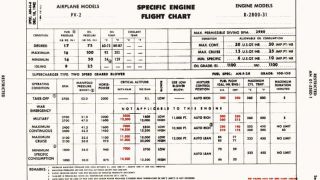
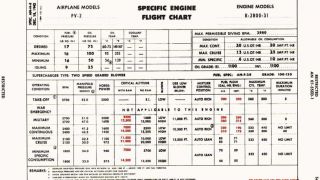
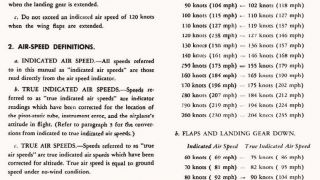











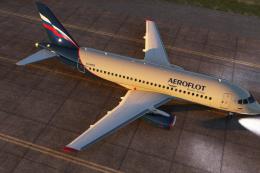

1 comments
Leave a ResponseThe content of the comments below are entirely the opinions of the individual posting the comment and do not always reflect the views of Fly Away Simulation. We moderate all comments manually before they are approved.
Beautiful aircraft; the cockpit feels too modern for a vintage airplane to me.
Are the engines startable only using the automatic procedure? I tried everything—maybe I missed something.
Having the same aircraft with period instruments—maybe with an autopilot (AP) and a GPS—would be nice. Many buttons are inoperative, and a small manual would help.
It is still a nice piece of work.