
MSFS Gravricks Hangar/Kodiak Hangar (KIYK) - Inyokern, CA Scenery
Gravricks Hangar and the Kodiak Hangar at KIYK Inyokern, California get a detailed rebuild for Microsoft Flight Simulator, replacing much of the default airport with a custom 3D interior and exterior, 4K PBR textures, animated doors, and upgraded dynamic night lighting. Real-timed collision beacons and a low-poly P-51 Mustang prop complete the scene.
- File: GroundStopFS_Gravricks_Hangar.zip
- Size:270.3 MB
- Scan:
Clean (20d)
- Access:Freeware
- Content:Everyone

Expert Overview
This expansive scenery upgrade revitalizes KIYK Inyokern, California, to mirror the hangar featured in the latest Top Gun film, bringing it to life within Microsoft Flight Simulator. The mod completely reworks the hangar’s interior and exterior, adding 4K PBR textures, dynamic nighttime lighting, and faithfully animated FAA beacons. You’ll also find a fun low-polygon P51 Mustang prop to add to the immersive atmosphere.
As someone who has tested it extensively, I can confirm the exceptional realism of the intricately modeled structures, including meticulously animated hangar doors triggered by the innovative “Yoke Visibility” toggle. Thanks to these thoughtful additions, virtual pilots gain a truly accurate depiction of this prominent military base. It’s an impressive upgrade that makes Inyokern stand out in your flight simulator adventures.
This mod was installed, tested and reviewed by Adam McEnroe for Fly Away Simulation. Adam is an FS mod expert. Read his bio here.
A complete scenery mod for MSFS featuring and bringing up to accurate detail Gravricks Hangar/Kodiak Hangar (KIYK) - Inyokern, CA. This airport was featured in the latest Top Gun movie. The scenery mod replaces most of the default KIYK scenery with more accurate and true-to-life detail. Completely free to download and use.
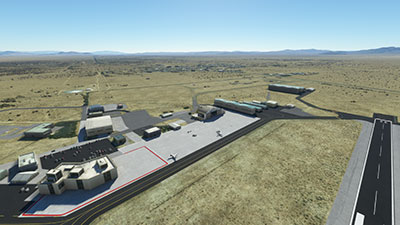 The developer has gone to great lengths to get this airport right. Adjustments have been made and the default Microsoft scenery offerings have been replaced with a more accurate rendition of this airport to ensure your virtual flights are more accurate.
The developer has gone to great lengths to get this airport right. Adjustments have been made and the default Microsoft scenery offerings have been replaced with a more accurate rendition of this airport to ensure your virtual flights are more accurate.
In the real world, this airport is a military base/hangar and was featured in the latest Top Gun movie.
This scenery pack features;
- A complete rework of the original interior and exterior of the hangar which has been hand generated and modeled at the airport featuring full 4K and PBR (physically based rendering) texture technologies.
- The doors on the hangar are fully animated and functional using "Yoke Visibility" toggle switches when you are within a 250m radius of the hangar building.
- The night lighting has been completely overhauled and the custom program which is also dynamic (day/night).
- The FAA collision beacons are dynamic and animated which also sync up to real-world timings.
- A bonus of a low-polygon prop of Tom Cruise's P51 Mustang.
Developer's Description
This is version one of my loose interpretation of "Gravricks Hangar" from the newest Top Gun movie. (Paramount no sue please). This hangar replaces the default autogen at KIYK - Inyokern, CA.
Features
- Fully custom-detailed 3D model of the Interior and Exterior of the Hangar with custom PBR textures in 4K.
- Fully animated hangar doors can be triggered with the Yoke Visibility Toggle when within 250m of the Hangar.
- Emissive and complex night lighting for both the interior and exterior with day/night cycling.
- Animated FAA collision beacons with real-world timings.
- Custom low-poly prop of Com Truises P51 Mustang.
Some Asobo default set holders for future prop development are in the scene but will eventually be replaced with custom props.
Installation
Simply extract the downloaded archive and copy the groundstopfs-gravricks-hangar folder into your MSFS community folder.
Images & Screenshots
Installation Instructions
Most of the freeware add-on aircraft and scenery packages in our file library come with easy installation instructions which you can read above in the file description. For further installation help, please see our Flight School for our full range of tutorials or view the README file contained within the download. If in doubt, you may also ask a question or view existing answers in our dedicated Q&A forum.







 United States of America
United States of America 




































0 comments
Leave a Response