MSFS Royal Aircraft Factory S.E.5
 Explore the skies with a touch of historical elegance using the MSFS Royal Aircraft Factory S.E.5, a meticulously crafted add-on for Microsoft Flight Simulator 2020. This freeware mod, a labor of love by an aspiring developer, brings a legendary World War I biplane fighter into your virtual hangar.
Explore the skies with a touch of historical elegance using the MSFS Royal Aircraft Factory S.E.5, a meticulously crafted add-on for Microsoft Flight Simulator 2020. This freeware mod, a labor of love by an aspiring developer, brings a legendary World War I biplane fighter into your virtual hangar.
- Type
- Complete with Base Model
- Download hits
- 431
- Compatibility
- Flight Simulator 2020
- Filename
- msfs-raf-se5-fsadni.zip
- File size
- 90.33 MB
- Virus Scan
- Scanned 11 days ago (clean)
- Access to file
- Free (Freeware)
- Content Rating
- Everyone

Expert Overview
The Royal Aircraft Factory S.E.5 for Microsoft Flight Simulator brings vintage aviation to life with finely tuned flight performance, historically accurate modeling, and striking visual details. From its refined airspeed indicator to the working ailerons on both wings, this World War I-era biplane captures the spirit of classic dogfighters in a way that feels remarkably authentic. Having personally flown it in the sim, it offers a lively yet balanced flight envelope that makes every takeoff and landing an enjoyable challenge.
Its technical enhancements, such as the tweaked engine placement and reversed elevator correction, showcase the developer’s dedication to realism and continual improvement. The cockpit features an articulated pilot, while exhaust and tire effects add more depth to each sortie. Overall, I find this custom S.E.5 a fantastic homage to early military aircraft and a welcome throwback for enthusiasts seeking an engaging and historically significant flying experience.
This mod was installed, tested and reviewed by Adam McEnroe for Fly Away Simulation. Adam is an FS mod expert. Read his bio here.
Explore the skies with a touch of historical elegance using the MSFS Royal Aircraft Factory S.E.5, a meticulously crafted add-on for Microsoft Flight Simulator 2020. This freeware mod, a labor of love by an aspiring developer, brings a legendary World War I biplane fighter into your virtual hangar.
 Core Features
Core Features
- Authentic Reproduction: The S.E.5 is modeled with precision, capturing the essence of this pivotal aircraft from the First World War era.
- Flight Dynamics: Experience realistic handling that reflects the S.E.5’s performance, with tailored adjustments for weight and balance.
- Visual Fidelity: The aircraft's visual representation boasts accurate dimensions and an articulated pilot figure, enhancing immersion.
- Functional Ailerons: Both upper and lower ailerons are fully operational, providing an authentic control experience.
- Updated FX: Enjoy visually appealing effects, including tire and exhaust animations, adding to the overall realism.
Technical Enhancements
Significant effort has gone into refining this add-on:
- Revised ASI (Airspeed Indicator) Needle: Now accurately centered for improved readability during flight.
- Engine Placement Correction: Adjusted for better alignment and performance.
- Takeoff Dynamics: Refined to provide a more realistic takeoff experience at slightly higher speeds.
- Elevator Control Fix: Reversed elevators have been corrected for accurate pitch control.
Installation & Updates
Effortless installation ensures you are airborne in no time. Simply unzip and copy the Royal Aircraft Factory SE5 folder into your community folder. Stay tuned for ongoing updates and enhancements, including adjustments based on community feedback.
Real-World Context
The Royal Aircraft Factory S.E.5 was a British single-seat aircraft, esteemed for its speed and agility in combat. This mod not only pays homage to its historical significance but also provides sim pilots with an opportunity to experience the nuances of early 20th-century aviation.
In summary, the MSFS Royal Aircraft Factory S.E.5 add-on is a tribute to aviation history, offering a unique blend of historical accuracy and contemporary flight simulation technology. Its ongoing development and dedication to authenticity make it a must-have for enthusiasts of vintage military aviation.
Note: As this is a freeware mod, the developer welcomes constructive feedback to continue refining this impressive addition to Microsoft Flight Simulator 2020.

About the Developer: Fsadni
This mod was developed by Fsadni.
Based in the heart of the UK, Fsadni stands as a pivotal figure in the MSFS 2020 modding community. With a keen eye for detail and a deep passion for aviation history, Fsadni specializes in crafting meticulously accurate mods of historic and vintage aircraft, particularly those from the wartime era. These creations not only enhance the realism in Microsoft Flight Simulator but also serve as a digital preservation of aviation heritage.
Donate
The developer of this mod/add-on (Fsadni) has worked hard in order to produce this freeware creation. If you enjoy and make use of this release, why not donate to the developer to help support their projects?
Installation Instructions
Most of the freeware add-on aircraft and scenery packages in our file library come with easy installation instructions which you can read above in the file description. For further installation help, please see our Flight School for our full range of tutorials or view the README file contained within the download. If in doubt, you may also ask a question or view existing answers in our dedicated Q&A forum.
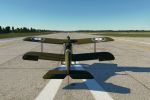








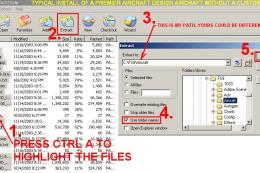






0 comments
Leave a Response