MSFS Douglas TBD Devastator
 Embark on a journey through aviation history with the Douglas TBD Devastator, a meticulously crafted add-on for the Microsoft Flight Simulator 2020. This freeware mod brings to life an iconic but often overlooked chapter of American naval aviation.
Embark on a journey through aviation history with the Douglas TBD Devastator, a meticulously crafted add-on for the Microsoft Flight Simulator 2020. This freeware mod brings to life an iconic but often overlooked chapter of American naval aviation.
- Type
- Complete with Base Model
- Download hits
- 722
- Compatibility
- Flight Simulator 2020
- Filename
- Devastator-msfs-fsadni.zip
- File size
- 283.87 MB
- Virus Scan
- Scanned 29 days ago (clean)
- Access to file
- Free (Freeware)
- Content Rating
- Everyone

Expert Overview
The Douglas TBD Devastator mod is an immersive freeware add-on for Microsoft Flight Simulator 2020 that faithfully recreates a pivotal but often overshadowed piece of American naval aviation. Introduced in 1935 as a torpedo bomber, it comes with historically authentic liveries, a working torpedo release mechanism, and a meticulously detailed cockpit that pays tribute to its 1930s design.
Having installed and flown this aircraft myself, I was struck by its slower pace and gentle handling, which capture the essence of early WWII operations such as the Battle of Coral Sea. Its low fuel consumption, precise wing-fold functionality, and comprehensive historical touches make it a standout among classic warbirds, offering a unique alternative to modern jets and a truly nostalgic experience for serious flight simmers.
This mod was installed, tested and reviewed by Adam McEnroe for Fly Away Simulation. Adam is an FS mod expert. Read his bio here.
Embark on a journey through aviation history with the Douglas TBD Devastator, a meticulously crafted add-on for the Microsoft Flight Simulator 2020. This freeware mod brings to life an iconic but often overlooked chapter of American naval aviation.
 Historical Context and Realism
Historical Context and Realism
The Devastator, a torpedo bomber deployed by the United States Navy, first took to the skies in 1935. As the most advanced naval aircraft of its time, it played a pivotal role in early World War II battles. However, its fame was short-lived, quickly overshadowed by rapid advancements in aviation technology. This add-on not only replicates the aircraft's physical attributes but also encapsulates its historical significance, offering a unique perspective on its operational history, including its notable deployment at the Battle of Coral Sea and its challenging performance at Midway.
Key Features
- Authenticity: Every detail, from the aircraft's exterior to its cockpit, reflects the Devastator's 1930s design, providing an immersive experience.
- Liveries: Includes two historically accurate liveries, allowing enthusiasts to explore different visual representations.
- Functionalities: Features such as wing folding and working canopy add to the realism, enhancing the simulation experience.
- Torpedo Release Mechanism: A newly integrated feature enabling the release of torpedoes, adds an engaging interactive element, although in a non-destructive manner, keeping the simulation safe and respectful.
Flight Dynamics and Performance
While not the fastest aircraft in the simulator, the Devastator offers a unique flight experience. Its slower speed and historic flight characteristics provide a contrast to more modern aircraft in MSFS 2020. Pilots can expect a gentle, more relaxed flight dynamic, perfect for cruising and enjoying the meticulously recreated landscapes of MSFS 2020.
Efficiency and Accessibility
The Devastator stands out in its minimal fuel consumption, making it an ideal choice for longer flights without the need for frequent refueling stops. This feature, coupled with the aircraft's freeware status, makes it an accessible option for simmers looking to expand their virtual hangar without cost.
The MSFS Douglas TBD Devastator mod is more than just a digital recreation of an aircraft; it's a homage to a significant, albeit brief, period in naval aviation history. Its combination of historical authenticity, unique flight dynamics, and engaging features like the torpedo release mechanism, make it a must-have for both history buffs and flight simulation enthusiasts. As a freeware, it stands as a testament to the community's dedication to preserving and celebrating aviation history.
Installation
Simply extract the archive and copy the Douglas_TBD_Devastator folder into your MSFS community folder.

About the Developer: Fsadni
This mod was developed by Fsadni.
Based in the heart of the UK, Fsadni stands as a pivotal figure in the MSFS 2020 modding community. With a keen eye for detail and a deep passion for aviation history, Fsadni specializes in crafting meticulously accurate mods of historic and vintage aircraft, particularly those from the wartime era. These creations not only enhance the realism in Microsoft Flight Simulator but also serve as a digital preservation of aviation heritage.
Donate
The developer of this mod/add-on (Fsadni) has worked hard in order to produce this freeware creation. If you enjoy and make use of this release, why not donate to the developer to help support their projects?
Installation Instructions
Most of the freeware add-on aircraft and scenery packages in our file library come with easy installation instructions which you can read above in the file description. For further installation help, please see our Flight School for our full range of tutorials or view the README file contained within the download. If in doubt, you may also ask a question or view existing answers in our dedicated Q&A forum.




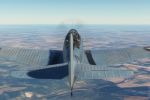















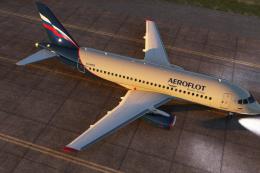

0 comments
Leave a Response