MSFS Tijuana Intl. Airport (MMTJ) Scenery
 Embark on a realistic and immersive flying experience with the meticulously crafted MSFS Tijuana Intl. Airport (MMTJ) Scenery. This freeware mod elevates your virtual flight adventures, closely mirroring the real-world Gral. Abelardo L. Rodriguez International Airport in Tijuana, Baja California,...
Embark on a realistic and immersive flying experience with the meticulously crafted MSFS Tijuana Intl. Airport (MMTJ) Scenery. This freeware mod elevates your virtual flight adventures, closely mirroring the real-world Gral. Abelardo L. Rodriguez International Airport in Tijuana, Baja California,...
- Country
-
Mexico
- Download hits
- 135
- Compatibility
- Flight Simulator 2020
- Filename
- msfs-mmtj.zip
- File size
- 54.48 MB
- Virus Scan
- Scanned 5 days ago (clean)
- Access to file
- Free (Freeware)
- Content Rating
- Everyone

Expert Overview
This freeware scenery meticulously replicates Tijuana International Airport in Baja California, delivering a truly immersive flight simulation environment. Highlights include a highly detailed custom terminal building, control tower, and a redesigned runway network built from the ground up, ensuring accurate aircraft operations for both general aviation and IFR approaches. Night flights are impressively enhanced with advanced lighting, and the various custom buildings—such as the fire station, fuel tanks, and “Avolar” hangar—contribute to the realism.
As someone who has tested this mod firsthand, I can confirm that the attention to detail and continuous updates make this a must-have for enthusiasts wanting a vibrant and evolving Mexican airport experience. While portions of the southern section are still under development, it already provides a rich array of dynamic features that significantly elevate immersion and realism within MSFS for all virtual pilots.
This mod was installed, tested and reviewed by Adam McEnroe for Fly Away Simulation. Adam is an FS mod expert. Read his bio here.
Embark on a realistic and immersive flying experience with the meticulously crafted MSFS Tijuana Intl. Airport (MMTJ) Scenery. This freeware mod elevates your virtual flight adventures, closely mirroring the real-world Gral. Abelardo L. Rodriguez International Airport in Tijuana, Baja California, Mexico.
 Key Features
Key Features
- Custom Terminal Building: Experience a detailed recreation of the main terminal, complemented by an accurately modeled control tower and various ancillary structures.
- Diverse Custom Buildings: Explore an array of custom-built structures, including a fire station, fuel tanks with associated infrastructure, and the distinctive "Avolar" hangar.
- Jetways and Parking: Navigate through authentic jetways and well-positioned parking spots, currently a work in progress (WIP) for further enhancements.
- Generic General Aviation Area: Delve into a realistically portrayed area designated for general aviation, enhancing the overall airport ambiance.
- Advanced Night Lighting: Enjoy night flights with the meticulously designed night lighting system, providing a realistic and visually stunning experience.
- Redesigned Runway and Taxiway Network: Benefit from a completely overhauled runway and taxiway layout, reconstructed from the ground up for accuracy.
Installation and Progress
To install, simply drag the continuo-airport-mmtj-tijuana folder from the .zip file to your Community folder. If unsure of the folder's location, reference the helpful guide linked in the original developer description.
Note that this scenery is an ongoing project. It includes detailed modeling and texturing of certain areas while the southern part of the airport is yet to be modeled. Please report any issues or inconsistencies for future updates.
Recent Updates
Recent enhancements include:
- Added precise apron markings.
- Minor fixes throughout the airport premises.
- Initiated modeling of the airport's southern section, including apron and closed runway.
About Tijuana International Airport
The real-world counterpart of this scenery, Tijuana International Airport, stands as a significant aviation hub in Mexico, renowned for its busy schedule and diverse range of destinations. This scenery mod captures the essence of MMTJ, offering flight simulation enthusiasts a chance to experience the airport's unique layout and operations.
Whether you're practicing IFR (Instrument Flight Rules) approaches or simply exploring the airport's intricate details, this add-on provides an enriching and true-to-life simulation experience. For enthusiasts and virtual pilots, this add-on is an essential addition to your MSFS 2020 collection.

About the Developer: edu0811
This mod was developed by edu0811.
With a keen eye for detail, edu0811's work brings airports to life, ensuring each terminal, runway, and taxiway is meticulously crafted. With a focus on Mexico and Latin America. Moreover, their repaint and livery creations add a layer of authenticity and variety, enriching the simulation experience. We're thrilled to announce that edu0811 has granted Fly Away Simulation permission to list their mods, making these enhancements readily available to our community.
Whether you're flying a casual route or embarking on a comprehensive simulation journey, edu0811's mods provide an immersive experience. By accurately replicating real-world locations and aircraft aesthetics, they offer pilots a true-to-life virtual flight experience.
Donate
The developer of this mod/add-on (edu0811) has worked hard in order to produce this freeware creation. If you enjoy and make use of this release, why not donate to the developer to help support their projects?
Installation Instructions
Most of the freeware add-on aircraft and scenery packages in our file library come with easy installation instructions which you can read above in the file description. For further installation help, please see our Flight School for our full range of tutorials or view the README file contained within the download. If in doubt, you may also ask a question or view existing answers in our dedicated Q&A forum.








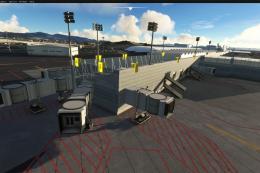




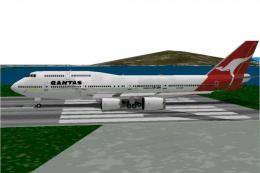



0 comments
Leave a Response