
FSX United Airlines McDonnell Douglas MD-83 (old livery)
United Airlines’ classic 1980s-style livery comes to life on the default AI McDonnell Douglas MD-83, delivering period-correct stripes, logos, and a cohesive vintage look across fuselage and wings in FSX. The repaint includes a matching splash screen and requires Braden Peters’ MD-83 Flyable pack (MD-83BP.ZIP) for full use.
- Type:Repaint⇲ Download Base Model
- File: ual_md83.zip
- Size:850.02 KB
- Scan:
Clean (18d)
- Access:Freeware
- Content:Everyone
This add-on offers a meticulous adaptation of United Airlines’ heritage paintwork for the default FSX AI McDonnell Douglas MD-83. Although the real airline never operated this specific variant, the depicted color palette captures the classic vibe introduced during the 1980s. The texture set, conceived by Victor Vu, includes a dedicated splash screen and is fully compatible with the MD-83 Flyable pack by Braden Peters (MD-83BP.ZIP), which must be obtained separately to enable all functionality. Users who own prevailing United textures for the MD-83 can keep their existing files if they wish to enjoy multiple liveries under the same virtual airline theme.
Focusing on an Iconic Color Scheme
The 1980s saw United Airlines introduce a distinctive design, featuring bold stripes and a recognizable logo placement. This fictional remake translates those legacy markings onto an MD-83, which was part of the extended-range branch of the MD-80 lineup. In the real world, the airline concentrated on different aircraft families during that era, so this repaint offers an imaginative interpretation of how an MD-83 would have looked if it had officially joined United’s fleet.
Technical Nuances of the MD-83
The MD-83 belongs to McDonnell Douglas’ popular mid-range jet family, known for robust JT8D engines and extended fuel capacities. It was introduced to enhance range, enabling carriers to fly longer sectors without compromising performance. Even though United Airlines did not operate this type, these textures enable simmers to experience a faithful approximation of the animated lighting, wing outlines, and fuselage contours in FSX when using the default AI model matched with Braden Peters' flyable pack.
Installation Details
- Acquire the MD-83 Flyable pack (MD-83BP.ZIP) from Braden Peters in the Fly Away Simulation mod library.
- Place the repaint files into the correct texture folder as instructed by the included readme documentation.
- Retain any existing United textures if you wish to build a broader compilation of airline liveries.
- Launch FSX and select this United repaint under the MD-83 aircraft options to begin flying with the heritage design.
Credit to the Creators
This reworked paint scheme is developed by Victor Vu and configured to function seamlessly with Braden Peters’ base package. Both creators have collaborated—through their separate projects—to capture a well-rounded visual style for simulator pilots interested in United Airlines’ older branding conventions.
Splash screen is also included with this repaint to complement the vintage look.
The archive ual_md83.zip has 17 files and directories contained within it.
File Contents
This list displays the first 500 files in the package. If the package has more, you will need to download it to view them.
| Filename/Directory | File Date | File Size |
|---|---|---|
| dlgsplash.bmp | 12.10.08 | 1.38 MB |
| Thumbs.db | 12.10.08 | 4.50 kB |
| Splash Screen | 12.10.08 | 0 B |
| fresnel_ramp.dds | 12.09.08 | 1.12 kB |
| MD_83_c.bmp | 05.12.06 | 682.74 kB |
| MD_83_L.dds | 12.09.08 | 64.12 kB |
| MD_83_t.dds | 12.09.08 | 1.00 MB |
| thumbnail.jpg | 12.10.08 | 32.57 kB |
| Thumbs.db | 10.11.08 | 5.00 kB |
| texture.ualo | 12.10.08 | 0 B |
| installation.txt | 12.09.08 | 496 B |
| Readme.txt | 12.10.08 | 1.72 kB |
| screenshot.PNG | 12.10.08 | 11.74 kB |
| FILE_ID.DIZ | 12.13.08 | 554 B |
| UAL_MD83.GIF | 12.13.08 | 6.89 kB |
| flyawaysimulation.txt | 10.29.13 | 959 B |
| Go to Fly Away Simulation.url | 01.22.16 | 52 B |
Complementing Files & Dependencies
This add-on mentions the following files below in its description. It may be dependent on these files in order to function properly. It's possible that this is a repaint and the dependency below is the base package.
You may also need to download the following files:
Installation Instructions
Most of the freeware add-on aircraft and scenery packages in our file library come with easy installation instructions which you can read above in the file description. For further installation help, please see our Flight School for our full range of tutorials or view the README file contained within the download. If in doubt, you may also ask a question or view existing answers in our dedicated Q&A forum.




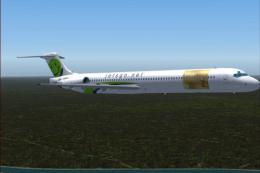








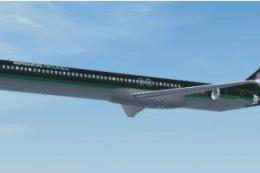

0 comments
Leave a Response