
MSFS Aérodrome de Sabonnères (LF3126) Scenery
Aérodrome de Sabonnères LF3126 brings a quiet slice of Occitanie to Microsoft Flight Simulator with a faithfully shaped 600 x 30 m grass runway (09/27) at 320 m elevation, plus surrounding vegetation and local-style structures. Detailed ground textures follow the airfield’s natural undulations and include a separate aeromodelling strip.
- File: LF3126-msfs.zip
- Size:102.89 MB
- Scan:
Clean (1d)
- Access:Freeware
- Content:Everyone

Expert Overview
MSFS Aérodrome de Sabonnères (LF3126) Scenery offers a detailed depiction of this rural French airfield, complete with a 600-meter grass runway, local vegetation, and accurately modeled buildings that capture the authentic atmosphere of Haute-Garonne in Occitanie. From its 320-meter elevation to the private airstrip layout, the mod recreates the subtle terrain undulations and unique flight considerations that make this aerodrome stand out.
Having tested it personally, I’ve found the attention to detail impressive, especially the inclusion of a dedicated aeromodelling runway and meticulously rendered textures that enhance realism. The scenery brings to life the spirit of local flying clubs, transforming Sabonnères into an immersive GA destination that perfectly suits pilots seeking a distinctive, small-airfield experience in Microsoft Flight Simulator.
This mod was installed, tested and reviewed by Adam McEnroe for Fly Away Simulation. Adam is an FS mod expert. Read his bio here.
Discover the charm of rural French aviation with the MSFS Aérodrome de Sabonnères (LF3126) Scenery, an authentic depiction of a quaint aerodrome nestled in the picturesque commune of Sabonnères, Haute-Garonne, in the vibrant Occitanie region.
 Aerodrome Overview
Aerodrome Overview
Featuring a meticulously recreated grass runway measuring 600 meters by 30 meters, this private airstrip captures the essence of local flying clubs. The elevation of the field stands at 320 meters above sea level, offering pilots a unique challenge with its undulating terrain and scenic surroundings.
- ICAO Code: LF3126
- Runway Orientation: 09/27
- Runway Surface: Grass
- Elevation: 320 meters (1,050 feet)
Scenery Features
This add-on provides an immersive experience that brings to life the essence of Sabonnères, complete with a model aircraft runway for aeromodelling enthusiasts. The primary runway is complemented by visual cues and detailed textures to ensure a realistic representation:
- Highly detailed grass texture that reflects the real topography
- Authentically modeled surroundings including local vegetation and typical structures
- Functional aeromodelling runway to differentiate from the main airstrip
Operational Details
As a private land, the aerodrome operations require prior authorization and registration, echoing the real-world practices at Sabonnères. Pilots must contact the local flying club for access and log their visit in the register maintained at the site:
- Authorization required from the Aéroclub de Sabonnères
- Visitors must sign a register as part of the airfield protocol
Installation and Usage
To integrate the Aérodrome de Sabonnères into your MSFS 2020, simply download the scenery file and follow the standard add-on installation procedures. This freeware mod is designed for seamless integration, enhancing your flight simulation experience with its authentic and detailed design.
Simply extract the archive and copy the laserjet-sabonneres-lfyi folder into your MSFS Community folder.
Developer's Note
This scenery was inspired by the latest photographs provided by Balmax31, reflecting the current state of the airfield. Special thanks to Balmax31 for their contributions to the aviation community and their support in bringing the Sabonnères experience to Microsoft Flight Simulator.

Finding the Scenery
- MSFS Format:
-
43.45448250,1.07385146
You can copy and paste these coordinates into Microsoft Flight Simulator's search bar when starting a flight or the Developer Mode "Teleport" window to navigate directly to the center of this scenery area, airport, or landmark after you have installed this addon. - Decimal Degrees (DD):
-
Latitude: 43.454482°
Longitude: 1.073851° - Degrees, Minutes, Seconds (DMS):
-
Latitude: 43° 27' 16.137" N
Longitude: 1° 04' 25.865" E
Map Location
About the Developer: Pascal Ricq (laserjet34)
This mod was developed by Pascal Ricq (laserjet34).
Pascal Ricq, known in the MSFS community as laserjet34. At 65 years young, Pascal blends his passion for music and technology into his late-found hobby of modding for Microsoft Flight Simulator 2020. After picking up Blender and the MSFS SDK (Software Development Kit) two years ago, Pascal has focused on crafting detailed airport scenery and regional scenery packs, with a particular emphasis on French locales.
His contributions, available for free on Fly Away Simulation, bring enhanced realism to familiar surroundings. For those who enjoy his work, Pascal accepts donations via PayPal, aiding his continual investment in new Blender add-ons.
Donate
The developer of this mod/add-on (Pascal Ricq (laserjet34)) has worked hard in order to produce this freeware creation. If you enjoy and make use of this release, why not donate to the developer to help support their projects?
Installation Instructions
Most of the freeware add-on aircraft and scenery packages in our file library come with easy installation instructions which you can read above in the file description. For further installation help, please see our Flight School for our full range of tutorials or view the README file contained within the download. If in doubt, you may also ask a question or view existing answers in our dedicated Q&A forum.







 France
France 










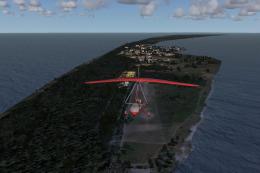









0 comments
Leave a Response