
FSX AI RNLAF F-16AM And BM
RNLAF F-16AM and F-16BM AI traffic brings Dutch Vipers to life with 22 authentic liveries, custom light effects, and formation flights across the Netherlands, Belgium, Germany, and the USA. Designed for Microsoft Flight Simulator X, it includes ready-to-use Traffic.bgl schedules for lively military ramp and circuit activity.
- File: ai-f16.zip
- Size:7.06 MB
- Scan:
Clean (17d)
- Access:Freeware
- Content:Everyone
----------------------
[Contents of package:]
----------------------
F-16AM and BM AI aircraft package
Model by Henry Tomkiewicz, base textures by Graham King
!!!>>> Models are not to be sold (stricktly freeware!) or distributed on DVD or CD.<<<!!!
For AI base-models information and download please visit http://htaimodels.com
------------------------------------------------------------------------------------------------
Repaints of 16 x F-16AM in RNLAF liveries.
Repaints of 6 x F-16BM in RNLAF liveries.
------------------------------------------------------------------------------------------------
Basic Traffic.bgl flight plans, including movement of single, two-ship and four-ship formations between bases in the USA, Netherlands,
Belgium and Germany.
In annex A, (below in document) there are links to suggested sceneries in order to guarantee sufficient military parking spaces at the planned airfields/bases.
The airfield sceneries are quite accurate and realistic, especially the KNJK and KHIF ones.
Downloading and installing these sceneries (for use with this package) is highly recommended!
!!>>When downloading FS9 sceneries, make sure no FS9 traffic.bgl files are installed as well. They prevent FSX traffic to show up.<<!!
------------------------------------------------------------------------------------------------
A link to AI Flight Planner 1.5 download from AVSIM. It is a great tool to compile/create your own traffic for these fine Vipers yourself.
------------------------------------------------------------------------------------------------
---------------
[Installation:]
---------------
The package is wrapped in a self installer by Clickteam.
Just run the AI_RNLAF_VIPER.exe
Browse to your FSX main folder (Default set at C:Program FilesMicrosoft GamesMicrosoft Flight Simulator X).
The installer will now extract the following files:
Effects folder contents to C:Program FilesMicrosoft GamesMicrosoft Flight Simulator XEffects
fx_f16_ab.fx
fx_f16_navgrem.fx
fx_f16_navredm.fx
fx_f16_navwhih.fx
fx_f16_strobeh.fx
Scenery folder contents to: C:Program FilesMicrosoft GamesMicrosoft Flight Simulator XSceneryWorldScenery
Traffic_F-16AMLW
Traffic_F-16AMVKL
Traffic_F-16BMNLD
Traffic_F-16NLD306A
Traffic_F-16NLDCONUS1
Traffic_F-16NLDCONUS2
SimObjects folder contents to C:Program FilesMicrosoft GamesMicrosoft Flight Simulator XSimObjectsTrafficX
(if not existent, Windows will prompt you to create one).
AI F-16AM
AI F-16AM_306
AI F-16BM
AI F-16BM_306
After installation, start FSX. You will notice FSX will process the updated scenery. No further action is needed.
The AI is set to appear at 1% setting, meaning they will show up even with the AI traffic slider far to the left.
(if you want to check if the AI actually appears, just go to EHVK, EHLW of KHIF and set the time to 0800. Once there check AI in views).
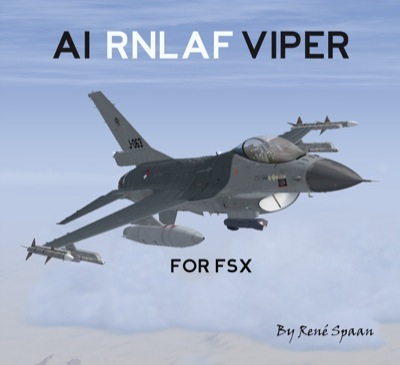



The archive ai-f16.zip has 20 files and directories contained within it.
File Contents
This list displays the first 500 files in the package. If the package has more, you will need to download it to view them.
| Filename/Directory | File Date | File Size |
|---|---|---|
| AI_RNLAF_VIPER.exe | 01.20.09 | 6.28 MB |
| AI_RNLAF_VIPER.jpg | 01.20.09 | 177.55 kB |
| Get AI Flight Planner v1.5 by Don Grovestine.url | 01.20.09 | 138 B |
| Images | 01.21.09 | 0 B |
| 306_1.jpg | 01.20.09 | 91.89 kB |
| 306_2.jpg | 01.20.09 | 47.66 kB |
| AI_overview.jpg | 01.20.09 | 126.53 kB |
| AI_overview2.jpg | 01.20.09 | 107.40 kB |
| Group_AI_1.jpg | 01.21.09 | 77.09 kB |
| Group_AI_1_small.jpg | 01.20.09 | 36.93 kB |
| J-209 small.jpg | 01.20.09 | 30.70 kB |
| J-209 very small.gif | 01.20.09 | 7.47 kB |
| J-209 very small.jpg | 01.20.09 | 14.49 kB |
| J-209.jpg | 01.20.09 | 145.56 kB |
| Launch_Comao1.jpg | 01.20.09 | 85.60 kB |
| Thumbs.db | 01.21.09 | 32.50 kB |
| ReadMe.txt | 01.20.09 | 5.97 kB |
| AI_RNLAF_VIPER | 01.21.09 | 0 B |
| flyawaysimulation.txt | 10.29.13 | 959 B |
| Go to Fly Away Simulation.url | 01.22.16 | 52 B |
Installation Instructions
Most of the freeware add-on aircraft and scenery packages in our file library come with easy installation instructions which you can read above in the file description. For further installation help, please see our Flight School for our full range of tutorials or view the README file contained within the download. If in doubt, you may also ask a question or view existing answers in our dedicated Q&A forum.
























0 comments
Leave a Response