FSX World-of-AI Installer
FSX and FS2004 World-of-AI Installer. This is the World-of-AI Installer version 2.4. You'll need this installer for future World-of-AI releases. You also need the package files that go with the installer (woai-packages.zip).
- Download hits
- 64.1K
- Compatibility
- Microsoft Flight Simulator X (FSX) & Microsoft Flight Simulator 2004 (FS2004)
- Filename
- woains24.zip
- File size
- 973.41 KB
- Virus Scan
- Scanned 11 days ago (clean)
- Access to file
- Free (Freeware)
- Content Rating
- Everyone
FSX and FS2004 World-of-AI Installer. This is the World-of-AI Installer version 2.4. You'll need this installer for future World-of-AI releases. You also need the package files that go with the installer (woai-packages.zip).
This program provides freeware AI traffic for your copy of FSX or FS2004.
 You will also need the Microsoft .NET framework 2.0 to make the installer work.
You will also need the Microsoft .NET framework 2.0 to make the installer work.
NOTE: Once you have the installer, you will need the AI package files that can be downloaded here.
The archive woains24.zip has 11 files and directories contained within it.
File Contents
This list displays the first 500 files in the package. If the package has more, you will need to download it to view them.
| Filename/Directory | File Date | File Size |
|---|---|---|
| WOAI Installer.exe | 12.14.06 | 288.00 kB |
| AIFSControls.dll | 11.22.05 | 28.00 kB |
| FSAirports.txt | 10.30.05 | 1.05 MB |
| ICSharpCode.SharpZipLib.dll | 10.18.05 | 136.00 kB |
| AISound.txt | 11.06.06 | 4.80 kB |
| Installer Documentation.doc | 10.14.06 | 458.00 kB |
| TTools.ini | 11.14.05 | 192 B |
| TTools.exe | 08.16.03 | 116.00 kB |
| flyawaysimulation.txt | 10.29.13 | 959 B |
| Go to Fly Away Simulation.url | 01.22.16 | 52 B |
| WHERETOGETPACKAGES.txt | 04.10.17 | 159 B |
Complementing Files & Dependencies
This add-on mentions the following files below in its description. It may be dependent on these files in order to function properly. It's possible that this is a repaint and the dependency below is the base package.
You may also need to download the following files:
Installation Instructions
Most of the freeware add-on aircraft and scenery packages in our file library come with easy installation instructions which you can read above in the file description. For further installation help, please see our Flight School for our full range of tutorials or view the README file contained within the download. If in doubt, you may also ask a question or view existing answers in our dedicated Q&A forum.
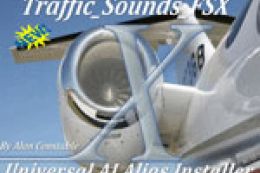





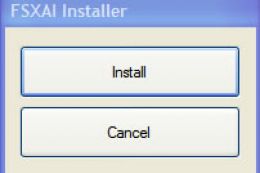


10 comments
Leave a ResponseThe content of the comments below are entirely the opinions of the individual posting the comment and do not always reflect the views of Fly Away Simulation. We moderate all comments manually before they are approved.
Not is possible, pay for download WOAI ai pack.
For those of you who are having trouble and losing certain AI traffic, it is because the original traffic files were compiled for FS9/FS2004.
May I suggest downloading the free program AIFP (AI Flight Planner) and checking each traffic file for FS9 data? If you follow the guidance notes you can re-compile them to work with FSX, etc and all should then be good.
A prime example is the Air France traffic files which are in FS9 format and need to be converted. A laborious task it may seem but it is worth it in the end. Remember to remove the default traffic files otherwise, it may cause a drain on resources and possibly lead to a CTD.
Is there also general aviation traffic for this? as soon as you install it all g.a aircraft disappear.
The installer is simple to use, noting you don't close and reopen to add additional so. The reason it seems it takes a while to see aircraft is due to the aircraft you've downloaded, the country of origin, and flight plans.
What I do is set up airlines according to where I'm flying. Specifically what continent. To note, if you're at KLAX, you can't expect planes to arrive immediately, it'll take time for them to leave whichever they are at and time to arrive at you're location. I use MAIW to run my entire military group and WOAI for civilian commercials.
Of all I've tested these two are the very best and that goes pretty much for payware. I've used high-end payware and although good, I'm not giving up 2 to three gigs of space for routes I can change and take up memory by saving the flight plans.
You'll know when installing aircraft if it's correct for your system, if not the installer will let you know. Good Luck.
Hello, I would like to see scenery and aircraft installation tutorials for FSX and MSFS2020.
So far its seems to be working well but does have a few issues. Its takes time for activity to start. At first planes are at the terminals but after some time passes incoming flights land and others start taking off and there is ATC traffic. My biggest problem is some of the aircraft have no textures and appear only white. I have yet to figure out why.
When I install anything from WOAI, all of my GA traffic disappears.
loader reports a fault when loading to windows 7 / FSX. is there a recent edition of the loader?
Would you please tell me in what folder/folders these files belong in FSX. Aircraft file= Airports file= Traffic file=World/scenery Flight Plans=
I am still batting zero with planes not moving and talking in ATC, but are showing up at the jetways. I have followed instructions carefully and had all the aircraft installed on my old computer. New comp Windows 7 Premium 64Bit. TTools decompile & compile, nothing. Path set correctly.